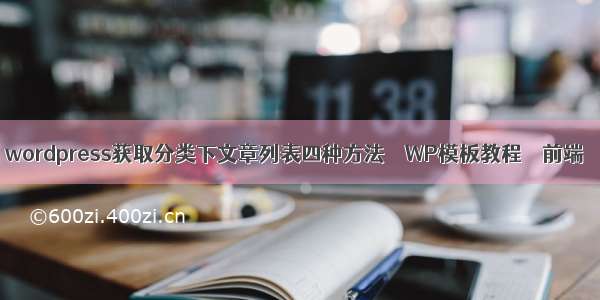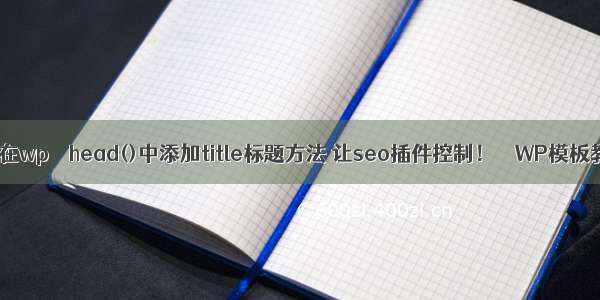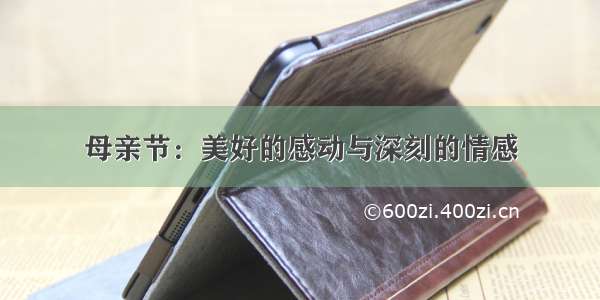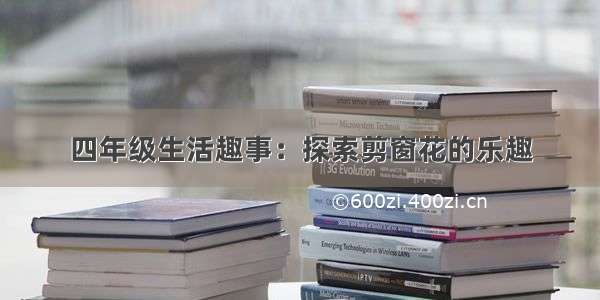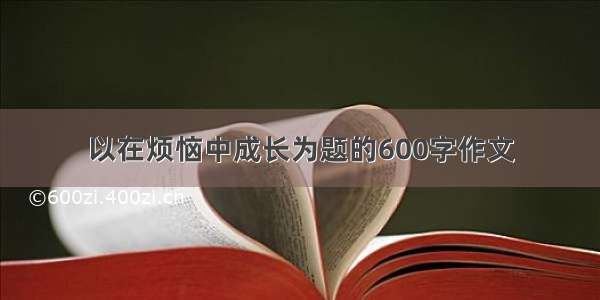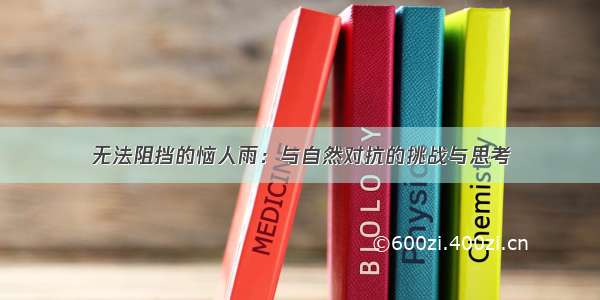1、首先,调取缩略图,需要在主题的 functions.php 的最后一个 ?> 前添加下面的代码:
//添加特色缩略图支持if(function_exists(add_theme_support))add_theme_support(post-thumbnails);//输出缩略图地址functionpost_thumbnail_src(){global$post;if($values=get_post_custom_values("thumb")){//输出自定义域图片地址$values=get_post_custom_values("thumb");$post_thumbnail_src=$values[0];}elseif(has_post_thumbnail()){//如果有特色缩略图,则输出缩略图地址$thumbnail_src=wp_get_attachment_image_src(get_post_thumbnail_id($post->ID),full);$post_thumbnail_src=$thumbnail_src[0];}else{$post_thumbnail_src=\;ob_start();ob_end_clean();$output=preg_match_all(/<img.+src=[\\"]([^\\"]+)[\\"].*>/i,$post->post_content,$matches);$post_thumbnail_src=$matches[1][0];//获取该图片srcif(empty($post_thumbnail_src)){//如果日志中没有图片,则显示随机图片$random=mt_rand(1,10);echoget_bloginfo( emplate_url);echo/images/pic/.$random..jpg;//如果日志中没有图片,则显示默认图片//echo/images/default_thumb.jpg;}};echo$post_thumbnail_src;}
PS:上面的代码主要是获取图片链接,获取的顺序是:
自定义字段为 thumb 的图片>特色缩略图>文章第一张图片>随机图片/默认图片;
随机图片:请制作10张图片,放在现用主题文件夹下的 images/pic/ 目录,图片为jpg格式,并且使用数字 1-10命名,比如 1.jpg;如果你不想用随机图片,请将 倒数第5行 前面的“//”去掉,然后给 倒数第7、9行 前面添加“//”注销,并且在现用主题的 /images/ 目录下添加一张名字为 default_thumb.jpg 的默认图片,这样,就会显示默认图片。
2)将下面的代码添加到 single.php 要显示相关文章的位置:
<h3>相关文章</h3><ulclass="related_img"><?php$post_num=4;$exclude_id=$post->ID;$posttags=get_the_tags();$i=0;if($posttags){$tags=\;foreach($posttagsas$tag)$tags.=$tag->term_id.,;$args=array(post_status=>publish, ag__in=>explode(,,$tags),post__not_in=>explode(,,$exclude_id),caller_get_posts=>1,orderby=>comment_date,posts_per_page=>$post_num);query_posts($args);while(have_posts()){the_post();?><liclass="related_box"><divclass="r_pic"><ahref="<?phpthe_permalink();?>"title="<?phpthe_title();?>"target="_blank"><imgsrc="<?phpechopost_thumbnail_src();?>"alt="<?phpthe_title();?>"class="thumbnail"/></a></div><divclass="r_title"><ahref="<?phpthe_permalink();?>"title="<?phpthe_title();?>"target="_blank"rel="bookmark"><?phpthe_title();?></a></div></li><?php$exclude_id.=,.$post->ID;$i++;}wp_reset_query();}if($i<$post_num){$cats=\;foreach(get_the_category()as$cat)$cats.=$cat->cat_ID.,;$args=array(category__in=>explode(,,$cats),post__not_in=>explode(,,$exclude_id),caller_get_posts=>1,orderby=>comment_date,posts_per_page=>$post_num-$i);query_posts($args);while(have_posts()){the_post();?><liclass="related_box"><divclass="r_pic"><ahref="<?phpthe_permalink();?>"title="<?phpthe_title();?>"target="_blank"><imgsrc="<?phpechopost_thumbnail_src();?>"alt="<?phpthe_title();?>"class="thumbnail"/></a></div><divclass="r_title"><ahref="<?phpthe_permalink();?>"title="<?phpthe_title();?>"target="_blank"rel="bookmark"><?phpthe_title();?></a></div></li><?php$i++;}wp_reset_query();}if($i==0)echo<divclass="r_title">没有相关文章!</div>;?></ul>
PS:第四行$post_num = 4; 表示调用4篇文章,请根据自己需要修改。
以上就是wordpress调取带缩略图的相关文章方法了,在今天最新版测试正常有效!wordpress 4.9.1