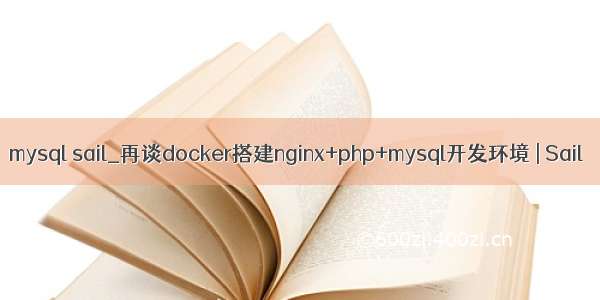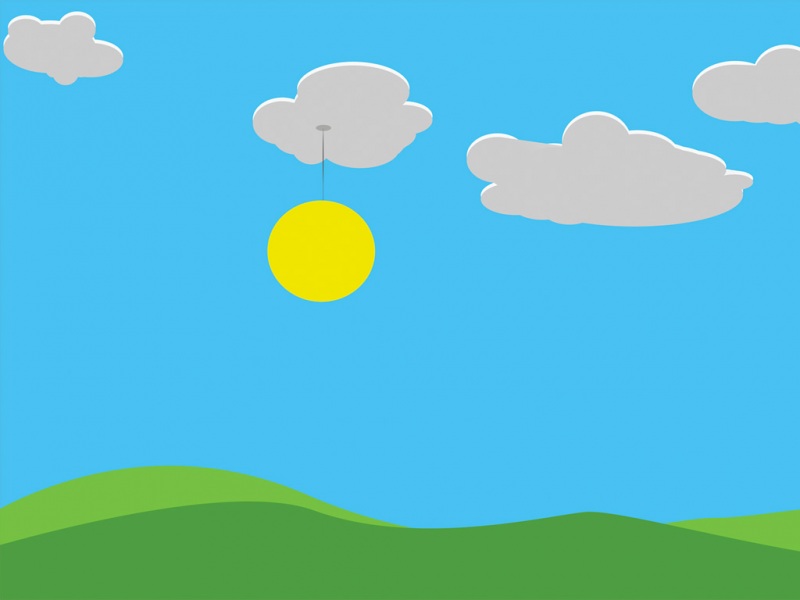1.安装homebrew(mac下好用的包管理器)
第一步,获取install文件
把官网给的脚本拿下来
curl -fsSL /Homebrew/install/master/install >> brew_install
/bin/zsh -c "$(curl -fsSL /cunkai/HomebrewCN/raw/master/Homebrew.sh)"
第二步,更改脚本中的资源链接,替换成清华大学的镜像
就是把这两句
BREW_REPO = “/Homebrew/brew“.freeze
CORE_TAP_REPO = “/Homebrew/homebrew-core“.freeze
更改为这两句
BREW_REPO = “https://mirrors./brew.git “.freeze
CORE_TAP_REPO = “https://mirrors./homebrew-core.git“.freeze
当然如果这个镜像有问题的话,可以换成别的
第三步,执行脚本
/usr/bin/ruby brew_install
然后可以看到这几句:
==> Tapping homebrew/core
Cloning into '/usr/local/Homebrew/Library/Taps/homebrew/homebrew-core'...
fatal: unable to access '/Homebrew/homebrew-core/': LibreSSL SSL_read: SSL_ERROR_SYSCALL, errno 54
Error: Failure while executing: git clone /Homebrew/homebrew-core /usr/local/Homebrew/Library/Taps/homebrew/homebrew-core --depth=1
Error: Failure while executing: /usr/local/bin/brew tap homebrew/core
liyuanbadeMacBook-Pro:~ liyuanba$ git clone /Homebrew/homebrew-core /usr/local/Homebrew/Library/Taps/homebrew/homebrew-core --depth=1
出现这个原因是因为源不通,代码来不下来,解决方法就是更换国内镜像源:
执行下面这句命令,更换为中科院的镜像:
git clone git://mirrors./homebrew-core.git/ /usr/local/Homebrew/Library/Taps/homebrew/homebrew-core --depth=1
就下载成功了
然后把homebrew-core的镜像地址也设为中科院的国内镜像
cd "$(brew --repo)"
git remote set-url origin https://mirrors./brew.git
cd "$(brew --repo)/Library/Taps/homebrew/homebrew-core"
git remote set-url origin https://mirrors./homebrew-core.git
执行更新,成功:
brew update
最后用这个命令检查无错误:
brew doctor
这样海外和已经有系统全局代理设置的朋友们就可以直接使用 brew 命令安装软件了。
接着换源:
直接使用 Homebrew 还需要更改默认源,不然谁用谁想打人,原因你懂的。以下是将默认源替换为国内 USTC 源的方法。
替换核心软件仓库
cd "$(brew --repo)/Library/Taps/homebrew/homebrew-core"
git remote set-url origin https://mirrors./homebrew-core.git
替换 cask 软件仓库(提供 macOS 应用和大型二进制文件)
cd "$(brew --repo)"/Library/Taps/caskroom/homebrew-cask
git remote set-url origin https://mirrors./homebrew-cask.git
替换 Bottles 源(Homebrew 预编译二进制软件包)
bash(默认 shell)用户:
echo 'export HOMEBREW_BOTTLE_DOMAIN=https://mirrors./homebrew-bottles' >> ~/.bash_profile
source ~/.bash_profile
zsh 用户:
echo 'export HOMEBREW_BOTTLE_DOMAIN=https://mirrors./homebrew-bottles' >> ~/.zshrc
source ~/.zshrc
2.安装nginx
brew search nginx
brew install nginx
2.1 nginx配置
cd /usr/local/etc/nginx/
vim nginx.conf
nginx.conf内容为:
#user nobody;
worker_processes 1;
#error_log logs/error.log;
#error_log logs/error.log notice;
#error_log logs/error.log info;
#pid logs/nginx.pid;
events {
worker_connections 1024;
}
http {
include mime.types;
default_type application/octet-stream;
#log_format main '$remote_addr - $remote_user [$time_local] "$request" '
# '$status $body_bytes_sent "$http_referer" '
# '"$http_user_agent" "$http_x_forwarded_for"';
#access_log logs/access.log main;
sendfile on;
#tcp_nopush on;
#keepalive_timeout 0;
keepalive_timeout 65;
#gzip on;
server {
listen 80;
server_name localhost;
index index.php index.html index.htm;
root /Applications/wangman/phpdemo/day1;
#charset koi8-r;
#access_log logs/host.access.log main;
location / {
root /Applications/wangman/phpdemo/day1;
index index.html index.htm index.php;
}
#error_page 404 /404.html;
# redirect server error pages to the static page /50x.html
#
error_page 500 502 503 504 /50x.html;
location = /50x.html {
root html;
}
#proxy the PHP scripts to Apache listening on 127.0.0.1:80
#
#location ~ \.php$ {
# proxy_pass http://127.0.0.1;
#}
#pass the PHP scripts to FastCGI server listening on 127.0.0.1:9000
#
location ~ \.php$ {
root/Applications/wangman/phpdemo/day1;
fastcgi_pass 127.0.0.1:9000;
fastcgi_index index.php;
fastcgi_param SCRIPT_FILENAME $document_root$fastcgi_script_name;
include fastcgi_params;
}
# deny access to .htaccess files, if Apache's document root
# concurs with nginx's one
#
#location ~ /\.ht {
# deny all;
#}
}
# another virtual host using mix of IP-, name-, and port-based configuration
#
#server {
# listen 8000;
# listen somename:8080;
# server_name somename alias another.alias;
# location / {
# root html;
# index index.html index.htm;
# }
#}
# HTTPS server
#
#server {
# listen 443 ssl;
# server_name localhost;
# ssl_certificate cert.pem;
# ssl_certificate_key cert.key;
# ssl_session_cache shared:SSL:1m;
# ssl_session_timeout 5m;
# ssl_ciphers HIGH:!aNULL:!MD5;
# ssl_prefer_server_ciphers on;
# location / {
# root html;
# index index.html index.htm;
# }
#}
}
include servers/*;
3.安装php-fpm
mac系统自带php\php-fpm
4.安装mysql
brew install mysql
启动nginx服务
sudo nginx
重启nginx服务
sudo nginx -s reload
停止nginx服务
sudo nginx -s stop
启动php服务
sudo php-fpm