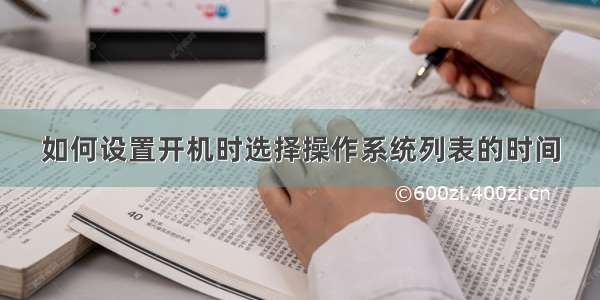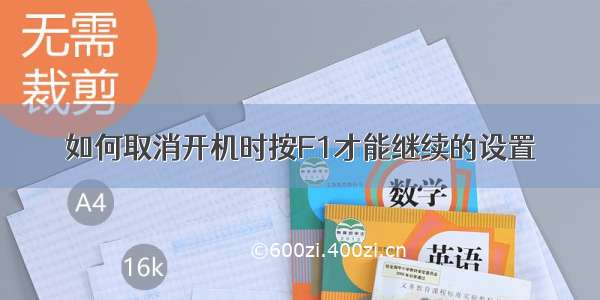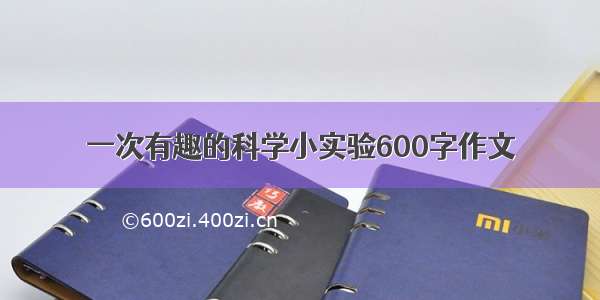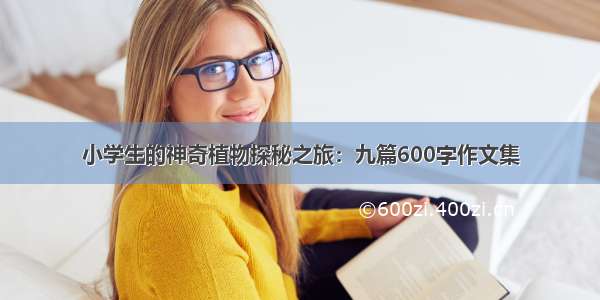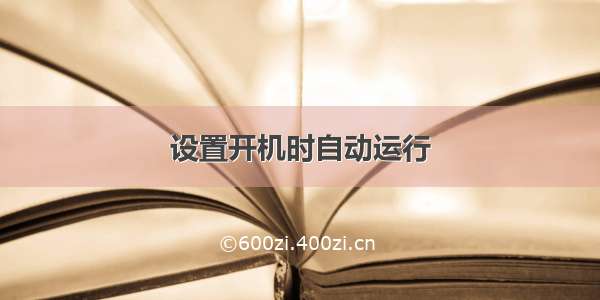
void CMainFrame::EnableAutoStart()//设置程序自动开机运行
{
CString sPath;
int nPos;
HKEY RegKey;
GetModuleFileName(NULL,sPath.GetBufferSetLength(MAX_PATH+1),MAX_PATH);
sPath.ReleaseBuffer();
nPos=sPath.ReverseFind('\\');
sPath=sPath.Left(nPos);
CString lpszFile=sPath+"\\YbkDemo.exe";
CFileFind fFind;
BOOL bSuccess;
bSuccess=fFind.FindFile(lpszFile);
fFind.Close();
if(bSuccess)
{
CString fullName;
fullName=lpszFile;
RegKey=NULL;
RegOpenKey(HKEY_LOCAL_MACHINE,"Software\\Microsoft\\Windows\\CurrentVersion\\Run",&RegKey);
RegSetValueEx(RegKey,"彭水白云监控系统",0,REG_SZ,(const unsigned char*)(LPCTSTR)fullName,fullName.GetLength());
this->UpdateData(FALSE);
}
else
{
::AfxMessageBox("没找到执行程序,自动运行失败");
exit(0);
}
}
本文转自jazka 51CTO博客,原文链接:/jazka/188259,如需转载请自行联系原作者