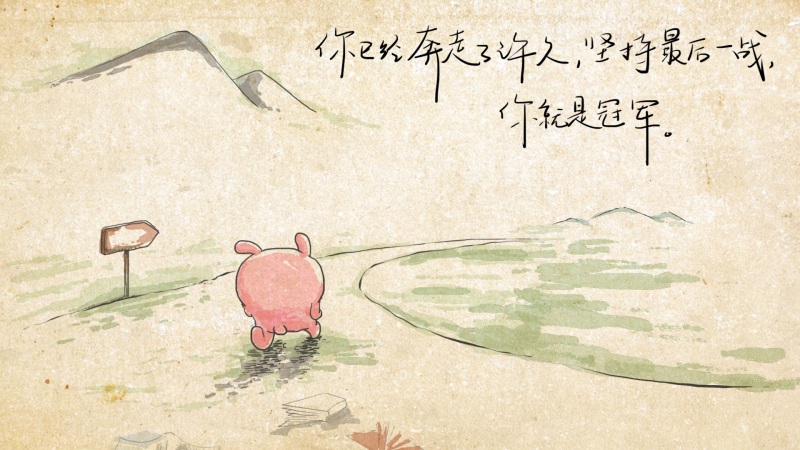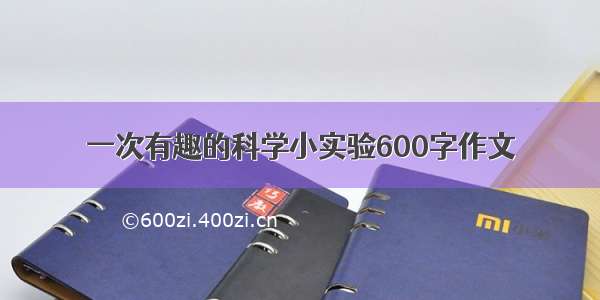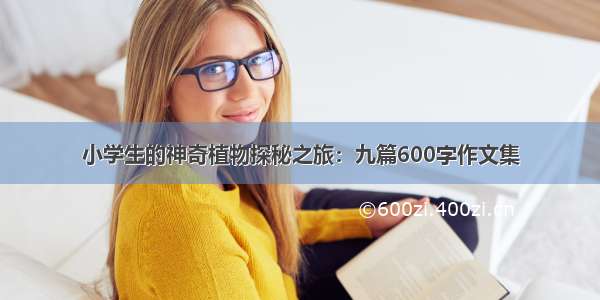在Linux下用Firefox浏览有Flash的网页时,经常碰到有些文字不能正常显示,有些还可能显示乱码,比如baidu 的在线音乐播放音乐时,完全显示不了文字。 解决方法很简单,操作如下:
修改sudo vim /etc/fonts/conf.d/49-sansserif.conf <?xmlversion="1.0"?>
<!DOCTYPE fontconfig SYSTEM "fonts.dtd">
<fontconfig>
<!--
If the font still has no generic name, add sans-serif
-->
<matchtarget="pattern">
<testqual="all"name="family"compare="not_eq">
<string>sans-serif</string>
</test>
<testqual="all"name="family"compare="not_eq">
<string>serif</string>
</test>
<testqual="all"name="family"compare="not_eq">
<string>monospace</string>
</test>
<editname="family"mode="append_last">
<string>sans-serif</string>
</edit>
</match>
</fontconfig>
将配置文件中的sans-serif改为sans即可。刷新网页,看看是不是好了,那是必须的~~~
本文转自sucre03 51CTO博客,原文链接:/sucre/354471,如需转载请自行联系原作者