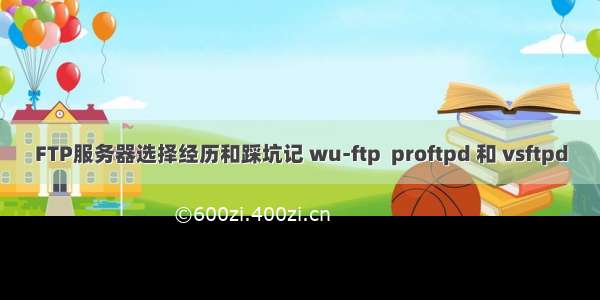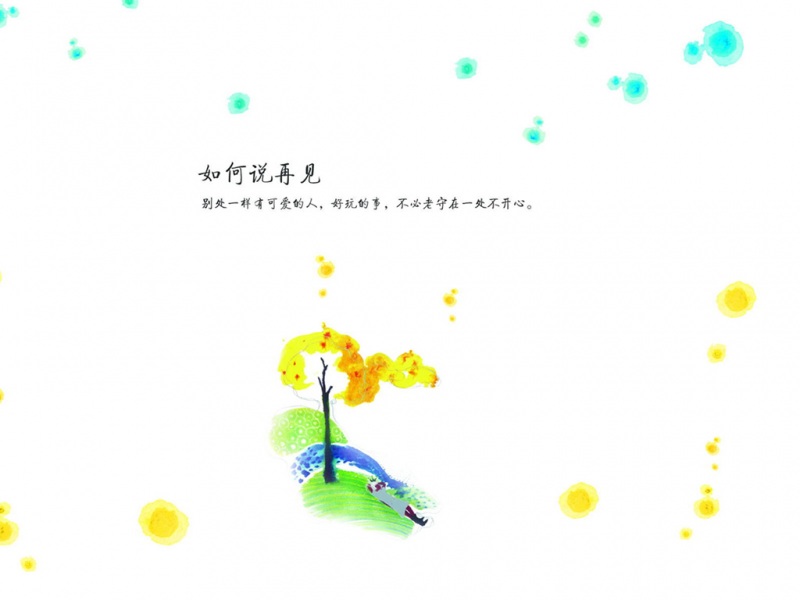配置 ProFTPD 然后,通过修改相应配置文件配置ProFTPD。 [root@sample ~]# vi /etc/proftpd.conf ← 修改ProFTPD的配置文件 ServerType standalone ← 找到这一行,在行首添加“#” ↓ #ServerType standalone ← 变为此状态,不使用常驻模式 #ServerType inetd ← 找到这一行,去掉行首的“#” ↓ ServerType inetd ← 变为此状态,通过超级服务器来启动ProFTPD DefaultRoot ~ !adm ← 找到这一行,将“ !adm”改为“/public_html !wheel” ↓ DefaultRoot ~/public_html !wheel ← 变为此状态,使除wheel组用户的根目录为public_html 找到TLS设置的语句群,如下: # TLS # Explained at /proftpd/modules/mod_tls.html ---------------------------------------------------------------- #TLSEngine on #TLSRequired on #TLSRSACertificateFile/usr/share/ssl/certs/proftpd.pem #TLSRSACertificateKeyFile/usr/share/ssl/certs/proftpd.pem #TLSCipherSuiteALL:!ADH:!DES #TLSOptionsNoCertRequest #TLSVerifyClient off ##TLSRenegotiatectrl 3600 data 512000 required off timeout 300 #TLSLog /var/log/proftpd/tls.log ---------------------------------------------------------------- ↓将以上水平线间部分的语句,每行行首的“#”都去掉,变为下面水平线间的状态: ---------------------------------------------------------------- TLSEngine on TLSRequired on ← 只允许TLS方式的连接(如果将on改为off,普通方式也被允许) TLSRSACertificateFile/usr/share/ssl/certs/proftpd.pem TLSRSACertificateKeyFile/usr/share/ssl/certs/proftpd.pem TLSCipherSuiteALL:!ADH:!DES TLSOptionsNoCertRequest TLSVerifyClientoff #TLSRenegotiatectrl 3600 data 512000 required off timeout 300 TLSLog /var/log/proftpd/tls.log