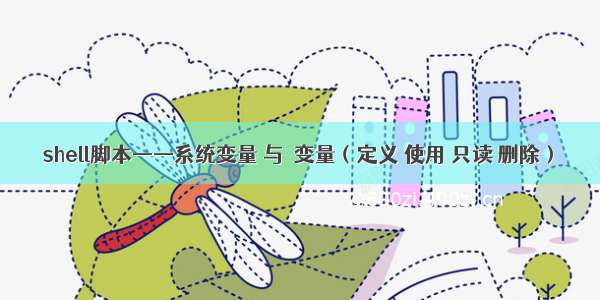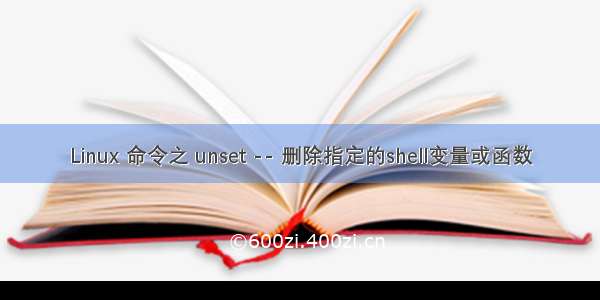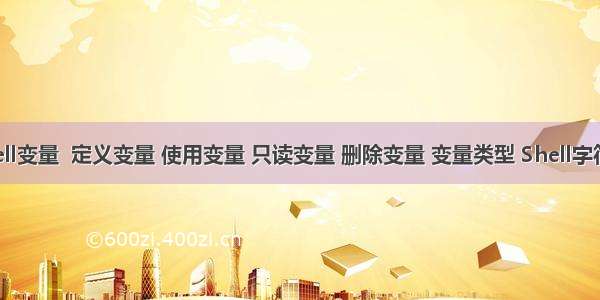source /etc/profile 出现
bash:PROMPT-COMMAND: 只读变量
利用unset命令是无法删除只读变量的
如果你linux中没有gdb命令的话,下载一下
sudo yum install gdb
下载好之后
先按照下面的方法试验一下
# readonly test=1
# test=2
bash: test: 只读变量
# cat << EOF| gdb
> attach $$
> call unbind_variable("test")
> detach
> EOF
GNU gdb (GDB) Red Hat Enterprise Linux 7.6.1-110.el7
Copyright (C) Free Software Foundation, Inc.
License GPLv3+: GNU GPL version 3 or later This is free software: you are free to change and redistribute it.
There is NO WARRANTY, to the extent permitted by law. Type "show copying"
and "show warranty" for details.
This GDB was configured as "x86_64-redhat-linux-gnu".
For bug reporting instructions, please see:
.
(gdb) Attaching to process 12409
Reading symbols from /usr/bin/bash...Reading symbols from /usr/bin/bash...(no debugging symbols found)...done.
(no debugging symbols found)...done.
Reading symbols from /lib64/libtinfo.so.5...Reading symbols from /lib64/libtinfo.so.5...(no debugging symbols found)...done.
(no debugging symbols found)...done.
Loaded symbols for /lib64/libtinfo.so.5
Reading symbols from /lib64/libdl.so.2...(no debugging symbols found)...done.
Loaded symbols for /lib64/libdl.so.2
Reading symbols from /lib64/libc.so.6...(no debugging symbols found)...done.
Loaded symbols for /lib64/libc.so.6
Reading symbols from /lib64/ld-linux-x86-64.so.2...(no debugging symbols found)...done.
Loaded symbols for /lib64/ld-linux-x86-64.so.2
Reading symbols from /lib64/libnss_files.so.2...(no debugging symbols found)...done.
Loaded symbols for /lib64/libnss_files.so.2
0x00007fd4b11db17c in waitpid () from /lib64/libc.so.6
Missing separate debuginfos, use: debuginfo-install bash-4.2.46-30.el7.x86_64
(gdb) $1 = 0
(gdb) Detaching from program: /usr/bin/bash, process 12409
(gdb) quit
然后
test=3
发现没显示只读变量提示,说明已经改好了
那么现在修改PROMPT-COMMAND只读变量属性
# cat << EOF| gdb
> attach $$
> call unbind_variable("PROMPT-COMMAND")
> detach
> EOF
GNU gdb (GDB) Red Hat Enterprise Linux 7.6.1-110.el7
Copyright (C) Free Software Foundation, Inc.
License GPLv3+: GNU GPL version 3 or later This is free software: you are free to change and redistribute it.
There is NO WARRANTY, to the extent permitted by law. Type "show copying"
and "show warranty" for details.
This GDB was configured as "x86_64-redhat-linux-gnu".
For bug reporting instructions, please see:
.
(gdb) Attaching to process 12409
Reading symbols from /usr/bin/bash...Reading symbols from /usr/bin/bash...(no debugging symbols found)...done.
(no debugging symbols found)...done.
Reading symbols from /lib64/libtinfo.so.5...Reading symbols from /lib64/libtinfo.so.5...(no debugging symbols found)...done.
(no debugging symbols found)...done.
Loaded symbols for /lib64/libtinfo.so.5
Reading symbols from /lib64/libdl.so.2...(no debugging symbols found)...done.
Loaded symbols for /lib64/libdl.so.2
Reading symbols from /lib64/libc.so.6...(no debugging symbols found)...done.
Loaded symbols for /lib64/libc.so.6
Reading symbols from /lib64/ld-linux-x86-64.so.2...(no debugging symbols found)...done.
Loaded symbols for /lib64/ld-linux-x86-64.so.2
Reading symbols from /lib64/libnss_files.so.2...(no debugging symbols found)...done.
Loaded symbols for /lib64/libnss_files.so.2
0x00007fd4b11db17c in waitpid () from /lib64/libc.so.6
Missing separate debuginfos, use: debuginfo-install bash-4.2.46-30.el7.x86_64
(gdb) $1 = 0
(gdb) Detaching from program: /usr/bin/bash, process 12409
(gdb) quit
重新运行一下
source /etc/profile
成功
参考/weixin_43634280/article/details/84348180