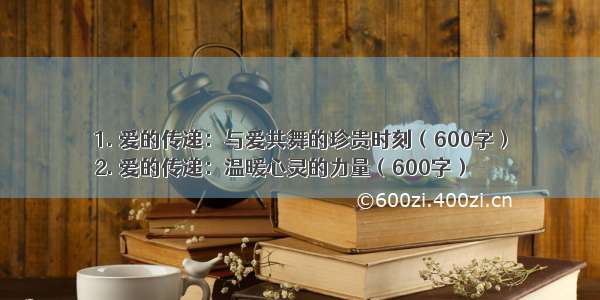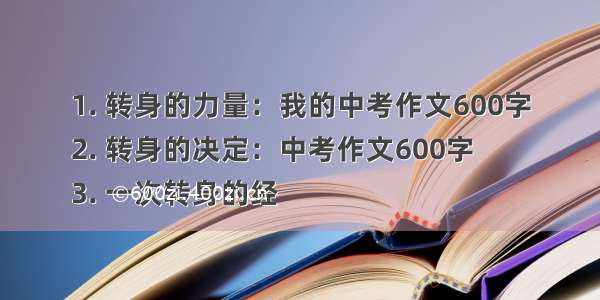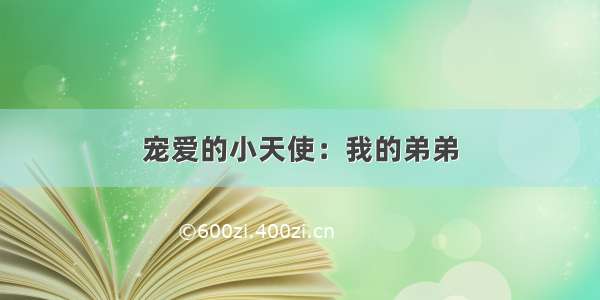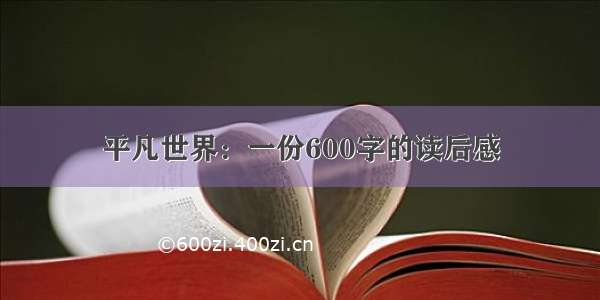背景
本机的环境使用的vue的脚手架,用到了富文本编辑框,所以选择将wangeditor封装为组件调用
wangeditor官网:/
在vue的项目中安装 wangeditor
npm i wangeditor --save
wangeditor组件封装
<template><div><divref="editor"style="text-align:left"></div></div></template><script>import WangEditor from "wangeditor";import {ACCESS_TOKEN } from '@/store/mutation-types'//系统中发送请求需要携带toekn,根据自己的项目决定import Vue from 'vue'export default {name: "WangEditor",data() {return {token: "",editorE:""//编辑器的对象}},//接收v-model的值props: {value: String},model: {prop: 'value',event: 'change'},mounted() {//初始化编辑框this.init();this.editorE.txt.html(this.value)},created(){this.token = Vue.ls.get(ACCESS_TOKEN);//获取访问的token},watch:{value(val){//普通的watch监听if (val !== this.editorE.txt.html()) {this.editorE.txt.html(val)}}},methods: {init() {const _this = this;/*实例化*/_this.editorE = new WangEditor(_this.$refs.editor);// 配置 server 接口地址_this.editorE.config.uploadImgServer = window._CONFIG['domianURL']+"/sys/common/upload"//设置富文本的高度_this.editorE.config.height = 600//默认限制图片大小是 5M_this.editorE.config.uploadImgMaxSize = 8 * 1024 * 1024 // 8M//自定义上传的参数_this.editorE.config.uploadFileName = 'file'//自定义头部token信息_this.editorE.config.uploadImgHeaders = {"X-Access-Token":_this.token}//设置请求参数_this.editorE.config.uploadImgParams = {suffixPath: '@nowm' //后缀水印}//timeout 即上传接口等待的最大时间,默认是 10 秒钟,可以自己修改_this.editorE.config.uploadImgTimeout = 3 * 1000_this.editorE.config.uploadImgHooks = {// 上传图片之前before: function(xhr) {console.log(xhr)/* // 可阻止图片上传return {prevent: true,msg: '需要提示给用户的错误信息'}*/},// 图片上传并返回了结果,图片插入已成功success: function(xhr) {//console.log('success', xhr)},// 图片上传并返回了结果,但图片插入时出错了fail: function(xhr, editor, resData) {console.log('fail', resData)},// 上传图片出错,一般为 http 请求的错误error: function(xhr, editor, resData) {console.log('error', xhr, resData)},// 上传图片超时timeout: function(xhr) {console.log('timeout')},// 图片上传并返回了结果,想要自己把图片插入到编辑器中// 例如服务器端返回的不是 { errno: 0, data: [...] } 这种格式,可使用 customInsertcustomInsert: function(insertImgFn, result) {// result 即服务端返回的接口console.log('customInsert', result)// insertImgFn 可把图片插入到编辑器,传入图片 src ,执行函数即可insertImgFn(result.message)}}/*创建编辑器*/_this.editorE.create();// 监控变化,同步更新到文本 向上传递更新_this.editorE.config.onchange = function (html) {//console.log(html);_this.$emit("change", html);}}}};</script>
页面调用
<a-form-model-item label="文章内容" :labelCol="labelCol" :wrapperCol="wrapperCol" prop="articleContent"><WangEditor v-model="model.articleContent"></WangEditor></a-form-model-item>
//引入包路径import WangEditor from '@/components/WangEditor/WangEditor'//在引入容器export default {name: 'XbSpiderArticleForm',components: {WangEditor},}