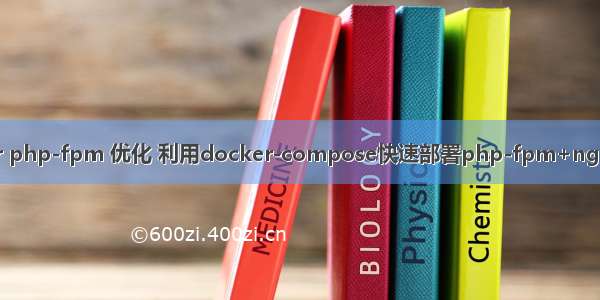最近在虚拟机弄了一个deepin系统。打算使用docker加载nginx/1.17.6加在官方下载的PHP7.4.1(这个是本地编译的)。
出现了以下的问题:
1)访问html文件正常,但是访问php文件报404。
根据网上的文章尝试:
1)php运行不成功。在PHP的cli模式下是正常的。
2)php进程用户没有权限访问目录,修改成777权限还是404
目前怀疑是配置文件的问题,但无法定位问题所在,下面贴上配置文件信息,请问问题出在哪里?
server {
listen 80;
server_name localhost;
#charset koi8-r;
access_log /var/log/nginx/host.access.log main;
error_log /var/log/nginx/error.log;
location / {
root /usr/share/nginx/html;
index index.html index.htm index.php;
}
#error_page 404 /404.html;
# redirect server error pages to the static page /50x.html
#
error_page 500 502 503 504 /50x.html;
location = /50x.html {
root /usr/share/nginx/html;
}
# proxy the PHP scripts to Apache listening on 127.0.0.1:80
#
#location ~ \.php$ {
#proxy_pass http://127.0.0.1;
#}
# pass the PHP scripts to FastCGI server listening on 127.0.0.1:9000
#
location ~ \.php$ {
root html;
fastcgi_pass 127.0.0.1:9000;
fastcgi_index index.php;
#fastcgi_param SCRIPT_FILENAME /home/vincenzo/application/php/$fastcgi_script_name;
fastcgi_param SCRIPT_FILENAME $document_root$fastcgi_script_name;
include fastcgi_params;
}
# deny access to .htaccess files, if Apache's document root
# concurs with nginx's one
#
#location ~ /\.ht {
# deny all;
#}
}
deepin nginx连接php 利用docker运行nginx加上本机的php-fpm。访问html文件正常 但是访问php文件就报错404...