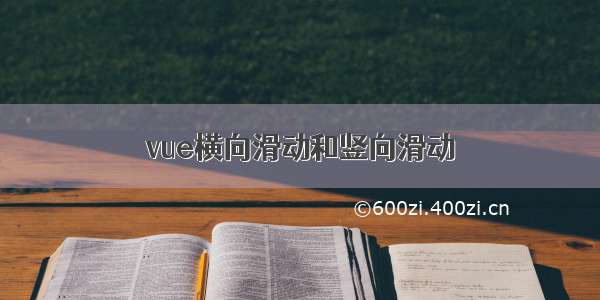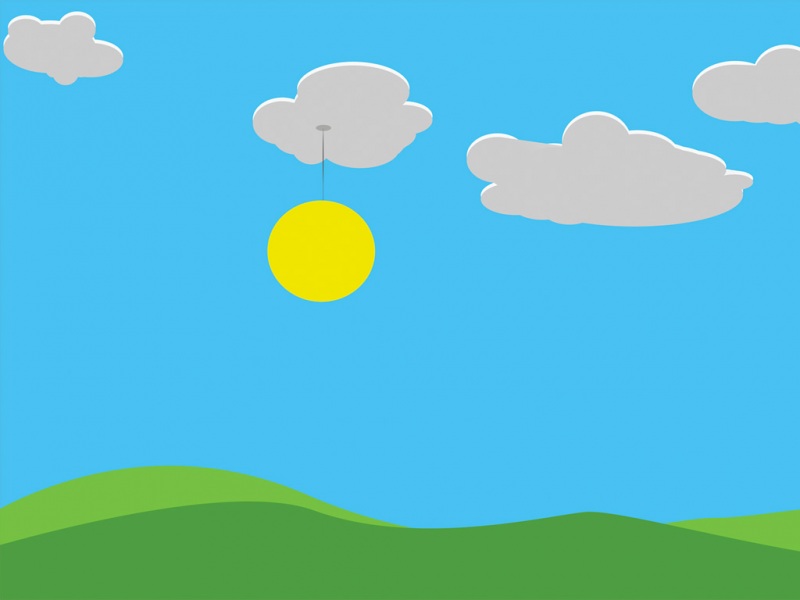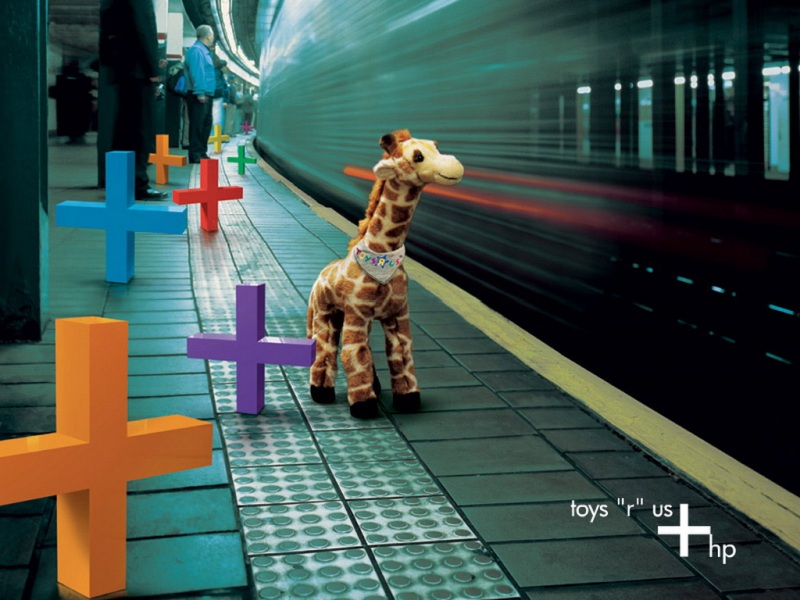dom.js
//是否有指定class存在export function hasClass(el, className) {let reg = new RegExp('(^|\\s)' + className + '(\\s|$)')return reg.test(el.className)}//如果存在什么都不做,否则就设置添加export function addClass(el, className) {if (hasClass(el, className)) {return}let newClass = el.className.split(' ')newClass.push(className)el.className = newClass.join(' ')}export function getData(el, name, val) {const prefix = 'data-'if (val) {return el.setAttribute(prefix + name, val)}return el.getAttribute(prefix + name)}let elementStyle = document.createElement('div').stylelet vendor = (() => {let transformNames = {webkit: 'webkitTransform',Moz: 'MozTransform',O: 'OTransform',ms: 'msTransform',standard: 'transform' //以上前缀都不满足,就用这个}for (let key in transformNames) {if (elementStyle[transformNames[key]] !== undefined) {return key}}return false})()export function prefixStyle(style) {if (vendor === false) {return false}if (vendor === 'standard') {return style}return vendor + style.charAt(0).toUpperCase() + style.substr(1)}
竖向拖拽滑动进度条插件
<template><div class="hello"><div class="progress-bar" ref="progressBar" @click="progressClick"><div class="bar-inner"><!-- 背景 --><div class="progress" ref="progress"></div><!-- 小圆点 --><divclass="progress-btn-wrapper"ref="progressBtn"@touchstart.prevent="progressTouchStart"@touchmove.prevent="progressTouchMove"@touchend="progressTouchEnd"><div class="progress-btn"></div></div></div></div></div></template><script>import {prefixStyle } from "./dom";const progressBtnWidth = 16;const transform = prefixStyle("transform");export default {name: "HelloWorld",data() {return {msg: ""};},created() {this.touch = {}; //创建一个touch对象},methods: {progressTouchStart(e) {//创建一个标志,意思它已经初始化完this.touch.initiated = true;//记录滚动条的位置if (this.touch.bottom > 0) {this.touch.startY = e.touches[0].pageY + this.touch.bottom;} else {this.touch.startY = e.touches[0].pageY;}},progressTouchMove(e) {//如果初始化完则什么都不做if (!this.touch.initiated) {return;}const deltaY = this.touch.startY - e.touches[0].pageY; //计算差值//max 的0 意思不能小于0 、、、、min,不能超过整个滚动条的宽度const offsetWidth = Math.min(this.$refs.progressBar.clientHeight,Math.max(0, deltaY));//保存当前滚动条的位置this.touch.bottom = offsetWidth;this._offset(offsetWidth);},progressTouchEnd() {this.touch.initiated = false;//滚动完后要给父组件派发一个事件this._triggerPercent();},//点击改变歌曲播放进度progressClick(e) {const rect = this.$refs.progressBar.getBoundingClientRect(); //是一个获取距离的方法const offsetWidth = Math.min(rect.height,Math.max(0, rect.bottom - e.pageY));this._offset(offsetWidth);// 这里当我们点击 progressBtn 的时候,e.offsetX 获取不对// this._offset(e.offsetX)this._triggerPercent();},_triggerPercent() {const barHeight = this.$refs.progressBar.clientHeight - progressBtnWidth;const percent = this.$refs.progress.clientHeight / barHeight;this.$emit("percentChange", percent);},//偏移方法_offset(offsetWidth) {this.$refs.progress.style.height = `${offsetWidth}px`; //获取进度条的位置,距离左右的距离this.$refs.progressBtn.style[transform] = `translate3d(0,${-offsetWidth}px,0)`; //小球的偏移}},watch: {//它是不断改变的 监听父组件传入的值percent(newPercent) {//大于0 而且不是在拖动的状态下,拖动的时候不要改变if (newPercent >= 0 && !this.touch.initiated) {const barWidth = this.$refs.progressBar.clientHeight - progressBtnWidth; //进度条的总度 内容-按钮的宽度const offsetWidth = newPercent * barWidth; //应该偏移的宽度this._offset(offsetWidth);}}}};</script><!-- Add "scoped" attribute to limit CSS to this component only --><style scoped>.progress-bar {width: 10px;height: 200px;margin: 0 auto;}.bar-inner {position: relative;/* bottom: 13px; */width: 10px;height: 200px;background: green;}.progress {position: absolute;width: 100%;bottom: 0;background: #ffcd32;}.progress-btn-wrapper {position: absolute;/* left: -8px;top: -13px; */left: -10px;bottom: -13px;width: 30px;height: 30px;}.progress-btn {position: relative;top: 7px;left: 7px;box-sizing: border-box;width: 16px;height: 16px;border: 3px solid #333;border-radius: 50%;background: #ffcd32;}</style>
横向拖拽滑动进度条插件
<template><div class="progress-bar" ref="progressBar" @click="progressClick"><div class="bar-inner"><!-- 背景 --><div class="progress" ref="progress"></div><!-- 小圆点 --><div class="progress-btn-wrapper" ref="progressBtn"@touchstart.prevent="progressTouchStart"@touchmove.prevent="progressTouchMove"@touchend="progressTouchEnd"><div class="progress-btn"></div></div></div></div></template><script type="text/ecmascript-6">import {prefixStyle} from 'common/js/dom'const progressBtnWidth = 16const transform = prefixStyle('transform')export default {props: {percent: {type: Number,default: 0}},created() {this.touch = {} //创建一个touch对象},methods: {progressTouchStart(e) {//创建一个标志,意思它已经初始化完this.touch.initiated = true//手指的位置this.touch.startX = e.touches[0].pageX//当前滚动,滚动条的位置this.touch.left = this.$refs.progress.clientWidth},progressTouchMove(e) {//如果初始化完则什么都不做if (!this.touch.initiated) {return}const deltaX = e.touches[0].pageX - this.touch.startX //计算差值 //max 的0 意思不能小于0 、、、、min,不能超过整个滚动条的宽度const offsetWidth = Math.min(this.$refs.progressBar.clientWidth - progressBtnWidth, Math.max(0, this.touch.left + deltaX)) this._offset(offsetWidth)},progressTouchEnd() {this.touch.initiated = false//滚动完后要给父组件派发一个事件this._triggerPercent()},//点击改变歌曲播放进度progressClick(e) {const rect = this.$refs.progressBar.getBoundingClientRect() //是一个获取距离的方法const offsetWidth = e.pageX - rect.leftthis._offset(offsetWidth)// 这里当我们点击 progressBtn 的时候,e.offsetX 获取不对// this._offset(e.offsetX)this._triggerPercent()},_triggerPercent() {const barWidth = this.$refs.progressBar.clientWidth - progressBtnWidthconst percent = this.$refs.progress.clientWidth / barWidththis.$emit('percentChange', percent)},//偏移方法_offset(offsetWidth) {this.$refs.progress.style.width = `${offsetWidth}px` //获取进度条的位置,距离左右的距离this.$refs.progressBtn.style[transform] = `translate3d(${offsetWidth}px,0,0)` //小球的偏移}},watch: {//它是不断改变的percent(newPercent) {//大于0 而且不是在拖动的状态下,拖动的时候不要改变if (newPercent >= 0 && !this.touch.initiated) {const barWidth = this.$refs.progressBar.clientWidth - progressBtnWidth //进度条的总宽度 内容-按钮的宽度const offsetWidth = newPercent * barWidth //应该偏移的宽度this._offset(offsetWidth)}}}}</script><style scoped lang="stylus" rel="stylesheet/stylus">@import "~common/stylus/variable".progress-barheight: 30px.bar-innerposition: relativetop: 13pxheight: 4pxbackground: rgba(0, 0, 0, 0.3).progressposition: absoluteheight: 100%background: $color-theme.progress-btn-wrapperposition: absoluteleft: -8pxtop: -13pxwidth: 30pxheight: 30px.progress-btnposition: relativetop: 7pxleft: 7pxbox-sizing: border-boxwidth: 16pxheight: 16pxborder: 3px solid $color-textborder-radius: 50%background: $color-theme</style>