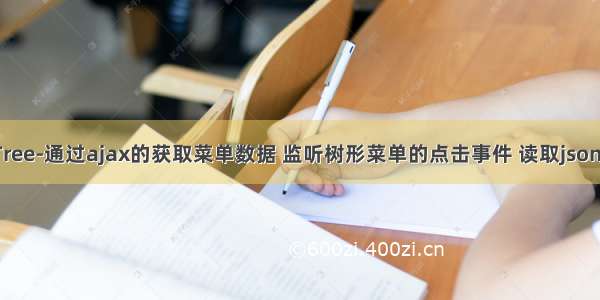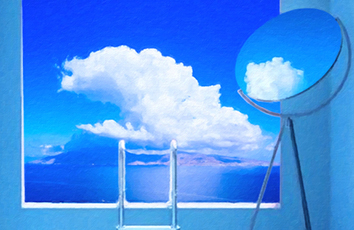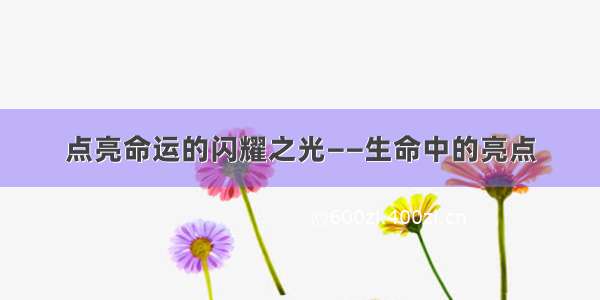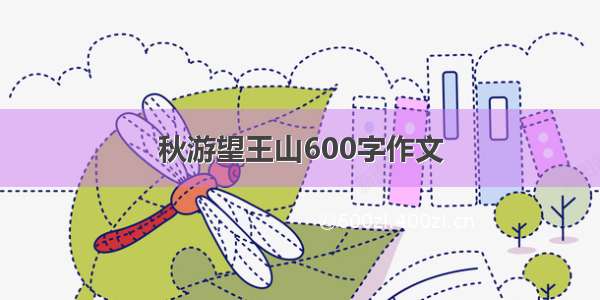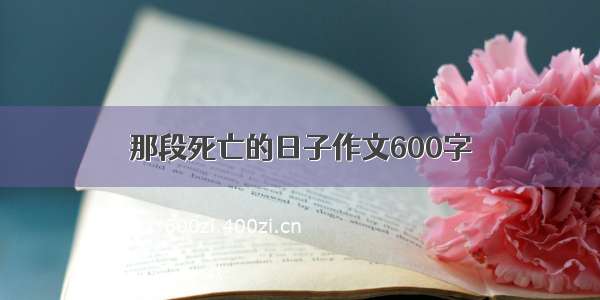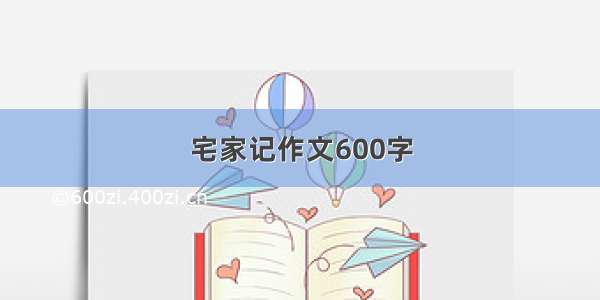首先建立json.txt文件{"programmers": [{ "firstName": "Brett", "lastName":"McLaughlin", "email": "brett@" },{ "firstName": "Jason", "lastName":"Hunter", "email": "jason@" },{ "firstName": "Elliotte", "lastName":"Harold", "email": "elharo@" }],"authors": [{ "firstName": "Isaac", "lastName": "Asimov", "genre": "science fiction" },{ "firstName": "Tad", "lastName": "Williams", "genre": "fantasy" },{ "firstName": "Frank", "lastName": "Peretti", "genre": "christian fiction" }],"musicians": [{ "firstName": "Eric", "lastName": "Clapton", "instrument": "guitar" },{ "firstName": "Sergei", "lastName": "Rachmaninoff", "instrument": "piano" }]}通过异步调用,来读取json数据<html xmlns="/1999/xhtml" ><head runat="server"><script type="text/javascript">var xmlHttp;function createXMLHttpRequest(){if(window.ActiveXObject){xmlHttp = new ActiveXObject("Microsoft.XMLHTTP");}else if(window.XMLHttpRequest){xmlHttp = new XMLHttpRequest();}}function startRequest(){createXMLHttpRequest();try{xmlHttp.onreadystatechange = handleStateChange;xmlHttp.open("GET", "Json.txt", true);xmlHttp.send(null);}catch(exception){alert("xmlHttp Fail");}}function handleStateChange(){ if(xmlHttp.readyState == 4){ if (xmlHttp.status == 200 || xmlHttp.status == 0){var result = xmlHttp.responseText;var json = eval("(" + result + ")");alert(json.programmers[0].firstName);//读取json数据//alert(json.sex);}}}</script></head><body><div><input type="button" value="AjaxTest" onclick="startRequest();" /></div></body></html>