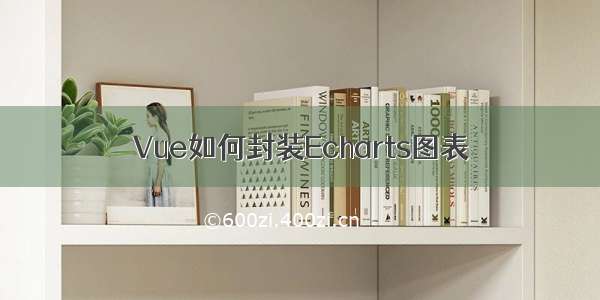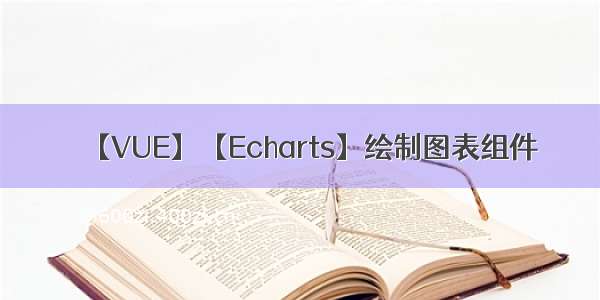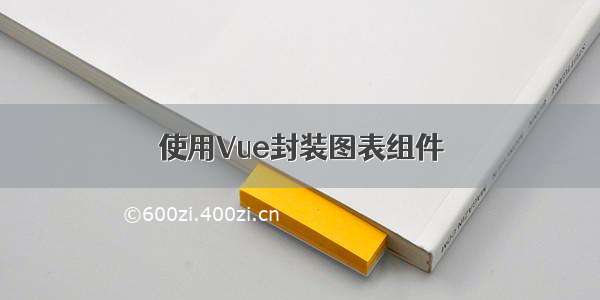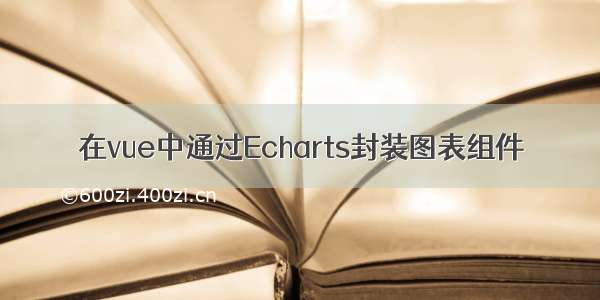
一、需求问题
在开发vue的项目中,我们可能会遇到这样的需求。我们需要去封装一个图表组件,然后这个图表组件在多个不同的页面中都是可以使用的。下面也就是我所封装的图表组件Chart,可以去实现复用。
二、需求分析
我们需要先引用echarts,初始化图表,设置配置项,进行渲染,监视传入的option参数,如果有变化则重新设置配置项,这样一个图表组件就已经封装好了。在其它页面当中,进行图表组件的引入。option合并传入的数据,返回一个echarts的 配置项,在组件装载前进行数据的请求。
三、需求实现
1. 封装Chart图表组件
<template> <div class="default-chart" :style="{width, height}"></div></template><script>import * as echarts from 'echarts/lib/echarts';import 'zrender/lib/svg/svg';// 引入提示框和标题组件import throttle from '../../utils/throttle';export default {name: 'basic-echarts',props: {// 规范传入参数格式,以及默认值renderer: {type: String,required: false},option: {type: Object,default: () => ({})},notMerge: {type: Boolean,default: false},lazyUpdate: {type: Boolean,default: false}},data() {return {chart: null,width: '100%',height: '100%'};},methods: {// 初始化图表initChart(el) {// renderer 用于配置渲染方式 可以是 svg 或者 canvasconst renderer = this.renderer || 'canvas';console.log(renderer);this.chart = echarts.init(el, null, {renderer,width: 'auto',height: 'auto'});},// 设置配置项setOption(option) {if (!this.chart) {return;}const notMerge = this.notMerge;const lazyUpdate = this.lazyUpdate;this.chart.setOption(option, notMerge, lazyUpdate);},// 销毁dispose() {if (!this.chart) {return;}this.chart.dispose();this.chart = null;},// 重新渲染resize() {this.chart && this.chart.resize();},getInstance() {return this.chart;}},mounted() {this.$nextTick(function() {console.log('did mount');this.initChart(this.$el);this.setOption(this.option);window.addEventListener('resize', throttle(this.resize, 100));});},beforeDestroy() {this.dispose();},watch: {// 监视传入的 option 参数,如果有变化则重新设置配置项option(newOpt) {console.log('update config');this.setOption(newOpt);}}};</script><style lang="scss" scoped>@import '../../scss/_common.scss';</style>
其它页面引用图表组件
<!-- ECharts -- Radar -- 雷达图 --><template><Chart :renderer="renderer" :option="option"/></template><script>import {mapActions, mapState } from 'vuex';// 引入当前图表配置需要用到的图表、组件import 'echarts/lib/component/tooltip';import 'echarts/lib/component/title';import 'echarts/lib/component/grid';import 'echarts/lib/component/legend';import 'echarts/lib/chart/radar';import 'echarts/map/js/china';import Chart from '../components/Charts/index';const colors = ['#bcd3bb','#e88f70','#edc1a5','#9dc5c8','#e1e8c8','#7b7c68','#e5b5b5','#f0b489','#928ea8','#bda29a'];export default {name: 'echarts-radar',data() {return {renderer: 'canvas' };},computed: {...mapState('charts', {currentData: 'radar' }),provinces() {const currentData = this.currentData || [];return currentData.map(data => data.province);},// option 合并传入的数据,返回一个 echarts 的 配置项option() {return {backgroundColor: '#161627',title: {text: 'AQI - 雷达图',left: 'center',textStyle: {color: '#eee'}},legend: {bottom: 5,data: this.provinces,itemGap: 20,textStyle: {color: '#fff',fontSize: 14},selectedMode: 'single'},radar: {indicator: [// 雷达图指示器{name: 'AQI', max: 200 },{name: 'PM2.5', max: 250 },{name: 'PM10', max: 250 },{name: 'CO', max: 5 },{name: 'NO2', max: 150 },{name: 'SO2', max: 120 }],shape: 'circle', // 形状splitNumber: 5, // 分割段数splitLine: {// 分隔线lineStyle: {color: ['rgba(238, 197, 102, 0.1)','rgba(238, 197, 102, 0.2)','rgba(238, 197, 102, 0.4)','rgba(238, 197, 102, 0.6)','rgba(238, 197, 102, 0.8)','rgba(238, 197, 102, 1)'].reverse()}},splitArea: {// 分割区域show: false},axisLine: {// 坐标轴轴线lineStyle: {color: 'rgba(238, 197, 102, 0.5)'}}},series: this.provinces.map((province, idx) => {return {name: province,type: 'radar',lineStyle: {width: 1,opacity: 0.5},data: this.currentData[idx].data,symbol: 'none',itemStyle: {color: colors[idx % colors.length]},areaStyle: {opacity: 0.05}};})};}},methods: {...mapActions('charts', ['changeData'])},// 组件装载前请求数据async beforeMount() {const path = '/radar';const key = 'radar';await this.changeData({path, key });},components: {Chart }};</script><style lang="scss" scoped>@import '../scss/_common.scss';</style>