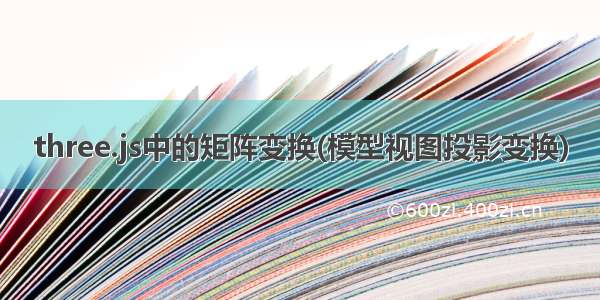
文章目录
1. 概述2. 基本变换2.1. 矩阵运算2.2. 模型变换矩阵2.2.1. 平移矩阵2.2.2. 旋转矩阵2.2.2.1. 绕X轴旋转矩阵2.2.2.2. 绕Y轴旋转矩阵2.2.2.3. 绕Z轴旋转矩阵 2.3. 投影变换矩阵2.4. 视图变换矩阵 3. 着色器变换3.1. 代码3.2. 解析 4. 其他1. 概述
我在《WebGL简易教程(五):图形变换(模型、视图、投影变换)》这篇博文里详细讲解了OpenGL\WebGL关于绘制场景的图形变换过程,并推导了相应的模型变换矩阵、视图变换矩阵以及投影变换矩阵。这里我就通过three.js这个图形引擎,验证一下其推导是否正确,顺便学习下three.js是如何进行图形变换的。
2. 基本变换
2.1. 矩阵运算
three.js已经提供了向量类和矩阵类,定义并且查看一个4阶矩阵类:
var m = new THREE.Matrix4();m.set(11, 12, 13, 14,21, 22, 23, 24,31, 32, 33, 34,41, 42, 43, 44);console.log(m);
输出结果:
说明THREE.Matrix4内部是列主序存储的,而我们理论描述的矩阵都为行主序。
2.2. 模型变换矩阵
在场景中新建一个平面:
// create the ground planevar planeGeometry = new THREE.PlaneGeometry(60, 20);var planeMaterial = new THREE.MeshBasicMaterial({color: 0xAAAAAA});var plane = new THREE.Mesh(planeGeometry, planeMaterial);// add the plane to the scenescene.add(plane);
three.js中场景节点的基类都是Object3D,Object3D包含了3种矩阵对象:
Object3D.matrix: 相对于其父对象的局部模型变换矩阵。Object3D.matrixWorld: 对象的全局模型变换矩阵。如果对象没有父对象,则与Object3D.matrix相同。Object3D.modelViewMatrix: 表示对象相对于相机坐标系的变换。也就是matrixWorld左乘相机的matrixWorldInverse。
2.2.1. 平移矩阵
平移这个mesh:
plane.position.set(15, 8, -10);
根据推导得到平移矩阵为:
[ 1 0 0 T x 0 1 0 T y 0 0 1 T z 0 0 0 1 ] \left[ \begin{matrix} 1 & 0 & 0 & Tx\\ 0 & 1 & 0 & Ty\\ 0 & 0 & 1 & Tz\\ 0 & 0 & 0 & 1 \end{matrix} \right] ⎣⎢⎢⎡100001000010TxTyTz1⎦⎥⎥⎤
输出这个Mesh:
2.2.2. 旋转矩阵
2.2.2.1. 绕X轴旋转矩阵
绕X轴旋转:
plane.rotation.x = THREE.Math.degToRad(30);
对应的旋转矩阵:
[ 1 0 0 0 0 c o s β − s i n β 0 0 s i n β c o s β 0 0 0 0 1 ] \left[ \begin{matrix} 1 & 0 & 0 & 0\\ 0 & cosβ & -sinβ & 0\\ 0 & sinβ & cosβ & 0\\ 0 & 0 & 0 & 1 \end{matrix} \right] ⎣⎢⎢⎡10000cosβsinβ00−sinβcosβ00001⎦⎥⎥⎤
输出信息:
2.2.2.2. 绕Y轴旋转矩阵
绕Y轴旋转:
plane.rotation.y = THREE.Math.degToRad(30);
对应的旋转矩阵:
[ c o s β 0 s i n β 0 0 1 0 0 − s i n β 0 c o s β 0 0 0 0 1 ] \left[ \begin{matrix} cosβ & 0 & sinβ & 0\\ 0 & 1 & 0 & 0\\ -sinβ & 0 & cosβ & 0\\ 0 & 0 & 0 & 1 \end{matrix} \right] ⎣⎢⎢⎡cosβ0−sinβ00100sinβ0cosβ00001⎦⎥⎥⎤
输出信息:
2.2.2.3. 绕Z轴旋转矩阵
绕Z轴旋转:
plane.rotation.z = THREE.Math.degToRad(30);
对应的旋转矩阵:
[ c o s β − s i n β 0 0 s i n β c o s β 0 0 0 0 1 0 0 0 0 1 ] \left[ \begin{matrix} cosβ & -sinβ & 0 & 0\\ sinβ & cosβ & 0 & 0\\ 0 & 0 & 1 & 0\\ 0 & 0 & 0 & 1 \end{matrix} \right] ⎣⎢⎢⎡cosβsinβ00−sinβcosβ0000100001⎦⎥⎥⎤
输出信息:
2.3. 投影变换矩阵
在场景中新建一个Camera:
var camera = new THREE.PerspectiveCamera(45, window.innerWidth / window.innerHeight, 0.1, 1000);
这里创建了一个透视投影的相机,一般建立的都是对称的透视投影,推导的透视投影矩阵为:
P = [ 1 a s p e c t ∗ t a n ( f o v y 2 ) 0 0 0 0 1 t a n ( f o v y 2 ) 0 0 0 0 f + n n − f 2 f n n − f 0 0 − 1 0 ] P= \left[ \begin{matrix} \frac{1}{aspect*tan(\frac{fovy}{2})} & 0 & 0 & 0 \\ 0 & \frac{1}{tan(\frac{fovy}{2})} & 0 & 0 \\ 0 & 0 & \frac{f+n}{n-f} & \frac{2fn}{n-f} \\ 0 & 0 & -1 & 0 \\ \end{matrix} \right] P=⎣⎢⎢⎢⎡aspect∗tan(2fovy)10000tan(2fovy)10000n−ff+n−100n−f2fn0⎦⎥⎥⎥⎤
为了验证其推导是否正确,输出这个camera,查看projectionMatrix,也就是透视投影矩阵:
2.4. 视图变换矩阵
通过Camera可以设置视图矩阵:
camera.position.set(0, 0, 100); //相机的位置camera.up.set(0, 1, 0); //相机以哪个方向为上方camera.lookAt(new THREE.Vector3(1, 2, 3));//相机看向哪个坐标
根据《WebGL简易教程(五):图形变换(模型、视图、投影变换)》中的描述,可以通过three.js的矩阵运算来推导其视图矩阵:
var eye = new THREE.Vector3(0, 0, 100);var up = new THREE.Vector3(0, 1, 0);var at = new THREE.Vector3(1, 2, 3);var N = new THREE.Vector3();N.subVectors(eye, at); N.normalize();var U = new THREE.Vector3();U.crossVectors(up, N);U.normalize();var V = new THREE.Vector3();V.crossVectors(N, U);V.normalize();var R = new THREE.Matrix4();R.set(U.x, U.y, U.z, 0,V.x, V.y, V.z, 0,N.x, N.y, N.z, 0,0, 0, 0, 1); var T = new THREE.Matrix4(); T.set(1, 0, 0, -eye.x,0, 1, 0, -eye.y,0, 0, 1, -eye.z,0, 0, 0, 1); var V = new THREE.Matrix4();V.multiplyMatrices(R, T); console.log(V);
其推导公式如下:
V = R − 1 T − 1 = [ U x U y U z 0 V x V y V z 0 N x N y N z 0 0 0 0 1 ] ∗ [ 1 0 0 − T x 0 1 0 − T y 0 0 1 − T z 0 0 0 1 ] = [ U x U y U z − U ⋅ T V x V y V z − V ⋅ T N x N y N z − N ⋅ T 0 0 0 1 ] V=R^{-1} T^{-1}= \left[ \begin{matrix} Ux & Uy & Uz & 0 \\ Vx & Vy & Vz & 0 \\ Nx & Ny & Nz & 0 \\ 0 & 0 & 0 & 1 \\ \end{matrix} \right] * \left[ \begin{matrix} 1 & 0 & 0 & -Tx \\ 0 & 1 & 0 & -Ty\\ 0 & 0 & 1 & -Tz\\ 0 & 0 & 0 & 1\\ \end{matrix} \right] = \left[ \begin{matrix} Ux & Uy & Uz & -U·T \\ Vx & Vy & Vz & -V·T \\ Nx & Ny & Nz & -N·T \\ 0 & 0 & 0 & 1 \\ \end{matrix} \right] V=R−1T−1=⎣⎢⎢⎡UxVxNx0UyVyNy0UzVzNz00001⎦⎥⎥⎤∗⎣⎢⎢⎡100001000010−Tx−Ty−Tz1⎦⎥⎥⎤=⎣⎢⎢⎡UxVxNx0UyVyNy0UzVzNz0−U⋅T−V⋅T−N⋅T1⎦⎥⎥⎤
最后输出它们的矩阵值:
两者的计算结果基本时一致的。需要注意的是Camera中表达视图矩阵的成员变量是Camera.matrixWorldInverse。它的逻辑应该是视图矩阵与模型矩阵互为逆矩阵,模型矩阵也可以称为世界矩阵,那么世界矩阵的逆矩阵就是视图矩阵了。
3. 着色器变换
可以通过给着色器传值来验证计算的模型视图投影矩阵(以下称MVP矩阵)是否正确。对于一个任何事情都不做的着色器来说:
vertexShader: ` void main() { gl_Position = projectionMatrix * modelViewMatrix * vec4( position, 1.0 );}`,fragmentShader: ` void main() { gl_FragColor = vec4(0.556, 0.0, 0.0, 1.0) }`
projectionMatrix和modelViewMatrix分别是three.js中内置的投影矩阵和模型视图矩阵。那么可以做一个简单的验证工作,将计算得到的MVP矩阵传入到着色器中,代替这两个矩阵,如果最终得到的值是正确的,那么就说明计算的MVP矩阵是正确的。
3.1. 代码
实例代码如下:
<!DOCTYPE html><html><head><title>Example 01.01 - Basic skeleton</title><meta charset="UTF-8" /><script type="text/javascript" charset="UTF-8" src="../three/three.js"></script><script type="text/javascript" charset="UTF-8" src="../three/controls/TrackballControls.js"></script><script type="text/javascript" charset="UTF-8" src="../three/libs/stats.min.js"></script><script type="text/javascript" charset="UTF-8" src="../three/libs/util.js"></script><script type="text/javascript" src="MatrixDemo.js"></script><link rel="stylesheet" href="../css/default.css"></head><body><!-- Div which will hold the Output --><div id="webgl-output"></div><!-- Javascript code that runs our Three.js examples --><script type="text/javascript">(function () {// contains the code for the exampleinit();})();</script></body></html>
'use strict';THREE.StretchShader = {uniforms: {"sw" : {type:'b', value : false},"mvpMatrix" : {type:'m4',value:new THREE.Matrix4()} },// vertexShader: ` uniform mat4 mvpMatrix;uniform bool sw;void main() { if(sw) {gl_Position = mvpMatrix * vec4( position, 1.0 ); }else{gl_Position = projectionMatrix * modelViewMatrix * vec4( position, 1.0 ); } }`,//fragmentShader: ` uniform bool sw; void main() { if(sw) {gl_FragColor = vec4(0.556, 0.0, 0.0, 1.0); }else {gl_FragColor = vec4(0.556, 0.8945, 0.9296, 1.0); }}`};function init() {//console.log("Using Three.js version: " + THREE.REVISION); // create a scene, that will hold all our elements such as objects, cameras and lights.var scene = new THREE.Scene();// create a camera, which defines where we're looking at.var camera = new THREE.PerspectiveCamera(45, window.innerWidth / window.innerHeight, 0.1, 1000);// position and point the camera to the center of the scenecamera.position.set(0, 0, 100); //相机的位置camera.up.set(0, 1, 0); //相机以哪个方向为上方camera.lookAt(new THREE.Vector3(1, 2, 3));//相机看向哪个坐标// create a render and set the sizevar renderer = new THREE.WebGLRenderer();renderer.setClearColor(new THREE.Color(0x000000));renderer.setSize(window.innerWidth, window.innerHeight);// add the output of the renderer to the html elementdocument.getElementById("webgl-output").appendChild(renderer.domElement);// create the ground planevar planeGeometry = new THREE.PlaneGeometry(60, 20);// var planeMaterial = new THREE.MeshBasicMaterial({//color: 0xAAAAAA// });var planeMaterial = new THREE.ShaderMaterial({uniforms: THREE.StretchShader.uniforms,vertexShader: THREE.StretchShader.vertexShader,fragmentShader: THREE.StretchShader.fragmentShader});var plane = new THREE.Mesh(planeGeometry, planeMaterial);// add the plane to the scenescene.add(plane);// rotate and position the plane plane.position.set(15, 8, -10);plane.rotation.x = THREE.Math.degToRad(30);plane.rotation.y = THREE.Math.degToRad(45);plane.rotation.z = THREE.Math.degToRad(60);render();var farmeCount = 0;function render() {var mvpMatrix = new THREE.Matrix4(); mvpMatrix.multiplyMatrices(camera.projectionMatrix, camera.matrixWorldInverse); mvpMatrix.multiplyMatrices(mvpMatrix, plane.matrixWorld); THREE.StretchShader.uniforms.mvpMatrix.value = mvpMatrix; if(farmeCount % 60 === 0){THREE.StretchShader.uniforms.sw.value = !THREE.StretchShader.uniforms.sw.value;}farmeCount = requestAnimationFrame(render);renderer.render(scene, camera);}}
3.2. 解析
这段代码的意思是,给着色器传入了计算好的MVP矩阵变量mvpMatrix,以及一个开关变量sw。开关变量会每60帧变一次,如果为假,会使用内置的projectionMatrix和modelViewMatrix来计算顶点值,此时场景中的物体颜色会显示为蓝色;如果开关变量为真,则会使用传入的计算好的mvpMatrix计算顶点值,此时场景中的物体颜色会显示为红色。运行截图如下:
可以看到场景中的物体的颜色在红色与蓝色之间来回切换,且物体位置没有任何变化,说明我们计算的MVP矩阵是正确的。
4. 其他
在使用JS的console.log()进行打印camera对象的时候,会发现如果不调用render()的话(或者单步调式),其内部的matrix相关的成员变量仍然是初始化的值,得不到想要的结果。而console.log()可以认为是异步的,调用render()之后,就可以得到正确的camera对象了。
















