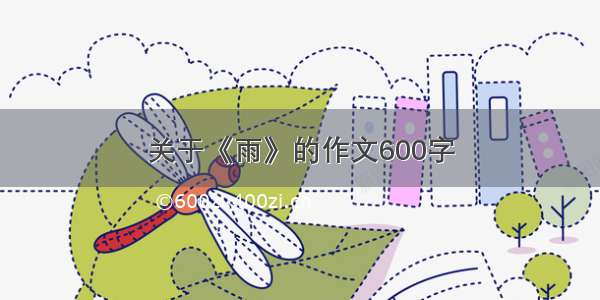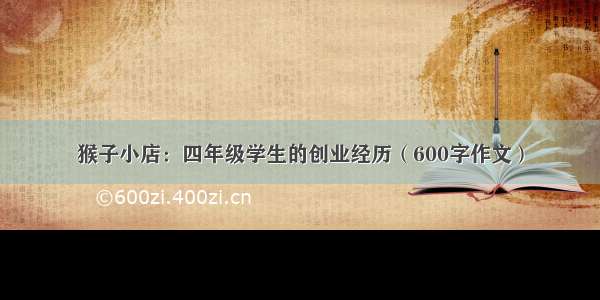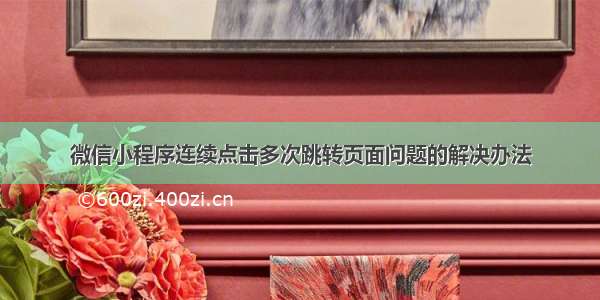
问题:
在view标签中(或button标签)添加了一个bindtap点击方法,点击跳转到指定页面。当你快速连续点击多次的时候会跳转多次页面,特别是网络卡或者手机卡顿的时候,非常影响用户使用体验。**
wxml:
:在一段时间内多次点击按钮只会执行第一次的函数。代码如下:
在/utils/util.js(工具类)中写入throttle方法:
/utils/util.js:
function throttle(fn, gapTime) {
if (gapTime == null || gapTime == undefined) {
gapTime = 1500
}
let _lastTime = null
// 返回新的函数
return function () {
let _nowTime = + new Date()
if (_nowTime - _lastTime > gapTime || !_lastTime) {
fn.apply(this, arguments) //将this和参数传给原函数
_lastTime = _nowTime
}
}
}
module.exports = {
throttle: throttle
}
/pages/throttle/throttle.wxml:
/pages/throttle/throttle.js
const util = require(’…/…/utils/util.js’)
Page({
data: {
text: ‘tomfriwel’
},
onLoad: function (options) {
},
moreNewsClick: util.throttle(function (e) {
console.log(this)
console.log(e)
console.log((new Date()).getSeconds())
}, 1000)
})