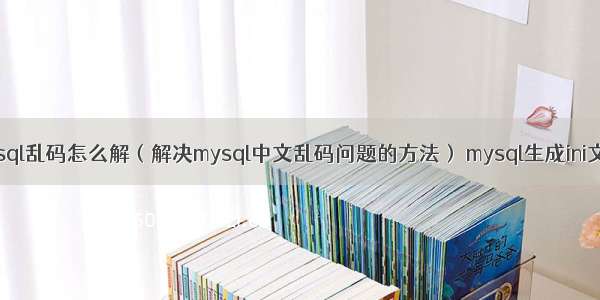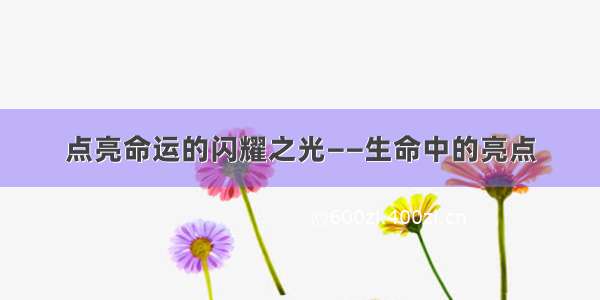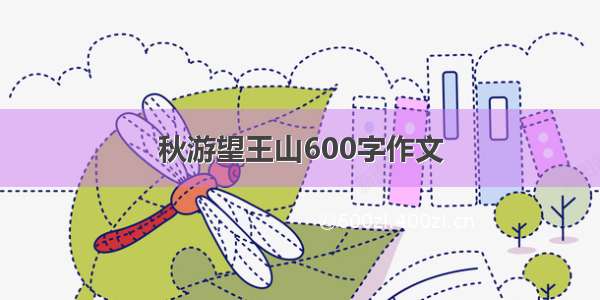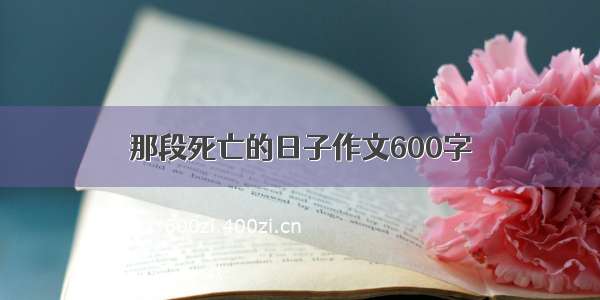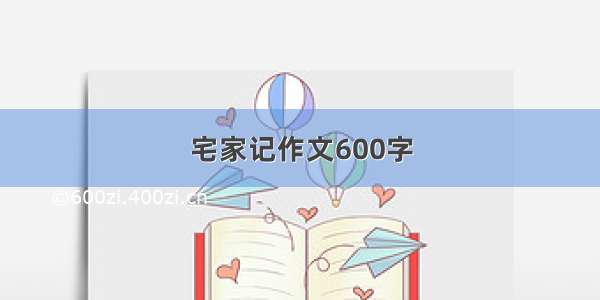C# 读写INI文件中文乱码问题
INIUtil操作类常见的读取ini文件的方式INIUtil操作类
//ini文件static string IniFileName = string.Format(@"{0}\{1}.ini", Application.StartupPath, Application.ProductName);[DllImport("kernel32.dll")]private static extern int GetPrivateProfileString(string section, string key, string def, byte[] retVal, int size, string filePath);[DllImport("kernel32.dll")]private static extern long WritePrivateProfileString(string section, byte[] key, byte[] val, string filePath);/// <summary>/// 指定节点 指定键写入值/// </summary>/// <param name="Section">节点</param>/// <param name="Key">键</param>/// <param name="Value">值</param>/// <returns></returns>public static bool WriteIni(string Section, string Key, string Value){try{WritePrivateProfileString(Section, Encoding.UTF8.GetBytes(Key), Encoding.UTF8.GetBytes(Value), IniFileName);return true;}catch (Exception ex){return false;}}public static bool WriteIni(string Key, string Value){try{return WriteIni("Config", Key, Value);}catch (Exception ex){return false;}}public static string ReadIni(string Section, string Key){try{byte[] Buffer = new byte[1024];int bufLen = GetPrivateProfileString(Section, Key, "", Buffer, Buffer.GetUpperBound(0), IniFileName);string s = Encoding.UTF8.GetString(Buffer, 0, bufLen);return s;}catch (Exception ex){return string.Empty;}}/// <summary>/// 读取指定节点 指定键的值/// </summary>/// <param name="Section">节点</param>/// <param name="Key">键</param>/// <param name="FileName">ini文件</param>/// <returns></returns>public static string ReadIni(string Section, string Key, string FileName){try{byte[] Buffer = new byte[1024];int bufLen = GetPrivateProfileString(Section, Key, "", Buffer, Buffer.GetUpperBound(0), FileName);string s = Encoding.UTF8.GetString(Buffer, 0, bufLen);return s;}catch (Exception ex){return string.Empty;}}public static string ReadIni(string Key){try{byte[] Buffer = new byte[1024];int bufLen = GetPrivateProfileString("Config", Key, "", Buffer, Buffer.GetUpperBound(0), IniFileName);string s = Encoding.UTF8.GetString(Buffer, 0, bufLen);//使用utf-8编码读取 解决乱码问题 return s;}catch (Exception ex){return string.Empty;}}
以上,关键点在于 读写都要用字节的方式,并且指定编码格式UTF-8。
不过此方式会存在“后遗症”,那就是ini文件不能直接用记事本来编辑,或者说,最后的ini文件必须要指定编码格式为UTF-8,否则读取不到内容,一般可以使用notepad++来编辑ini文件。
常见的读取ini文件的方式
下面是常见的读取ini文件的方式,这样的方式对中文并不友好。
[DllImport("kernel32.dll", EntryPoint = "WritePrivateProfileStringA")]private static extern long WritePrivateProfileString(string section, string key, string val, string filePath);[DllImport("kernel32.dll", EntryPoint = "GetPrivateProfileStringA")]private static extern int GetPrivateProfileString(string section, string key, string def, StringBuilder retVal, int size, string filePath);