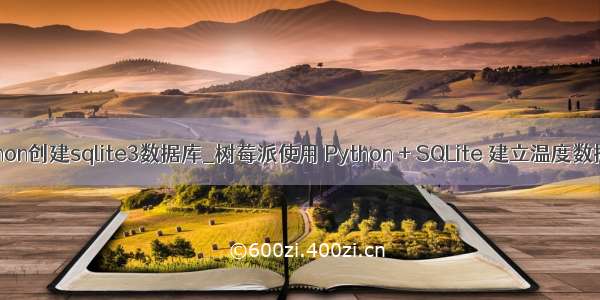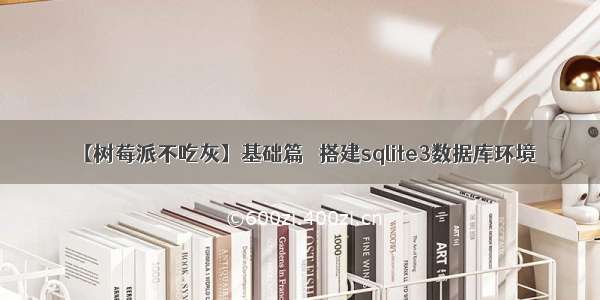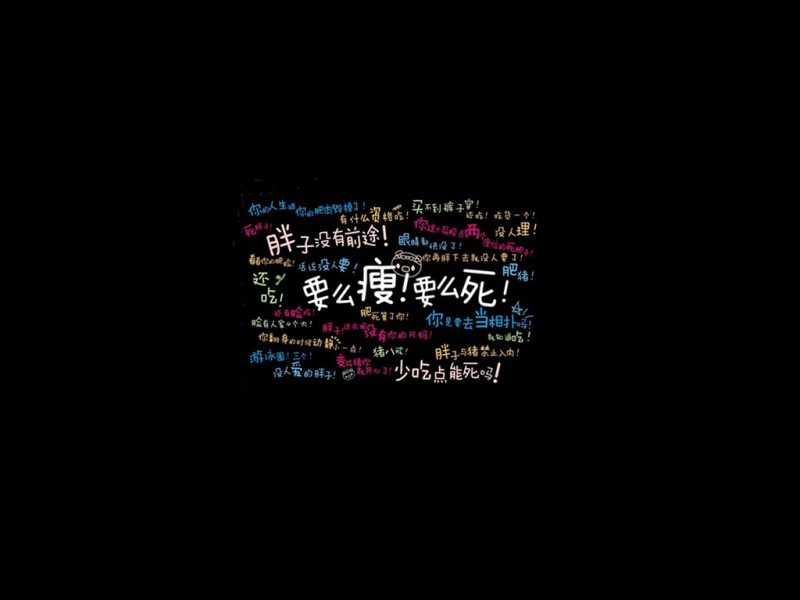陈拓/07/29-/07/29
1. 概述
SQLite官网:/index.html
最新版本:
官方对SQLite的介绍:
SQLite是一个C语言库,它实现了一个小型、快速、自包含、高可靠性、全功能的SQL数据库引擎。SQLite是世界上使用最多的数据库引擎。SQLite内置于几乎所有的移动电话和大多数计算机中,并捆绑在人们每天使用的无数其他应用程序中。
SQLite文件格式是稳定的、跨平台的、向后兼容的,开发人员保证至少在2050年以前保持这种格式。SQLite数据库文件通常用作在系统之间传输丰富内容的容器,并作为数据的长期存档格式。目前有超过1万亿(1 trillion)个SQLite数据库在使用中。
SQLite源代码在公共域中,每个人都可以自由使用。
2. 安装 SQLite
树莓派换源见《树莓派安装Web服务器Boa和CGIC》/chentuo2000/article/details/108535232
安装sqlite3
sudo apt-get update
sudo apt-get install sqlite3
版本检测:sqlite3 -version
2. 数据库和表的创建
SQLite是以文件形式存在的,一个数据库就是一个文件。
先重建一个工作目录
mkdir idata
cd idata
创建数据库文件smarthome.db
sqlite3 smarthome.db
在当前目录下创建一个数据库文件smarthome.db,同时挂载到SQLite3上。如果smarthome.db已存在就打开并挂载这个文件。
查挂载到数据库上的数据库文件
.databases
smarthome.db是主数据库main。
创建表temperature
在我们的智能家居系统中有一些温度传感器,我们将这些温度传感器的数据存在这张表中。
create table temperature(id INTEGER PRIMARY KEY,deviceid varchar(20) default '0',time varchar(20) default '0',battery_voltage int default 0,celsius_temp real default 0);
查所有的表
.tables
查表temperature的结构
.schema temperature
3. 基本操作
插入数据insert into temperature (deviceid, time, battery_voltage, celsius_temp) values('temp001', '-07-28 17:25:35', 3451, 26.75);insert into temperature (deviceid, time, battery_voltage, celsius_temp) values('temp001', '-07-28 17:25:45', 3454, 25.50);insert into temperature (deviceid, time, battery_voltage, celsius_temp) values('temp001', '-07-28 17:25:55', 3453, 24.35);
查询数据
查询所有记录:
select * from temperature;
查询第二条记录:
select * from temperature where id=2;
查看前2条记录:
select * from temperature limit 2;
查看第2-3条记录:
select * from temperature limit 1,3;
修改数据
修改第二条记录,将温度从25.5改成25.65:
update temperature set celsius_temp=25.65 where id=2;
删除数据
删除第二条记录:
delete from temperature where id=2;
删除所有记录:
delete from temperature;
删除表
drop table temperature;
.tables
退出SQLite
.quit