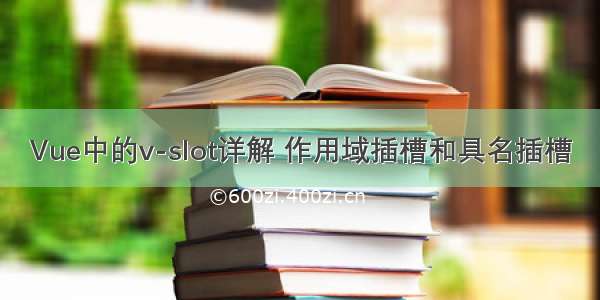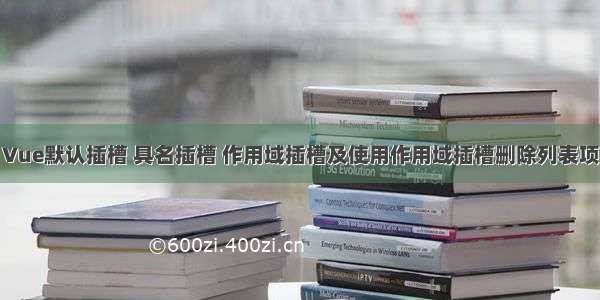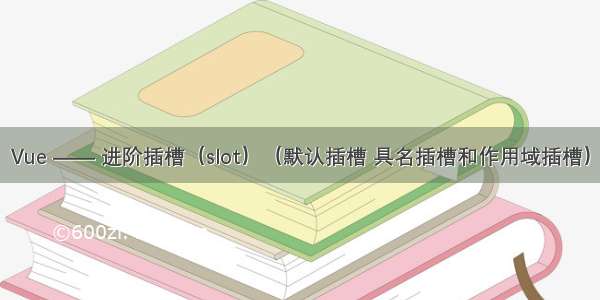
Vue全家桶 系列文章目录
文章目录
什么是插槽(slot)?1. 插槽的作用2. 插槽的分类一、默认插槽1. 语法规范2. 实例:呈现三种 html 内容二、具名插槽1、语法规范2. 实例:呈现三种 html 内容(多个插槽)三、作用域插槽1. 理解2. 语法规范2. 实例:对游戏数据的三种呈现(有序、无序和h4大小)什么是插槽(slot)?
1. 插槽的作用
让父组件可以向子组件指定位置插入html结构,也是一种组件间通信的方式。适用于:父组件 => 子组件
2. 插槽的分类
默认插槽具名插槽作用域插槽
一、默认插槽
1. 语法规范
父组件中:定义
html结构
<Category><div>html结构1</div></Category>
子组件中:使用
<slot>标签,标签内容为默认内容(即不传入具体结构时显示)
<template><div><!-- 定义插槽 --><slot>插槽默认内容...</slot></div></template>
2. 实例:呈现三种 html 内容
Category.vue(子组件)使用插槽,呈现父组件中的内容注:其实使用 props 和 v-show 也可以实现,但配置的较为繁琐。
<template><div class="category"><h3>{{title }}分类</h3><slot>没有传递具体结构时,我会出现</slot></div></template><script>export default {name: "myCategory",props: ["title"],};</script><style scoped>.category {background-color: skyblue;height: 300px;width: 200px;}h3 {text-align: center;background-color: orange;}img {width: 100%;}</style>
App.vue(父组件)在 data 中准备好要使用的数据在第一个标签中传入图片、第二个标签输出数据、第三个标签中传入视频
<template><div class="container"><Category title="美食"><img src="//01/16/srJlq0.jpg"/></Category><Category title="游戏"><ul><li v-for="(g, index) in games" :key="index">{{g }}</li></ul></Category><Category title="电影"><videocontrolssrc="http://clips.vorwaerts-gmbh.de/big_buck_bunny.mp4"></video></Category></div></template><script>import Category from "./components/Category.vue";export default {name: "App",components: {Category },data() {return {foods: ["火锅", "烧烤", "小龙虾", "西瓜"],games: ["王者荣耀", "APEX", "超级玛丽"],films: ["《活着》", "《超能陆战队》", "《寻梦环游记》", "《扬名立万》"],};},};</script><style scoped>.container {display: flex;justify-content: space-around;}video {width: 100%;}</style>
二、具名插槽
1、语法规范
父组件中:定义
html结构,并给不同的插槽name命名,这样可以对应的使用多个插槽。
<Category><template slot="center"><div>html结构1</div></template><template v-slot="footer"><div>html结构1</div></template></Category>
子组件中:使用
<slot>标签,标签内容为默认内容(即不传入具体结构时显示)。里面的name对应父组件中的定义的值。
<template><div><slot name="center">默认插槽内容...</slot><slot name="footer">默认插槽内容...</slot></div></template>
2. 实例:呈现三种 html 内容(多个插槽)
Category.vue(子组件)使用插槽,呈现父组件中的内容每一个插槽都有特定的名字
<template><div class="category"><h3>{{title }}分类</h3><slot name="center">没有传递具体结构时,我会出现</slot><slot name="footer">没有传递具体结构时,我会出现</slot></div></template><script>export default {name: "myCategory",props: ["title"],};</script><style scoped>.category {background-color: skyblue;height: 300px;width: 200px;}h3 {text-align: center;background-color: orange;}img {width: 100%;}</style>
App.vue(父组件)在 data 中准备好要使用的数据在第一个标签中传入图片、第二个标签输出数据、第三个标签中传入视频并在第一个插槽下面,呈现第二个插槽对应的内容(超链接 和 h4文本)
<template><div class="container"><Category title="美食"><img slot="center" src="//01/16/srJlq0.jpg" /><a slot="footer" href="#">更多美食</a></Category><Category title="游戏"><ul slot="center"><li v-for="(g, index) in games" :key="index">{{g }}</li></ul><div class="foot" slot="footer"><a href="#">单机游戏</a><a href="#">网络游戏</a></div></Category><Category title="电影"><videoslot="center"controlssrc="http://clips.vorwaerts-gmbh.de/big_buck_bunny.mp4"></video><template v-slot:footer><div class="foot"><a href="#">经典</a><a href="#">热门</a><a href="#">推荐</a></div><h4>欢迎前来观影</h4></template></Category></div></template><script>// 引入组件import Category from "./components/Category.vue";export default {name: "App",components: {Category },data() {return {foods: ["火锅", "烧烤", "小龙虾", "西瓜"],games: ["王者荣耀", "APEX", "超级玛丽"],films: ["《活着》", "《超能陆战队》", "《寻梦环游记》", "《扬名立万》"],};},};</script><style scoped>.container,.foot {display: flex;justify-content: space-around;}video {width: 100%;}h4 {text-align: center;}</style>
三、作用域插槽
1. 理解
数据在组件的自身,但根据数据生成的结构需要组件的使用者来决定。在下面实例中:games 数据在 Category 组件中,但使用数据所遍历出来的结构由 App 组件决定。
2. 语法规范
父组件中:定义
html结构。数据不在父组件上。
<Category><template><ul><li v-for="g in scopeData.games" :key="g">{{g}}</li></ul></template><template><ul><h4 v-for="g in scopeData.games" :key="g">{{g}}</h4></ul></template></Category>
子组件中:使用
<slot>标签,标签内容为默认内容(即不传入具体结构时显示)
<template><div><slot :games="games"></slot></div></template><script>export default {name: 'Category',props: ['title'],//数据在子组件自身data(){return{games: ["王者荣耀", "侠盗飞车", "超级玛丽"]}}}</script>
2. 实例:对游戏数据的三种呈现(有序、无序和h4大小)
Category.vue(子组件)使用插槽,呈现父组件中的内容数据放入了子组件中单项数据绑定 games
<template><div class="category"><h3>{{title }}分类</h3><slot :games="games"></slot></div></template><script>export default {name: "myCategory",props: ["title"],data() {return {games: ["王者荣耀", "侠盗飞车", "超级玛丽"],};},};</script><style scoped>.category {background-color: skyblue;height: 300px;width: 200px;}h3 {text-align: center;background-color: orange;}img {width: 100%;}</style>
App.vue(父组件)常规写法:先
scope="demo",再demo.gamesES6+另一种常规写法写法:先slot-scope="{games}",直接解构gamesES6+新命名方式:v-slot="games",直接解构games3可以简写为:#:{games}
<template><div class="container"><Category title="游戏"><template scope="demo"><ul><li v-for="(g, index) in demo.games" :key="index">{{g }}</li></ul></template></Category><Category title="游戏"><template slot-scope="{games}"><ol><li v-for="(g, index) in games" :key="index">{{g }}</li></ol></template></Category> <Category title="游戏"><template v-slot="{games}"><h4><li v-for="(g, index) in games" :key="index">{{g }}</li></h4></template></Category></div></template><script>// 引入组件import Category from "./components/Category.vue";export default {name: "App",components: {Category },};</script><style scoped>.container,.foot {display: flex;justify-content: space-around;}video {width: 100%;}h4 {text-align: center;}</style>
不积跬步无以至千里 不积小流无以成江海