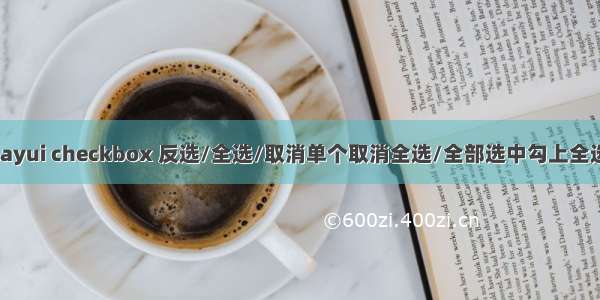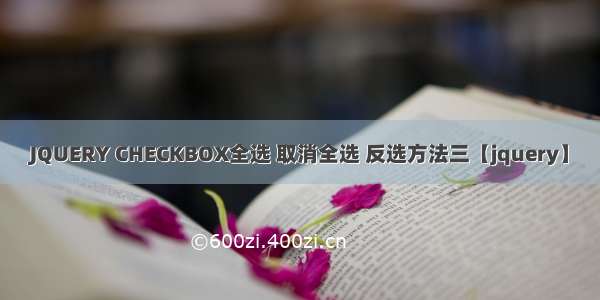Activity_main中
<?xml version="1.0" encoding="utf-8"?><RelativeLayout xmlns:android="/apk/res/android" android:layout_width="fill_parent" android:layout_height="fill_parent" android:orientation="horizontal" ><TextView android:id="@+id/tv" android:layout_width="fill_parent" android:layout_height="wrap_content" android:layout_gravity="center_vertical" /><LinearLayout android:id="@+id/line" android:layout_width="fill_parent" android:layout_height="50dp" android:layout_below="@+id/tv" android:orientation="horizontal" ><Button android:id="@+id/bt_selectall" android:layout_width="80dp" android:layout_height="fill_parent" android:text="全选" /><Button android:id="@+id/bt_cancleselectall" android:layout_width="80dp" android:layout_height="fill_parent" android:text="反选" /><Button android:id="@+id/bt_deselectall" android:layout_width="80dp" android:layout_height="fill_parent" android:text="取消选择" /></LinearLayout><ListView android:id="@+id/lv" android:layout_width="fill_parent" android:layout_height="fill_parent" android:layout_below="@+id/line" /></RelativeLayout>
item中
<?xml version="1.0" encoding="utf-8"?><LinearLayout xmlns:android="/apk/res/android" android:layout_width="fill_parent" android:layout_height="fill_parent" android:orientation="horizontal" ><TextView android:id="@+id/item_tv" android:layout_width="0dp" android:layout_height="wrap_content" android:layout_gravity="center_vertical" android:layout_weight="1" /><CheckBox android:id="@+id/item_cb" android:layout_width="wrap_content" android:layout_height="wrap_content" android:clickable="false" android:focusable="false" android:focusableInTouchMode="false" android:gravity="center_vertical" /></LinearLayout>
MainActivity中
public class MainActivity extends AppCompatActivity {private ListView lv;private MyAdapter mAdapter;private ArrayList<String> list;private Button bt_selectall;private Button bt_cancel;private Button bt_deselectall;private int checkNum; // 记录选中的条目数量 private TextView tv_show;// 用于显示选中的条目数量 @Override protected void onCreate(Bundle savedInstanceState) {super.onCreate(savedInstanceState);setContentView(R.layout.activity_main);/* 实例化各个控件 */ lv = (ListView) findViewById(R.id.lv);bt_selectall = (Button) findViewById(R.id.bt_selectall);bt_cancel = (Button) findViewById(R.id.bt_cancleselectall);bt_deselectall = (Button) findViewById(R.id.bt_deselectall);tv_show = (TextView) findViewById(R.id.tv);list = new ArrayList<String>();// 为Adapter准备数据 initDate();// 实例化自定义的MyAdapter mAdapter = new MyAdapter(list, this);// 绑定Adapter lv.setAdapter(mAdapter);// 全选按钮的回调接口 bt_selectall.setOnClickListener(new View.OnClickListener() {@Override public void onClick(View v) {// 遍历list的长度,将MyAdapter中的map值全部设为truefor (int i = 0; i < list.size(); i++) {MyAdapter.getIsSelected().put(i, true);}// 数量设为list的长度checkNum = list.size();// 刷新listview和TextView的显示dataChanged();}});// 反选按钮的回调接口 bt_cancel.setOnClickListener(new View.OnClickListener() {@Override public void onClick(View v) {// 遍历list的长度,将已选的设为未选,未选的设为已选for (int i = 0; i < list.size(); i++) {if (MyAdapter.getIsSelected().get(i)) {MyAdapter.getIsSelected().put(i, false);checkNum--;} else {MyAdapter.getIsSelected().put(i, true);checkNum++;}}// 刷新listview和TextView的显示dataChanged();}});// 取消按钮的回调接口 bt_deselectall.setOnClickListener(new View.OnClickListener() {@Override public void onClick(View v) {// 遍历list的长度,将已选的按钮设为未选for (int i = 0; i < list.size(); i++) {if (MyAdapter.getIsSelected().get(i)) {MyAdapter.getIsSelected().put(i, false);checkNum--;// 数量减1}}// 刷新listview和TextView的显示dataChanged();}});// 绑定listView的监听器 lv.setOnItemClickListener(new AdapterView.OnItemClickListener() {@Override public void onItemClick(AdapterView<?> arg0, View arg1, int arg2,long arg3) {// 取得ViewHolder对象,这样就省去了通过层层的findViewById去实例化我们需要的cb实例的步骤MyAdapter.ViewHolder holder = (MyAdapter.ViewHolder) arg1.getTag();// 改变CheckBox的状态holder.cb.toggle();// 将CheckBox的选中状况记录下来MyAdapter.getIsSelected().put(arg2, holder.cb.isChecked());// 调整选定条目if (holder.cb.isChecked() == true) {checkNum++;} else {checkNum--;}// 用TextView显示tv_show.setText("已选中" + checkNum + "项");}});}// 初始化数据 private void initDate() {for (int i = 0; i < 15; i++) {list.add("data" + " " + i);};}// 刷新listview和TextView的显示 private void dataChanged() {// 通知listView刷新 mAdapter.notifyDataSetChanged();// TextView显示最新的选中数目 tv_show.setText("已选中" + checkNum + "项");};}
Adpater中
public class MyAdapter extends BaseAdapter{// 填充数据的list private ArrayList<String> list;// 用来控制CheckBox的选中状况 private static HashMap<Integer, Boolean> isSelected;// 上下文 private Context context;// 用来导入布局 private LayoutInflater inflater = null;// 构造器 public MyAdapter(ArrayList<String> list, Context context) {this.context = context;this.list = list;inflater = LayoutInflater.from(context);isSelected = new HashMap<Integer, Boolean>();// 初始化数据 initDate();}// 初始化isSelected的数据 private void initDate() {for (int i = 0; i < list.size(); i++) {getIsSelected().put(i, false);}}@Override public int getCount() {return list.size();}@Override public Object getItem(int position) {return list.get(position);}@Override public long getItemId(int position) {return position;}@Override public View getView(int position, View convertView, ViewGroup parent) {ViewHolder holder = null;if (convertView == null) {// 获得ViewHolder对象 holder = new ViewHolder();// 导入布局并赋值给convertview convertView = inflater.inflate(R.layout.item, null);holder.tv = (TextView) convertView.findViewById(R.id.item_tv);holder.cb = (CheckBox) convertView.findViewById(R.id.item_cb);// 为view设置标签 convertView.setTag(holder);} else {// 取出holder holder = (ViewHolder) convertView.getTag();}// 设置list中TextView的显示 holder.tv.setText(list.get(position));// 根据isSelected来设置checkbox的选中状况 holder.cb.setChecked(getIsSelected().get(position));return convertView;}public static HashMap<Integer, Boolean> getIsSelected() {return isSelected;}public static void setIsSelected(HashMap<Integer, Boolean> isSelected) {MyAdapter.isSelected = isSelected;}public static class ViewHolder {TextView tv;CheckBox cb;}}