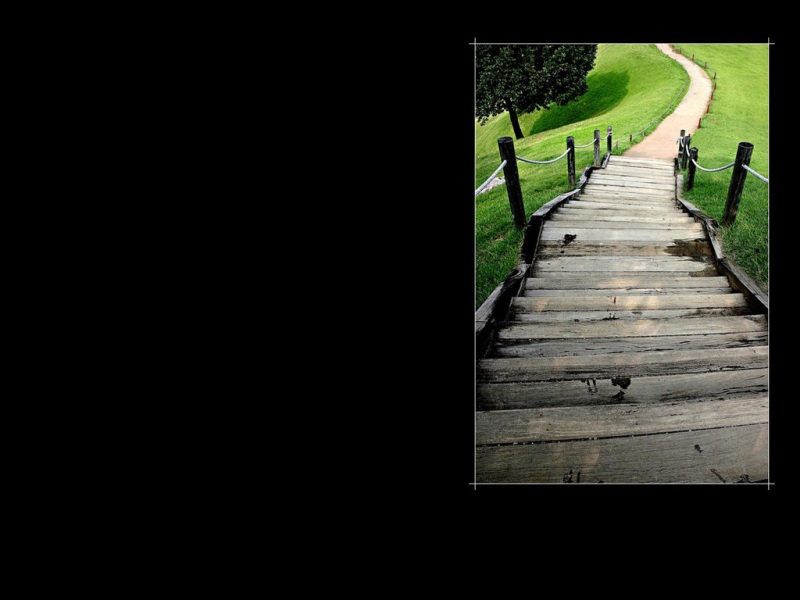索引模板设置
ES提供索引新文档时自动自动新增索引的能力,但是由于其动态映射的结果可能不符合预期, 因此采用设置映射模板,通过索引名匹配进行映射设置。
分片设置 主分片:默认为5,直接采用副分片:提供故障转移能力、读能力,设置成1,过大回到只写效率较低 编写模板 template:用于匹配indexsettings:由于设置索引的分片等信息mapping:用于设置映射,关于类型type,由于es6默认写_doc即可。之后不再推荐多type设置,由于es中每个索引内部相同名称字段其类型是一样的,因此如果有多个type,对于使用者来说,往往容易将不同type中的相同字段设置成不同的问题。doc_values:代表是否用于聚合,会生成doc_values数据,用于聚合。es的倒排索引用于指导关键词匹配到文档,而doc_value相当于反向的倒排索引,用于高效的将文档按照设定字段进行聚合。 索引模板设置
PUT _template/template1{"template": "repeater_replay_*","settings": {"index.number_of_shards": 5,"number_of_replicas": 1},"mappings": {"_doc": {"properties": {"record_id": { "type": "keyword"},"task_id": { "type": "keyword"},"task_run_id": {"type": "keyword", "doc_values": true},"app_id": {"type": "keyword"},"app_name": {"type": "keyword"},"environment": {"type": "keyword"},"host": {"type": "keyword"},"trace_id": {"type": "keyword"},"status": {"type": "byte"},"cost": {"type": "long"},"diff_result": {"type": "text", "index": false},"response": {"type": "text", "index": false},"mock_invocation": {"type": "text", "index": false}}}}}
客户端
选择
根据官网建议使用Rest High Level的client。为了防止被springboot父工程的项目覆盖,故采用重复依赖来解决。在选择client版本时需要注意,Rest High Level的版本需要和es服务器版本对应,至少大版本是要对应的。
<dependency><groupId>org.elasticsearch.client</groupId><artifactId>elasticsearch-rest-high-level-client</artifactId><version>6.3.2</version></dependency><dependency><groupId>org.elasticsearch</groupId><artifactId>elasticsearch</artifactId><version>6.3.2</version></dependency><dependency><groupId>org.elasticsearch.client</groupId><artifactId>elasticsearch-rest-client</artifactId><version>6.3.2</version></dependency>
使用
初始化RestHighLevelClient client = new RestHighLevelClient(RestClient.builder(httpHosts));
索引(新增数据)
IndexRequest request = new IndexRequest(realIndex, type).source(docSource, XContentType.JSON).timeout("1s").opType("index");client.index(request);
搜索
SearchRequest searchRequest = new SearchRequest("index-*").preference("_local");SearchSourceBuilder sourceBuilder = new SearchSourceBuilder().query(QueryBuilders.constantScoreQuery(QueryBuilders.termQuery("price", 20)));searchRequest.source(sourceBuilder);client.search(searchRequest);
这种属于精确查询,请求体如下:
{"query" : {"constant_score" : {"filter" : {"term" : {"price" : 20}}}}}
其他
还有聚合、删除等操作,都是比较类似的,详细参考接口文档
总结
已经学会设置索引模板设置,客户端也学会了如何编写,在后续使用过程中,如果有别的新的,再继续总结。