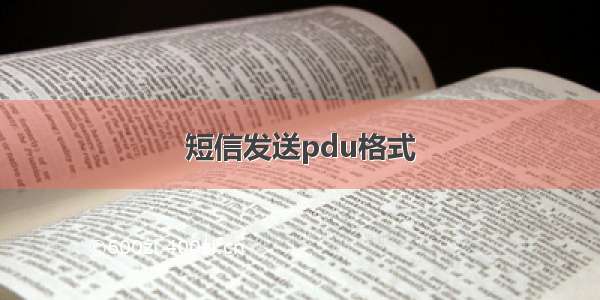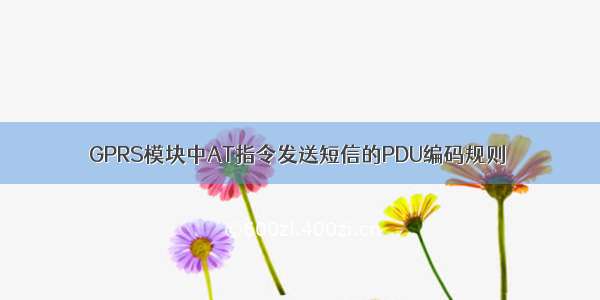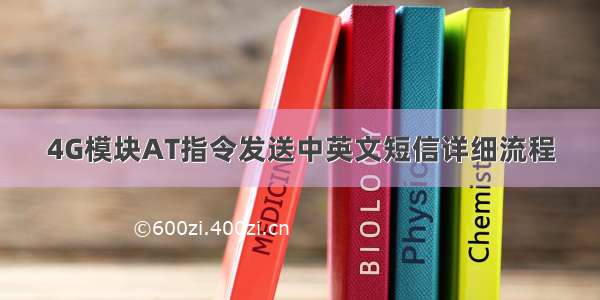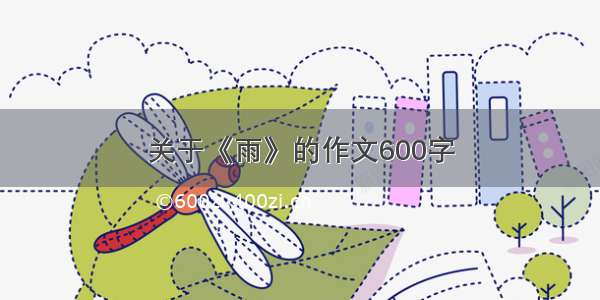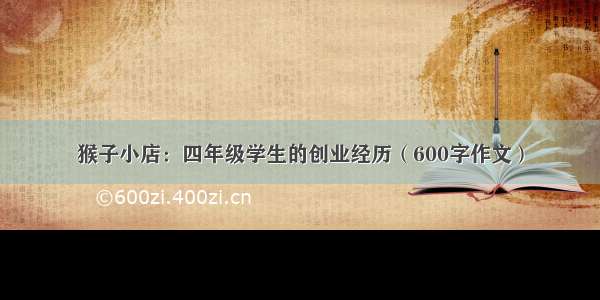文章目录
一、前言二、Text格式发送英文三、PDU格式发送中文(1)获取短信中心号(2)发送PDU短信 四、程序流程图五、主程序六、运行结果七、问题解决一、前言
在上一篇:(五)Linux 4G模块封装发送指令函数以及检测串口和SIM卡是否就绪,封装了发送指令的send_at_cmd()函数,以及检测串口和SIM卡是否就绪的Check系列函数。现在我们可以发送短信了,不过需要知道的是,Text格式的编码只能发送英文,而PDU格式的编码即可以发送英文也可以发送中文,不过PDU实现起来相对麻烦,所以还是用Text格式来实现英文的发送。在第四篇,我们就已经实现了PDU包的封装了,现在要做的就是怎么把它们发送出去了。如果对AT指令发送短信,以及Text和PDU格式不了解的可回去看我之前写的文章,如下。
(三)Linux 4G模块实现短信发送的两种格式(Text和PDU)
(四)Linux 4G模块实现短信PDU格式编码
二、Text格式发送英文
ASCII码分为两套:128个字符的标准ASCII码和额外的128个字符的扩展和ASCII码。1个Byte占8位(0~256)每个ASCII码存储在一个Byte中,从0到127的数字代表不同的常用符号,如65代表大写A,97代表小写A。由于ASCII字节的7位(0 ~ 127)中,最高位没有使用。所以ASCII编码足以表示所有英文字符和英文符号,这样我们用Text格式发送英文,而不是PDU, 也相对简单了。
int send_text_sms(ttyusb_ctx_t *ttyusb_ctx, char *phone_buf, char *sms_buf){char temp_buf[256] = {0};if (!ttyusb_ctx || !phone_buf || !sms_buf){printf("[%s]Invalid argument!\n", __func__);return -1;}//设置为Text格式if (send_at_cmd(ttyusb_ctx, "AT+CMGF=1\r", "OK", NULL, 0)){printf("[%s]Send at command [AT+CMGF=1] to tty failure!\n", __func__);return -2;}printf("[%s]Send at command [AT+CMGF=1] to tty successfully!\n\n\n", __func__);sprintf(temp_buf, "AT+CMGS=\"%s\"\r", phone_buf);//如果出现>号说明可以发送短信了if (send_at_cmd(ttyusb_ctx, temp_buf, ">", NULL, 0)){printf("[%s]Receive > failure!\n", __func__);return -3;}printf("[%s]Recv the '>' ok!\n", __func__);strcat(sms_buf, "\x1a");//发送短信,返回OK,发送成功if (send_at_cmd(ttyusb_ctx, sms_buf, "OK", NULL, 0)){printf("[%s]Failed to send SMS messages!\n", __func__);return -4;}printf("[%s]Successed to send SMS messages!\n", __func__);return 0;}
三、PDU格式发送中文
(1)获取短信中心号
用PDU发送短信用到短信中心号,这里对这个过程封装成了一个函数
int get_center_number(ttyusb_ctx_t *ttyusb_ctx, char *center_buf){intsend_rv = -1;char return_buf[256] = {0};char separator[] = "\"";//分隔符引号char *token = NULL;inti = 1;if ((!ttyusb_ctx) || (!center_buf)){printf("[%s]Invalid argument!\n", __func__);return -1;}#if 1send_rv = send_at_cmd(ttyusb_ctx, "AT+CSCA?\r", "+CSCA", return_buf, sizeof(return_buf));if (send_rv < 0){printf("[%s]Not found center number!\n", __func__);return -2;}token = strtok(return_buf, separator);while (token != NULL){++i;token = strtok(NULL, separator);printf("[%s]i: %d \ntoken:%s\n", __func__, i , token);if(2 == i){strncpy(center_buf, token, strlen(token));break;}}#endifprintf("[%s]The center number:%s\n", __func__, center_buf);return 0;}
(2)发送PDU短信
int send_pdu_sms(ttyusb_ctx_t *ttyusb_ctx, char *phone_buf, char *sms_buf){char center_buf[256] = {0};char pdu_buf[512] = {0};char at_buf[256] = {0};intcmgs_length = 0;if (!ttyusb_ctx || !phone_buf || !sms_buf){printf("[%s]Invalid argument!\n", __func__);return -1;}if (get_center_number(ttyusb_ctx, center_buf) < 0){printf("[%s]Get center number failure!\n", __func__);return -2;}if (pdu_packet(center_buf, phone_buf, sms_buf, pdu_buf, &cmgs_length) < 0){printf("[%s]Failed to package SMS messages into PDU format\n", __func__);return -3;}//设置为PDU模式if (send_at_cmd(ttyusb_ctx, "AT+CMGF=0\r", "OK", NULL, 0) < 0){printf("[%s]Send at command [AT+CMGF=0\r] failure!\n", __func__);return -4;}//发送PDU短信 "AT+CMGS=\"%s\"\r"sprintf(at_buf, "AT+CMGS=%d\r", cmgs_length);if (send_at_cmd(ttyusb_ctx, at_buf, ">", NULL, 0) < 0){printf("[%s]Send at command [AT+CMGS=%d\r] failure!\n", __func__, cmgs_length);return -5;}//ASCII码1,2,3...分别依次对应键盘按键的Ctrl+A键,Ctrl+B键,Ctrl+C键,...Ctrl+Z键的ASCIIstrcat(pdu_buf,"\x1a");if (send_at_cmd(ttyusb_ctx, pdu_buf, "OK", NULL, 0)){printf("[%s]Send pud sms failure!\n", __func__);return -6;}printf("[%s]Send pud sms successfully!\n", __func__);return 0;}
四、程序流程图
五、主程序
#include "main.h"void install_signal(void);void handler(int sig);int identify_sms_type(char *sms_buf);int g_stop = 0;int main(int argc, char *argv[]){intrv = - 1;intrv_fd = -1;char send_buf[128] = {0};char recv_buf[128] = {0};char phone_buf[128] = {0};char sms_buf[256] = {0};intsms_type = 0;intchose;intch;inti;ttyusb_ctx_t ttyusb_ctx;ttyusb_ctx_t *ttyusb_ctx_ptr;ttyusb_ctx_ptr = &ttyusb_ctx;ttyusb_ctx_ptr->timeout = 10;log_ctx_t log_ctx;log_ctx.loglevel = 2; //LOG_LEVEL_INFOstrcpy(log_ctx.logfile, "../logger/running.log");log_ctx.logsize = 1048576; //1MBstruct option opts[] = {{"baudrate", required_argument, NULL, 'b'},{"databits", required_argument, NULL, 'd'},{"parity", required_argument, NULL, 'p'},{"stopbits", required_argument, NULL, 's'},{"serial_name", required_argument, NULL, 'm'},{"help", no_argument, NULL, 'h'},{0,0,0,0}};while((ch = getopt_long(argc, argv, "b:d:p:s:m:h", opts, NULL)) != -1){switch(ch){case 'b':{ttyusb_ctx_ptr->baudrate = atoi(optarg);break;}case 'd':{ttyusb_ctx_ptr->databits = atoi(optarg);break;}case 'p':{ttyusb_ctx_ptr->parity = optarg[0];break;}case 's':{ttyusb_ctx_ptr->stopbits = atoi(optarg);break;}case 'm':{strncpy(ttyusb_ctx_ptr->serial_name, optarg, SERIAL_NAME);break;}case 'h':{print_usage(argv[0]);break;}default:{printf("%s input invalid argument!\n", __func__);return -1;}}}if(logger_init(log_ctx.logfile, log_ctx.loglevel) < 0){fprintf(stderr, "Initial logger system failure\n");return -5;}if(0 == strlen(ttyusb_ctx_ptr->serial_name)){log_error("Failed to obtain the device name!\n");return -1;}install_signal();if(tty_open(ttyusb_ctx_ptr) < 0){log_error("Failed to open the device file");return -2;}if(tty_init(ttyusb_ctx_ptr) < 0){log_error("Failed to initialize the serial port\n");return -3;}if(check_all_ready(ttyusb_ctx_ptr) < 0){log_error("tty or SIM is not ok!\n");return -4;}while(!g_stop){printf("-------------------------Start sending messages-------------------------\n");memset(phone_buf, 0, sizeof(phone_buf));memset(sms_buf, 0, sizeof(sms_buf));printf("\tInput <1> Send mesage\t\t Input <other> Quit\n");scanf("%d", &chose);getchar();if(1 != chose){goto CleanUp;}printf("Enter phone number: ");scanf("%s", phone_buf);getchar();//下面代码:Invalid or incomplete multibyte or wide characterprintf("\nEnter SMS: ");fgets(sms_buf, sizeof(sms_buf), stdin);for(i = 0; i < sizeof(sms_buf); i++){if(sms_buf[i] == 0x0a){sms_buf[i] = 0;break;}}printf("\n");sms_type = identify_sms_type(sms_buf);if(1 == sms_type){if(send_pdu_sms(ttyusb_ctx_ptr, phone_buf, sms_buf) < 0){printf("Send pdu sms failure!\n");continue;}printf("Send pdu sms successfully!\n");continue;}else{log_debug("[%s]sms_buf:%s\n", __func__, sms_buf);if(send_text_sms(ttyusb_ctx_ptr, phone_buf, sms_buf) < 0){printf("Send text sms failure!\n");continue;}printf("Send text sms successfully!\n");continue;}}return 0;CleanUp: tty_close(ttyusb_ctx_ptr);return rv;}int identify_sms_type(char *sms_buf){int rv = 0;int i = 0;for(i = 0; i < strlen(sms_buf); i++){if((int)sms_buf[i] > 0x7F){return 1;}}return 0;}void print_usage(char *program_name){printf("Usage:%s[OPTION]\n\n", program_name);printf("-b[baudrate]:Select baud rate, for example 115200 and 9600.\n");printf("-p[parity]:Select parity check, for example n N e E o O.\n");printf("-s[stopbits]:Select stop bit, for example 1 and 2.\n");printf("-m[serial_name]:Select device file, for example /dev/ttyUSB0.\n");printf("-h[help]:Printing Help Information.\n"); printf("For example:./SMS -b 115200 -p n -s 1 -m /dev/ttyUSB0 \n\n");}void handler(int sig){switch(sig){case SIGINT:{printf("Process captured SIGINT signal!\n");g_stop = 1;break;}case SIGTERM:{printf("Process captured SIGTERM signal!\n");g_stop = 1;break;}case SIGSEGV:{printf("Process captured SIGSEGV signal!\n");g_stop = 1;exit(0);break;}case SIGPIPE:{printf("Process captured SIGPIPE signal!\n");g_stop = 1;break;}default:break;}return ;}void install_signal(void){struct sigaction sigact;sigemptyset(&sigact.sa_mask);sigact.sa_flags = 0;sigact.sa_handler = handler;sigaction(SIGINT, &sigact, 0);sigaction(SIGTERM, &sigact, 0);sigaction(SIGPIPE, &sigact, 0);sigaction(SIGSEGV, &sigact, 0);return ;}
六、运行结果
(1)发送端
(2)手机接收端
七、问题解决
1、主要还是细节问题吧,前前后后不知道发了多少条短信测试。PDU数据打包一定要准确无误,错一个字符都会出问题。有时候都不知道自己的转码是否有问题,后来找了个PDU转码网站:/smspdu.html,挺好用,事半功倍。
2、按照发送信息的流程,在发送信息前需要发送"AT+CMGS=长度值\r"这个指令,然后我一直以为这个长度值是整个PDU包的长度,后来调了半天发不出信息才知道并不是整个PDU包的长度,而是处理过的收件号码长度+已处理的短信长度。
3、对了,千万不要用循环发短信,不然你都不知道话费怎么秒变0的。