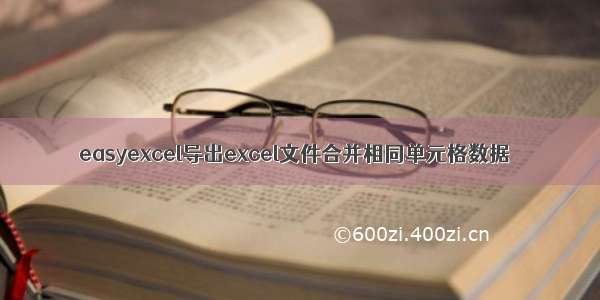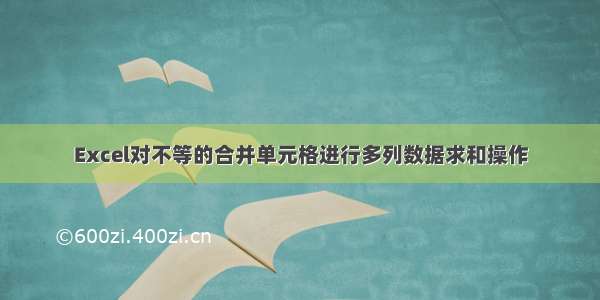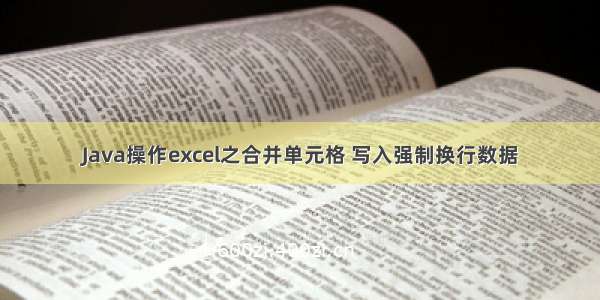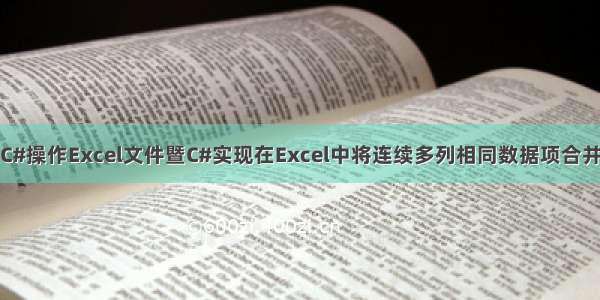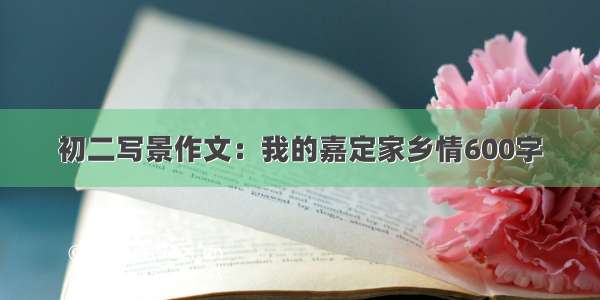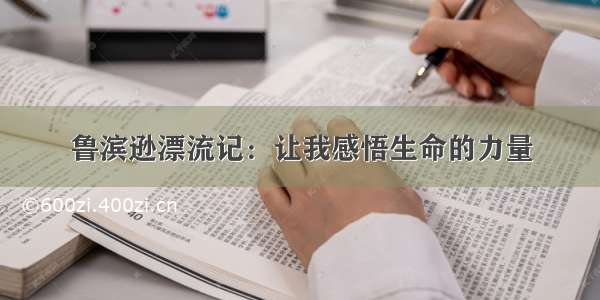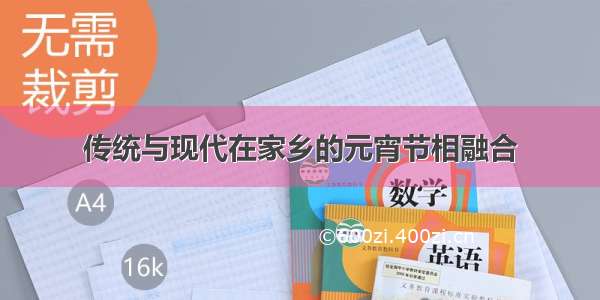[标题]在form中将数据打印到EXCEL文件的一些其他问题,请高手帮忙解决!
[发贴人]lizhiqiang
[分类]FORM分类.输出成EXCEL
--------------------------------------------
看过有关 关于数据打印到EXCEL文件的问题,现在的问题是:当数据输出倒Excel后,怎样根据生成数据的行列数,在Excel内自动画出单元格表格(线),怎样根据数据分组情况,进行单元格合并、改变字体大小等操作(通过程序自动实现!)?请高手帮忙解决?
--------------------------------------------
本文整理并转载自:阿莫OracleDeveloper论坛()
第二來源/thread-8835-1-1.html
/******************************************************************/
| Excel文件排版|
/******************************************************************/
--EXCEL排版,配置合并单元格
Procedure SP_ExcelMergeSet(
SheetIN OUT OLE2.obj_type,--工作表对象
P_Row1 IN NUMBER, --起始单元格行坐标
P_Col1 IN NUMBER, --起始单元格列坐标
P_Row2 IN NUMBER, --终止单元格行坐标
P_Col2 IN NUMBER, --终止单元格列坐标
P_Type In Number:=1--是否合并,1:合并;0,不合并
)
Is
CellStart ole2.obj_type;
CellEnd ole2.obj_type;
Rang ole2.Obj_type;
args_End ole2.list_type;
args_Rang ole2.list_type;
args_Start ole2.list_type;
Begin
--设置起始单元格对象 CellStart
args_Start:=ole2.create_arglist;
ole2.add_arg(args_Start,P_Row1);
ole2.add_arg(args_Start,P_col1);
CellStart:=ole2.get_obj_property(sheet,'Cells',args_Start);
--设置终止单元格对象 CellEnd
args_End:=ole2.create_arglist;
ole2.add_arg(args_End,P_Row2);
ole2.add_arg(args_End,P_Col2);
CellEnd:=ole2.get_obj_property(sheet,'Cells',args_End);
--设置排版单元格对象 Rang
args_Rang:=ole2.create_arglist;
ole2.add_arg(args_Rang,FN_Get26Change(P_Col1)||P_Row1||':'||Fn_Get26Change(P_Col2)||P_Row2);
--ole2.add_arg_Obj(args_Rang,CellStart);
--ole2.add_arg_Obj(args_Rang,CellEnd);
Rang:=ole2.get_obj_property(sheet,'Range',args_Rang);
--排版-合并单元格
ole2.Set_property(Rang,'MergeCells',1); --设置合并单元格
--释放对象
ole2.destroy_arglist(args_Start);
ole2.destroy_arglist(args_End);
ole2.destroy_arglist(args_Rang);
ole2.release_obj(Rang);
ole2.release_obj(CellStart);
ole2.release_obj(CellEnd);
Null;
end;
--EXCEL排版,设置分页线
Procedure SP_ExcelSetPage(
SheetIN OUT OLE2.obj_type,--工作表对象
P_Col IN NUMBER --单元格行坐标
)
Is
--定义单元格对象
Cell ole2.obj_type;
args ole2.list_type;
args_Page ole2.list_type;
--定义分页对象
PageRow Ole2.Obj_Type;
Begin
--配置起始单元格行对象
args:=ole2.create_arglist;
ole2.add_arg(args,P_Col);
PageRow:=ole2.get_obj_property(sheet,'Rows',args);
--设置分页符
ole2.Set_Property(PageRow,'PageBreak',-4135);
--释放对象
ole2.destroy_arglist(args);
ole2.destroy_arglist(args_Page);
ole2.release_obj(Cell);
ole2.release_obj(PageRow);
End;
--EXCEL排版,设置行高
Procedure SP_ExcelSetRowHeight(
Sheet IN OUT OLE2.obj_type,--工作表对象
P_Row1 IN NUMBER, --起始单元格行坐标
P_Row2 IN NUMBER, --终止单元格行坐标
P_RowHeightIn Number --行高
)
Is
CellStart ole2.obj_type;
args_Start ole2.list_type;
CellEnd ole2.obj_type;
args_End ole2.list_type;
Args_Rang Ole2.List_Type;
Rang Ole2.Obj_Type;
Begin
--设置起始单元格对象 CellStart
args_Start:=ole2.create_arglist;
ole2.add_arg(args_Start,P_Row1);
ole2.add_arg(args_Start,1);
CellStart:=ole2.get_obj_property(sheet,'Cells',args_Start);
--设置终止单元格对象 CellEnd
args_End:=ole2.create_arglist;
ole2.add_arg(args_End,P_Row2);
ole2.add_arg(args_End,1);
CellEnd:=ole2.get_obj_property(sheet,'Cells',args_End);
--设置排版单元格对象 Rang
args_Rang:=ole2.create_arglist;
ole2.add_arg(args_Rang,FN_Get26Change(1)||P_Row1||':'||Fn_Get26Change(1)||P_Row2);
--ole2.add_arg_Obj(args_Rang,CellStart);
--ole2.add_arg_Obj(args_Rang,CellEnd);
Rang:=ole2.get_obj_property(sheet,'Range',args_Rang);
--单元格排版
ole2.Set_property(Rang,'RowHeight',P_RowHeight); --设置行宽
--释放对象
ole2.destroy_arglist(args_Start);
ole2.destroy_arglist(args_End);
ole2.destroy_arglist(args_Rang);
ole2.release_obj(CellStart);
ole2.release_obj(CellEnd);
ole2.release_obj(Rang);
End;
--EXCEL排版,设置列宽
Procedure SP_ExcelSetColumnWeight(
SheetIN OUT OLE2.obj_type,--工作表对象
P_Col1 IN NUMBER, --起始单元格列坐标
P_Col2 IN NUMBER, --终止单元格列坐标
P_ColumnWeight In Number --列宽
)
Is
CellStart ole2.obj_type;
args_Start ole2.list_type;
CellEnd ole2.obj_type;
args_End ole2.list_type;
Args_Rang Ole2.List_Type;
Rang Ole2.Obj_Type;
Begin
--设置起始单元格对象 CellStart
args_Start:=ole2.create_arglist;
ole2.add_arg(args_Start,1);
ole2.add_arg(args_Start,P_Col1);
CellStart:=ole2.get_obj_property(sheet,'Cells',args_Start);
--设置终止单元格对象 CellEnd
args_End:=ole2.create_arglist;
ole2.add_arg(args_End,1);
ole2.add_arg(args_End,P_Col2);
CellEnd:=ole2.get_obj_property(sheet,'Cells',args_End);
--设置排版单元格对象 Rang
args_Rang:=ole2.create_arglist;
ole2.add_arg(args_Rang,FN_Get26Change(P_col1)||'1'||':'||Fn_Get26Change(P_Col2)||'1');
Rang:=ole2.get_obj_property(sheet,'Range',args_Rang);
--单元格排版
ole2.Set_property(Rang,'ColumnWidth',P_ColumnWeight); --设置列宽
--ole2.Set_property(Rang,'VerticalAlignment',3); --设置垂直对象,居中
--ole2.Set_property(Rang,'HorizontalAlignment',3); --设置水平对齐,居中
--释放对象
ole2.destroy_arglist(args_Start);
ole2.destroy_arglist(args_End);
ole2.destroy_arglist(args_Rang);
ole2.release_obj(CellStart);
ole2.release_obj(CellEnd);
ole2.release_obj(Rang);
End;
--EXCEL排版,设置对齐方式
Procedure SP_ExcelSetAlign(
SheetIN OUT OLE2.obj_type,--工作表对象
P_Row1 IN NUMBER, --起始单元格列坐标
P_Col1 IN NUMBER, --起始单元格行坐标
P_Row2 IN NUMBER, --终止单元格列坐标
P_Col2 IN NUMBER, --终止单元格行坐标
P_VerticalAlign In Number:=3, --垂直方向对齐模式,0:两端对齐;1:向上;2:向下;3:居中
P_HorizontalAlign In Number:=3 --水平方向对齐模式,0:两端对齐;1:向左;2:向右;3:居中
)
Is
CellStart ole2.obj_type;
args_Start ole2.list_type;
CellEnd ole2.obj_type;
args_End ole2.list_type;
Args_Rang Ole2.List_Type;
Rang Ole2.Obj_Type;
P_Vertical Number;
P_Horizontal Number;
Begin
--设置起始单元格对象 CellStart
args_Start:=ole2.create_arglist;
ole2.add_arg(args_Start,P_Row1);
ole2.add_arg(args_Start,P_Col1);
CellStart:=ole2.get_obj_property(sheet,'Cells',args_Start);
--设置终止单元格对象 CellEnd
args_End:=ole2.create_arglist;
ole2.add_arg(args_End,P_Row2);
ole2.add_arg(args_End,P_Col2);
CellEnd:=ole2.get_obj_property(sheet,'Cells',args_End);
--设置排版单元格对象 Rang
args_Rang:=ole2.create_arglist;
ole2.add_arg(args_Rang,FN_Get26Change(P_Col1)||P_Row1||':'||Fn_Get26Change(P_Col2)||P_Row2);
--ole2.add_arg_Obj(args_Rang,CellStart);
--ole2.add_arg_Obj(args_Rang,CellEnd);
Rang:=ole2.get_obj_property(sheet,'Range',args_Rang);
--单元格排版
If P_VerticalAlign=0 Then
P_Vertical:=-4130; --两端对齐
ElsIf P_VerticalAlign=1 Then
P_Vertical:=-4160; --向左对齐
ElsIf P_VerticalAlign=2 Then
P_Vertical:=-4107; --向右对齐
ElsIf P_VerticalAlign=3 Then
P_Vertical:=-4108; --居中对齐
End If;
If P_HorizontalAlign=0 Then
P_Horizontal:=1; --两端对齐
ElsIf P_HorizontalAlign=1 then
P_Horizontal:=-4131; --向上对齐
ElsIf P_HorizontalAlign=2 Then
P_Horizontal:=-4152; --向下对齐
ElsIf P_HorizontalAlign=3 Then
P_Horizontal:=-4108; --居中对齐
End If;
ole2.Set_property(Rang,'VerticalAlignment',P_Vertical); --设置垂直对象,居中
ole2.Set_property(Rang,'HorizontalAlignment',P_Horizontal); --设置水平对齐,居中
--释放对象
ole2.destroy_arglist(args_Start);
ole2.destroy_arglist(args_End);
ole2.destroy_arglist(args_Rang);
ole2.release_obj(CellStart);
ole2.release_obj(CellEnd);
ole2.release_obj(Rang);
End;
--EXCEL排版,设置自动换行
Procedure SP_AutoNewLine(
SheetIN OUT OLE2.obj_type,--工作表对象
P_Row1 IN NUMBER, --起始单元格列坐标
P_Col1 IN NUMBER, --起始单元格行坐标
P_Row2 IN NUMBER, --终止单元格列坐标
P_Col2 IN NUMBER, --终止单元格行坐标
P_Type In Number:=0 --是否自动换行,1:自动换行,0:不自动换行
)
Is
CellStart ole2.obj_type;
args_Start ole2.list_type;
CellEnd ole2.obj_type;
args_End ole2.list_type;
Args_Rang Ole2.List_Type;
Rang Ole2.Obj_Type;
Begin
--设置起始单元格对象 CellStart
args_Start:=ole2.create_arglist;
ole2.add_arg(args_Start,P_Row1);
ole2.add_arg(args_Start,P_Col1);
CellStart:=ole2.get_obj_property(sheet,'Cells',args_Start);
--设置终止单元格对象 CellEnd
args_End:=ole2.create_arglist;
ole2.add_arg(args_End,P_Row2);
ole2.add_arg(args_End,P_Col2);
CellEnd:=ole2.get_obj_property(sheet,'Cells',args_End);
--设置排版单元格对象 Rang
args_Rang:=ole2.create_arglist;
ole2.add_arg(args_Rang,FN_Get26Change(P_Col1)||P_Row1||':'||Fn_Get26Change(P_Col2)||P_Row2);
--ole2.add_arg_Obj(args_Rang,CellStart);
--ole2.add_arg_Obj(args_Rang,CellEnd);
Rang:=ole2.get_obj_property(sheet,'Range',args_Rang);
ole2.Set_property(Rang,'WrapText',P_Type); --设置自动换行
--释放对象
ole2.destroy_arglist(args_Start);
ole2.destroy_arglist(args_End);
ole2.destroy_arglist(args_Rang);
ole2.release_obj(CellStart);
ole2.release_obj(CellEnd);
ole2.release_obj(Rang);
End;
--EXCEL排版,配置边框线
Procedure SP_ExcelBorderSet_Old(
SheetIN OUT OLE2.obj_type, --工作表对象
P_Row1 IN NUMBER,--起始单元格行坐标
P_Col1 IN NUMBER,--起始单元格列坐标
P_Row2 IN NUMBER,--终止单元格行坐标
P_Col2 IN NUMBER,--终止单元格列坐标
P_Type In Number:=1 --设置是否加边框,1:加边框;0:不加边框
)
Is
--定义单元格对象
CellStart ole2.obj_type;
args_Start ole2.list_type;
CellEnd ole2.obj_type;
args_End ole2.list_type;
args_Rang ole2.list_type;
Rang ole2.Obj_type;
--定义边框对象
Args_Border_AllOut Ole2.List_Type; --5
Args_Border_AllIn Ole2.List_Type; --6
Args_Border_OutLeft Ole2.List_Type; --7
Args_Border_OutTop Ole2.List_Type; --8
Args_Border_OutBottom Ole2.List_Type; --9
Args_Border_OutRight Ole2.List_Type; --10
Args_Border_InVertical Ole2.List_Type; --11
Args_Border_InHorizontal Ole2.List_Type; --12
border_AllIn ole2.obj_type;
border_AllOut ole2.obj_type;
border_OutLeft ole2.obj_type;
border_OutTop ole2.obj_type;
border_OutBottom ole2.obj_type;
border_OutRight ole2.obj_type;
border_InVertical ole2.obj_type;
border_InHorizontal ole2.obj_type;
Begin
--配置起始单元格对象 CellStart
args_Start:=ole2.create_arglist;
ole2.add_arg(args_Start,P_Row1);
ole2.add_arg(args_Start,P_Col1);
CellStart:=ole2.get_obj_property(sheet,'Cells',args_Start);
--配置终止单元格对象 CellEnd
args_End:=ole2.create_arglist;
ole2.add_arg(args_End,P_Row2);
ole2.add_arg(args_End,P_Col2);
CellEnd:=ole2.get_obj_property(sheet,'Cells',args_End);
--配置排版单元格对象 Rang
args_Rang:=ole2.create_arglist;
ole2.add_arg(args_Rang,FN_Get26Change(P_Col1)||P_Row1||':'||Fn_Get26Change(P_Col2)||P_Row2);
--ole2.add_arg_Obj(args_Rang,CellStart);
--ole2.add_arg_Obj(args_Rang,CellEnd);
Rang:=ole2.get_obj_property(sheet,'Range',args_Rang);
--配置边框线对象 BORDERline
Args_Border_AllOut:=Ole2.Create_ArgList; --所有外框,用于初始化
Ole2.Add_Arg(Args_Border_AllOut,5);
Args_Border_AllIn :=Ole2.Create_ArgList;--所有内框,用于初始化
Ole2.Add_Arg(Args_Border_AllIn,6);
Args_Border_OutLeft:=Ole2.Create_ArgList;--外框左边
Ole2.Add_Arg(Args_Border_OutLeft,7);
Args_Border_OutTop:=Ole2.Create_ArgList;--外框上边
Ole2.Add_Arg(Args_Border_OutTop,8);
Args_Border_OutBottom:=Ole2.Create_ArgList;--外框下边
Ole2.Add_Arg(Args_Border_OutBottom,9);
Args_Border_OutRight:=Ole2.Create_ArgList;--外框右边
Ole2.Add_Arg(Args_Border_OutRight,10);
Args_Border_InVertical:=Ole2.Create_ArgList;--内框垂直
Ole2.Add_Arg(Args_Border_InVertical,11);
Args_Border_InHorizontal:=Ole2.Create_ArgList;--内框水平垂直
Ole2.Add_Arg(Args_Border_InHorizontal,12);
Border_AllOut:=ole2.Get_Obj_Property(Rang,'Borders',Args_Border_AllOut);
Border_AllIn:=ole2.Get_Obj_Property(Rang,'Borders',Args_Border_AllIn);
Border_OutLeft:=ole2.Get_Obj_Property(Rang,'Borders',Args_Border_OutLeft);
Border_OutTop:=ole2.Get_Obj_Property(Rang,'Borders',Args_Border_OutTop);
Border_OutBottom:=ole2.Get_Obj_Property(Rang,'Borders',Args_Border_OutBottom);
Border_OutRight:=ole2.Get_Obj_Property(Rang,'Borders',Args_Border_OutRight);
Border_InVertical:=ole2.Get_Obj_Property(Rang,'Borders',Args_Border_InVertical);
Border_InHorizontal:=ole2.Get_Obj_Property(Rang,'Borders',Args_Border_InHorizontal);
--设置边框线
--初始化边框线
ole2.Set_property(Border_AllIn,'LineStyle',0); --初始化所有内边框线
ole2.Set_property(Border_AllOut,'LineStyle',0); --初始化所有外边框线
If P_Type=1 Then
--设置外框
ole2.Set_property(Border_OutLeft,'LineStyle',1); --设置外边框左边
ole2.Set_property(Border_OutRight,'LineStyle',1); --设置外边框右边
ole2.Set_property(Border_OutTop,'LineStyle',1); --设置外边框上边
ole2.Set_property(Border_OutBottom,'LineStyle',1); --设置外边框下边
--设置内框
If Not P_Col1=P_Col2 Then --垂直单元格不相同,才需要设置内框垂直边框线
ole2.Set_property(Border_InVertical,'LineStyle',1); --设置内框垂直边框线
End If;
If Not P_Row1=P_Row2 Then --水平单元格不相同,才需要设置内框水平边框线
ole2.Set_property(Border_InHorizontal,'LineStyle',1); --设置内框水平边框线
End If;
End If;
--释放对象
ole2.destroy_arglist(args_Start);
ole2.destroy_arglist(args_End);
ole2.destroy_arglist(args_Rang);
ole2.release_obj(CellStart);
ole2.release_obj(CellEnd);
ole2.release_obj(Rang);
--定义边框对象
ole2.destroy_arglist(Args_Border_AllOut);
ole2.destroy_arglist(Args_Border_AllIn);
ole2.destroy_arglist(Args_Border_OutLeft);
ole2.destroy_arglist(Args_Border_OutTop);
ole2.destroy_arglist(Args_Border_OutBottom);
ole2.destroy_arglist(Args_Border_OutRight);
ole2.destroy_arglist(Args_Border_InVertical);
ole2.destroy_arglist(Args_Border_InHorizontal);
ole2.release_obj(border_AllIn);
ole2.release_obj(border_AllOut);
ole2.release_obj(border_OutLeft);
ole2.release_obj(border_OutTop);
ole2.release_obj(border_OutBottom);
ole2.release_obj(border_OutRight);
ole2.release_obj(border_InVertical);
ole2.release_obj(border_InHorizontal);
end;
--EXCEL排版,配置边框线(边框线可控制)
Procedure SP_ExcelBorderSet( SheetIN OUT OLE2.obj_type,--工作表对象
P_Row1IN NUMBER, --起始单元格行坐标 P_Col1IN NUMBER, --起始单元格列坐标P_Row2IN NUMBER, --终止单元格行坐标
P_Col2 IN NUMBER, --终止单元格列坐标
P_OutType In Number:=1, --设置外部边框是否加边框线,1:加边框;0:不加边框P_VerticalType In Number:=0, --设置内部纵向是否加边框线,1:加边框;0:不加边框P_HorizontalType In Number:=0 --设置内部横向是否加边框线,1:加边框;0:不加边框 )
Is
--定义单元格对象
CellStart ole2.obj_type;
args_Start ole2.list_type;
CellEnd ole2.obj_type;
args_End ole2.list_type;
args_Rang ole2.list_type;
Rang ole2.Obj_type;
--定义边框对象
Args_Border_AllOut Ole2.List_Type; --5
Args_Border_AllIn Ole2.List_Type; --6
Args_Border_OutLeft Ole2.List_Type; --7
Args_Border_OutTop Ole2.List_Type; --8
Args_Border_OutBottom Ole2.List_Type; --9
Args_Border_OutRight Ole2.List_Type; --10
Args_Border_InVertical Ole2.List_Type; --11
Args_Border_InHorizontal Ole2.List_Type; --12
border_AllIn ole2.obj_type;
border_AllOut ole2.obj_type;
border_OutLeft ole2.obj_type;
border_OutTop ole2.obj_type;
border_OutBottom ole2.obj_type;
border_OutRight ole2.obj_type;
border_InVertical ole2.obj_type;
border_InHorizontal ole2.obj_type;
Begin
--配置起始单元格对象 CellStart
args_Start:=ole2.create_arglist;
ole2.add_arg(args_Start,P_Row1);
ole2.add_arg(args_Start,P_Col1);
CellStart:=ole2.get_obj_property(sheet,'Cells',args_Start);
--配置终止单元格对象 CellEnd
args_End:=ole2.create_arglist;
ole2.add_arg(args_End,P_Row2);
ole2.add_arg(args_End,P_Col2);
CellEnd:=ole2.get_obj_property(sheet,'Cells',args_End);
--配置排版单元格对象 Rang
args_Rang:=ole2.create_arglist;
ole2.add_arg(args_Rang,FN_Get26Change(P_Col1)||P_Row1||':'||Fn_Get26Change(P_Col2)||P_Row2);
--ole2.add_arg_Obj(args_Rang,CellStart);
--ole2.add_arg_Obj(args_Rang,CellEnd);
Rang:=ole2.get_obj_property(sheet,'Range',args_Rang);
--配置边框线对象 BORDERline
Args_Border_AllOut:=Ole2.Create_ArgList; --所有外框,用于初始化
Ole2.Add_Arg(Args_Border_AllOut,5);
Args_Border_AllIn :=Ole2.Create_ArgList;--所有内框,用于初始化
Ole2.Add_Arg(Args_Border_AllIn,6);
Args_Border_OutLeft:=Ole2.Create_ArgList;--外框左边
Ole2.Add_Arg(Args_Border_OutLeft,7);
Args_Border_OutTop:=Ole2.Create_ArgList;--外框上边
Ole2.Add_Arg(Args_Border_OutTop,8);
Args_Border_OutBottom:=Ole2.Create_ArgList;--外框下边
Ole2.Add_Arg(Args_Border_OutBottom,9);
Args_Border_OutRight:=Ole2.Create_ArgList;--外框右边
Ole2.Add_Arg(Args_Border_OutRight,10);
Args_Border_InVertical:=Ole2.Create_ArgList;--内框垂直
Ole2.Add_Arg(Args_Border_InVertical,11);
Args_Border_InHorizontal:=Ole2.Create_ArgList;--内框水平垂直
Ole2.Add_Arg(Args_Border_InHorizontal,12);
Border_AllOut:=ole2.Get_Obj_Property(Rang,'Borders',Args_Border_AllOut);
Border_AllIn:=ole2.Get_Obj_Property(Rang,'Borders',Args_Border_AllIn);
Border_OutLeft:=ole2.Get_Obj_Property(Rang,'Borders',Args_Border_OutLeft);
Border_OutTop:=ole2.Get_Obj_Property(Rang,'Borders',Args_Border_OutTop);
Border_OutBottom:=ole2.Get_Obj_Property(Rang,'Borders',Args_Border_OutBottom);
Border_OutRight:=ole2.Get_Obj_Property(Rang,'Borders',Args_Border_OutRight);
Border_InVertical:=ole2.Get_Obj_Property(Rang,'Borders',Args_Border_InVertical);
Border_InHorizontal:=ole2.Get_Obj_Property(Rang,'Borders',Args_Border_InHorizontal);
--设置边框线
--初始化边框线
ole2.Set_property(Border_AllIn,'LineStyle',0); --初始化所有内边框线
ole2.Set_property(Border_AllOut,'LineStyle',0); --初始化所有外边框线
If P_OutType=1 Then
--设置外框
ole2.Set_property(Border_OutLeft,'LineStyle',1); --设置外边框左边
ole2.Set_property(Border_OutRight,'LineStyle',1); --设置外边框右边
ole2.Set_property(Border_OutTop,'LineStyle',1); --设置外边框上边
ole2.Set_property(Border_OutBottom,'LineStyle',1); --设置外边框下边
End If;
If P_VerticalType=1 Then
--设置内框纵向
If Not P_Col1=P_Col2 Then --垂直单元格不相同,才需要设置内框垂直边框线
ole2.Set_property(Border_InVertical,'LineStyle',1); --设置内框垂直边框线
End If;
End If;
If P_HorizontalType=1 Then
If Not P_Row1=P_Row2 Then --水平单元格不相同,才需要设置内框水平边框线
ole2.Set_property(Border_InHorizontal,'LineStyle',1); --设置内框水平边框线
End If;
End If;
--释放对象
ole2.destroy_arglist(args_Start);
ole2.destroy_arglist(args_End);
ole2.destroy_arglist(args_Rang);
ole2.release_obj(CellStart);
ole2.release_obj(CellEnd);
ole2.release_obj(Rang);
--定义边
ole2.destroy_arglist(Args_Border_AllIn);
ole2.destroy_arglist(Args_Border_OutLeft);
ole2.destroy_arglist(Args_Border_OutTop);
ole2.destroy_arglist(Args_Border_OutBottom);
ole2.destroy_arglist(Args_Border_OutRight);
ole2.destroy_arglist(Args_Border_InVertical);
ole2.destroy_arglist(Args_Border_InHorizontal);
ole2.release_obj(border_AllIn);
ole2.release_obj(border_AllOut);
ole2.release_obj(border_OutLeft);
ole2.release_obj(border_OutTop);
ole2.release_obj(border_OutBottom);
ole2.release_obj(border_OutRight);
ole2.release_obj(border_InVertical);
ole2.release_obj(border_InHorizontal);
end;
--EXCEL排版,配置单元格数值类型
Procedure SP_ExcelCellType(Sheet IN OUT OLE2.obj_type,--工作表对象
P_Row1IN NUMBER, --起始单元格行坐标
P_Col1 IN NUMBER,--起始单元格列坐标
P_Row2IN NUMBER, --终止单元格行坐标
P_Col2 IN NUMBER,--终止单元格列坐标
P_TypeIn Varchar2:='Char'
--设置是否加边框,'char'字符型,'date'日期型,'number999'999数值型,'Number.99' 999.99数值型,'Number9,999.99' 9,999.99数值型
)
Is
CellStart ole2.obj_type;
args_Start ole2.list_type;
CellEnd ole2.obj_type;
args_End ole2.list_type;
Args_Rang Ole2.List_Type;
Rang Ole2.Obj_Type;
Begin
--设置起始单元格对象 CellStart
args_Start:=ole2.create_arglist;
ole2.add_arg(args_Start,P_Row1);
ole2.add_arg(args_Start,P_Col1);
CellStart:=ole2.get_obj_property(sheet,'Cells',args_Start);
--设置终止单元格对象 CellEnd
args_End:=ole2.create_arglist;
ole2.add_arg(args_End,P_Row2);
ole2.add_arg(args_End,P_Col2);
CellEnd:=ole2.get_obj_property(sheet,'Cells',args_End);
--设置排版单元格对象 Rang
args_Rang:=ole2.create_arglist;
ole2.add_arg(args_Rang,FN_Get26Change(P_Col1)||P_Row1||':'||Fn_Get26Change(P_Col2)||P_Row2);
--ole2.add_arg_Obj(args_Rang,CellStart);
--ole2.add_arg_Obj(args_Rang,CellEnd);
Rang:=ole2.get_obj_property(sheet,'Range',args_Rang);
--设置单元格类型
if Upper(P_Type)='CHAR' Then
ole2.Set_property(Rang,'NumberFormatLocal','@'); --设置单元格类型(通用型)
ElsIf Upper(P_Type)='DATE' Then
ole2.Set_property(Rang,'NumberFormatLocal','yyyy.mm.dd'); --设置单元格类型(日期型)
ElsIf Upper(P_Type)='NUMBER999' Then
ole2.Set_property(Rang,'NumberFormatLocal','0_ '); --设置单元格类型(数值型999)
ElsIf Upper(P_Type)='NUMBER999.99' Then
ole2.Set_property(Rang,'NumberFormatLocal','0.00_ '); --设置单元格类型(数值型999.99)
ElsIf Upper(P_Type)='NUMBER9,999.99' Then
ole2.Set_property(Rang,'NumberFormatLocal','#,##0.00'); --设置单元格类型(数值型999,999.99)
End If;
--释放对象
ole2.destroy_arglist(args_Start);
ole2.destroy_arglist(args_End);
ole2.destroy_arglist(args_Rang);
ole2.release_obj(CellStart);
ole2.release_obj(CellEnd);
ole2.release_obj(Rang);
End;
--EXCEL排版,打印设置
Procedure SP_ExcelPrintSet(Sheet IN OUT OLE2.obj_type, --工作表对象
P_PrintTitleRows In VarChar2:='$1/:$1', --每页标题行
P_RightFooter In VarChar2:='&/;P/&N' , --页脚(打印页数/总页数)
P_RightHeader In VarChar2:='&D&T', --设置页眉打印日期和时间
P_LeftMargin In Number:=12, --设置左边距
P_RightMargin In Number:=12, --设置右边距
P_TopMargin In Number:=20, --设置上边距
P_BottomMargin In Number:=20, --设置下边距
P_HeaderMargin In Number:=12, --设置页眉边距
P_FooterMargin In Number:=12, --设置页脚边距
P_CenterHorizontally In Number:=1,--设置水平居中,1:水平居中,0:不水平居中
P_CenterVertically In Number:=1,--设置垂直居中,1:垂直居中,0:水垂直居中
P_Orientation In Number:=1,--设置打印方向,1:纵向打印,2:横向打印
P_ZoomIn Number:=100--设置打印比例
)
Is
PrintSet ole2.obj_type;
Begin
--设置打印设置对象 PrintSet
PrintSet:=ole2.get_obj_property(Sheet,'PageSetup');
--打印设置
ole2.Set_property(PrintSet,'PrintTitleRows',P_PrintTitleRows); --设置每页必须打印的行
ole2.Set_property(PrintSet,'RightFooter',P_RightFooter); --设置页脚打印页数/总页数
ole2.Set_property(PrintSet,'RightHeader',P_RightHeader); --设置页眉打印日期和时间
ole2.Set_property(PrintSet,'LeftMargin',P_LeftMargin); --设置左边距
ole2.Set_property(PrintSet,'RightMargin',P_RightMargin); --设置右边距
ole2.Set_property(PrintSet,'TopMargin',P_TopMargin); --设置上边距
ole2.Set_property(PrintSet,'BottomMargin',P_BottomMargin); --设置下边距
ole2.Set_property(PrintSet,'HeaderMargin',P_HeaderMargin); --设置页眉边距
ole2.Set_property(PrintSet,'FooterMargin',P_FooterMargin); --设置页脚边距
ole2.Set_property(PrintSet,'CenterHorizontally',P_CenterHorizontally); --设置水平居中
ole2.Set_property(PrintSet,'CenterVertically',P_CenterVertically); --设置垂直居中
ole2.Set_property(PrintSet,'Orientation',P_Orientation); --设置打印方向
ole2.Set_property(PrintSet,'Zoom',P_Zoom); --设置打印比例
--释放对象
ole2.release_obj(PrintSet);
end;
--EXCEL排版,字体设置
Procedure SP_ExcelFontSet(SheetIN OUT OLE2.obj_type, --工作表对象
P_Row1 IN NUMBER,--起始单元格行坐标
P_Col1 IN NUMBER, --起始单元格列坐标
P_Row2 IN NUMBER,--终止单元格行坐标
P_Col2 IN NUMBER,--终止单元格列坐标
P_FontName In VarChar2 :='宋体', --字体名称
P_FontSize In Number :=12, --字体大小
P_FontBold In Number :=0, --是否粗体,1:粗体;0:不粗体
P_FontItalic In Number :=0--是否斜体,1:斜体;0:不斜体
)
Is
CellStart ole2.obj_type;
args_Start ole2.list_type;
CellEnd ole2.obj_type;
args_End ole2.list_type;
args_Rang ole2.list_type;
Rang ole2.list_type;
Font Ole2.List_Type;
Begin
--设置起始单元格对象 CellStart
args_Start:=ole2.create_arglist;
ole2.add_arg(args_Start,P_Row1);
ole2.add_arg(args_Start,P_Col2);
CellStart:=ole2.get_obj_property(sheet,'Cells',args_Start);
--设置终止单元格对象 CellEnd
args_End:=ole2.create_arglist;
ole2.add_arg(args_End,P_Row2);
ole2.add_arg(args_End,P_Col2);
CellEnd:=ole2.get_obj_property(sheet,'Cells',args_End);
--设置排版单元格对象 Rang
args_Rang:=ole2.create_arglist;
ole2.add_arg(args_Rang,FN_Get26Change(P_Col1)||P_Row1||':'||Fn_Get26Change(P_Col2)||P_Row2);
--ole2.add_arg_Obj(args_Rang,CellStart);
--ole2.add_arg_Obj(args_Rang,CellEnd);
Rang:=ole2.get_obj_property(sheet,'Range',args_Rang);
--设置字体对象 FONT
Font:=ole2.get_obj_property(Rang,'font');
--设置字体
ole2.Set_property(font,'size',P_FontSize); --设置字体大小
ole2.Set_property(font,'Name',P_FontName); --设置字体名称
ole2.Set_property(font,'Bold',P_FontBold); --设置字体粗体
ole2.Set_property(font,'Italic',P_FontItalic); --设置字体斜体
--释放对象
ole2.destroy_arglist(args_Start);
ole2.destroy_arglist(args_End);
ole2.destroy_arglist(args_Rang);
ole2.release_obj(Font);
ole2.release_obj(Rang);
ole2.release_obj(CellStart);
ole2.release_obj(CellEnd);
end;
/******************************************************************/
| 保存Excel文件|
/******************************************************************/
Procedure SP_SaveExcelFile(Appli IN OUT OLE2.obj_type,
Book IN OUT OLE2.obj_type,
Sheet IN OUT OLE2.obj_type,
FileName IN VARCHAR2
)
IS
args ole2.list_type;
BEGIN
--保存文件
args := ole2.create_arglist;
ole2.add_arg(args, FileName);
ole2.invoke(book, 'Save', args);
ole2.destroy_arglist(args);
END;
/******************************************************************/
|写入数据至Excel文件 |
/******************************************************************/
PROCEDURE SP_WriteExcelFile(SheetIN OUT OLE2.obj_type,
Val IN VARCHAR2,
X IN NUMBER,
Y IN NUMBER
)
IS
Cell ole2.obj_type;
args ole2.list_type;
BEGIN
--设置单元格
args:=ole2.create_arglist;
ole2.add_arg(args,X);
ole2.add_arg(args,Y);
cell:=ole2.get_obj_property(sheet,'cells',args);
ole2.destroy_arglist(args);
ole2.Set_property(cell,'value',Val);
ole2.release_obj(cell);
END;
PROCEDURE SP_SumCells( --列求和
SheetIN OUT OLE2.obj_type,
X IN NUMBER,
Y IN NUMBER,
P_Row1 IN NUMBER,--起始单元格行坐标
P_Row2 IN NUMBER --终止单元格行坐标
)
IS
Cell ole2.obj_type;
args ole2.list_type;
BEGIN
--设置单元格
args:=ole2.create_arglist;
ole2.add_arg(args,X);
ole2.add_arg(args,Y);
cell:=ole2.get_obj_property(sheet,'cells',args);
ole2.destroy_arglist(args);
ole2.Set_property(cell,'value','=SUM('||FN_Get26Change(Y)||P_Row1||':'||FN_Get26Change(Y)||P_Row2||')');
ole2.release_obj(cell);
END;