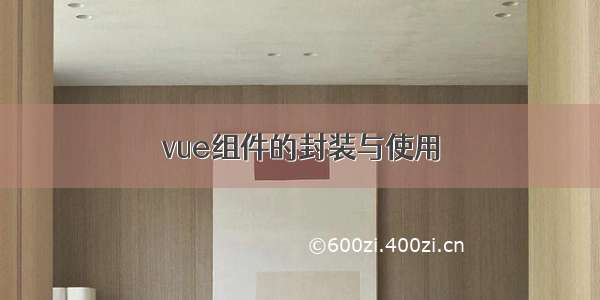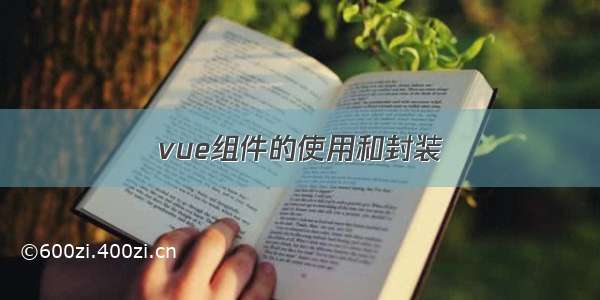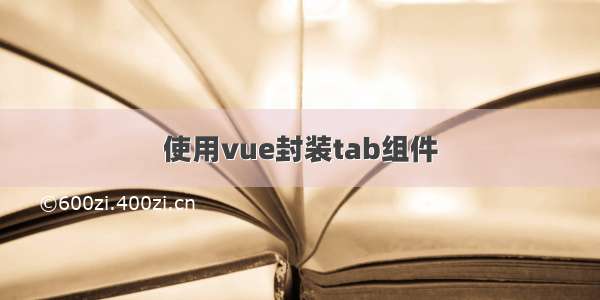文章目录
一、monaco-editor基本使用二、monaco-editor封装成vue组件一、monaco-editor基本使用
以vue2项目为例
安装依赖
npm i monaco-editornpm i monaco-editor-webpack-plugin
配置vue.config.js
const MonacoWebpackPlugin = require('monaco-editor-webpack-plugin')module.exports = {configureWebpack: {plugins: [new MonacoWebpackPlugin()]}}
使用monaco-editor前,需要先准备一个容器来挂载monaco-editor实例
<div id="monacoEditorContainer" style="height:300px;"></div>
创建monaco-editor实例
使用monaco.editor.create方法创建monaco-editor实例,create方法的第一个参数接收一个dom元素,第二个参数可选,接收一个IStandaloneEditorConstructionOptions配置对象
关于IStandaloneEditorConstructionOptions的信息可查阅 monaco-editor api文档
例如:
<script>import * as monaco from 'monaco-editor'export default {data() {return {standaloneEditorConstructionOptions: {value: '', // 编辑器的值language: 'javascript', //语言theme: 'vs-dark', // 编辑器主题:vs, hc-black, or vs-darkautoIndent: true, // 自动缩进readOnly: false, // 是否只读}}},mounted() {this.createMonacoEditor()},methods: {createMonacoEditor() {const container = document.getElementById('monacoEditorContainer')this.monacoEditor = monaco.editor.create(container, this.standaloneEditorConstructionOptions)}}}</script>
完整代码
<template><div><div id="monacoEditorContainer" style="height:300px;"></div></div></template><script>import * as monaco from 'monaco-editor'export default {data() {return {standaloneEditorConstructionOptions: {value: '', // 编辑器的值language: 'javascript', //语言theme: 'vs-dark', // 编辑器主题:vs, hc-black, or vs-darkautoIndent: true, // 自动缩进readOnly: false, // 是否只读}}},mounted() {this.createMonacoEditor()},methods: {createMonacoEditor() {const container = document.getElementById('monacoEditorContainer')this.monacoEditor = monaco.editor.create(container, this.standaloneEditorConstructionOptions)}}}</script><style scoped lang="less"></style>
二、monaco-editor封装成vue组件
my-monaco-editor.vue
<!--my-monaco-editor:基于monaco-editor封装的vue组件,支持尺寸、配置的响应式--><template><div :style="{height, width}" class="my-monaco-editor"></div></template><script>import * as monaco from 'monaco-editor'export default {props: {options: {type: Object,default: () => {}},height: {type: String,default: '300px'},width: {type: String,default: '100%'},code: {type: String,default: ''}},data() {return {defaultOptions: {value: this.code, // 编辑器的值language: 'javascript', //语言theme: 'vs-dark', // 编辑器主题:vs, hc-black, or vs-darkautoIndent: true, // 自动缩进readOnly: false, // 是否只读}}},computed: {standaloneEditorConstructionOptions() {return Object.assign(this.defaultOptions, this.options)}},methods: {createMonacoEditor() {this.monacoEditor = monaco.editor.create(this.$el, this.standaloneEditorConstructionOptions)this.monacoEditor.onDidChangeModelContent(event => {this.$emit('update:code', this.monacoEditor.getValue())})},reSize() {this.$nextTick(() => {this.monacoEditor.layout()})}},mounted() {this.createMonacoEditor()},watch: {height() {this.reSize()},width() {this.reSize()},options: {handler() {this.$nextTick(() => {this.monacoEditor.updateOptions(this.standaloneEditorConstructionOptions)})},deep: true}}}</script><style lang="less" scoped></style>
使用my-monaco-editor
<template><div class="monaco-editor-view"><!--演示尺寸响应式--><el-form><el-form-item label="height"><el-input v-model="inputHeight" @change="val => height = val"></el-input></el-form-item><el-form-item label="width"><el-input v-model="inputWidth" @change="val => width = val"></el-input></el-form-item></el-form><my-monaco-editor :code.sync="code" :height="height" :options="options" :width="width"></my-monaco-editor></div></template><script>import MyMonacoEditor from '@/components/my-monaco-editor'export default {components: {MyMonacoEditor},data() {return {code: 'ok',inputHeight: '',inputWidth: '',height: '100px',width: '500px',options: {}}},created() {this.inputHeight = this.heightthis.inputWidth = this.widthsetTimeout(() => {//演示配置响应式this.changeOptions()}, 2000)},methods: {changeOptions() {this.$set(this.options, 'fontSize', 40)}}}</script><style lang="less" scoped></style>