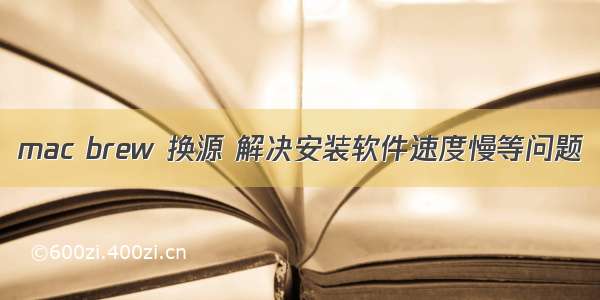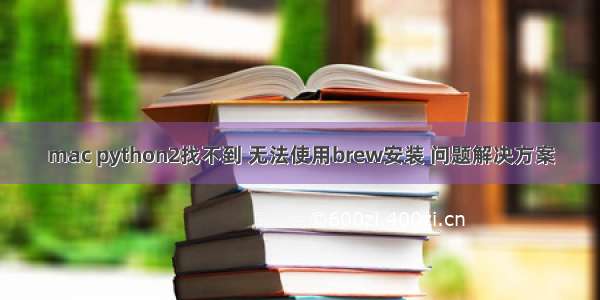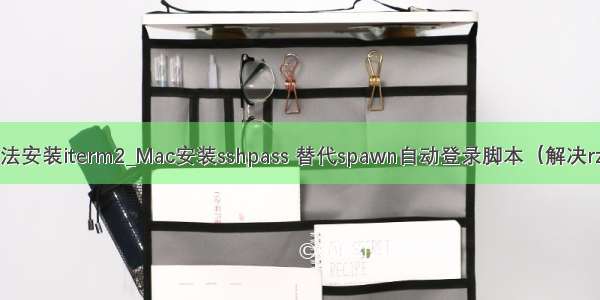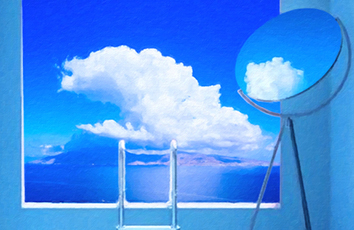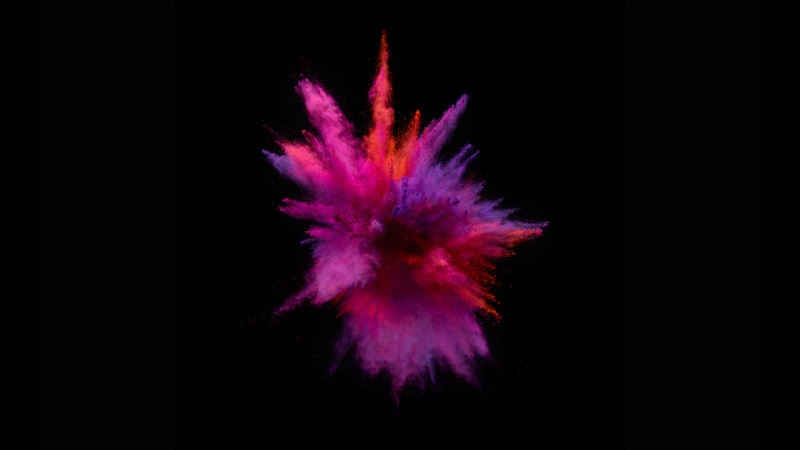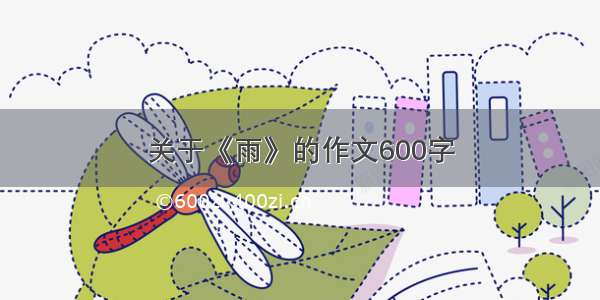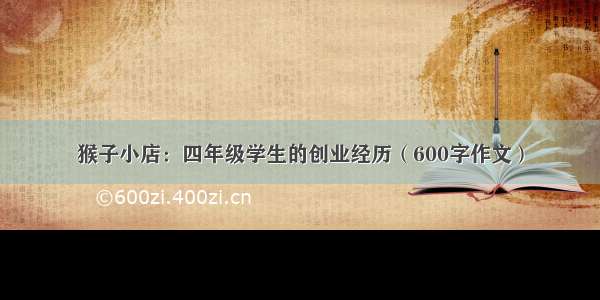1、打开终端、命令行执行:
/usr/bin/ruby -e "$(curl -fsSL /Homebrew/install/master/install)"
官方地址:https://brew.sh/index_zh-cn
2、顺利情况下
3 问题
error: RPC failed; curl 18 transfer closed with outstanding read data remaining
fatal: the remote end hung up unexpectedly
fatal: early EOF
fatal: index-pack failed
Error: Failure while executing; `git clone /Homebrew/homebrew-core /usr/local/Homebrew/Library/Taps/homebrew/homebrew-core --depth=1` exited with 128.
Error: Failure while executing; `/usr/local/bin/brew tap homebrew/core` exited with 1.
Failed during: /usr/local/bin/brew update --force
解决
依次执行
// 执行下面这句命令,更换为中科院的镜像:
git clone git://mirrors./homebrew-core.git/ /usr/local/Homebrew/Library/Taps/homebrew/homebrew-core --depth=1
// 把homebrew-core的镜像地址也设为中科院的国内镜像
cd "$(brew --repo)"
git remote set-url origin https://mirrors./brew.git
cd "$(brew --repo)/Library/Taps/homebrew/homebrew-core"
git remote set-url origin https://mirrors./homebrew-core.git
// 更新
brew update
// 使用
brew install node