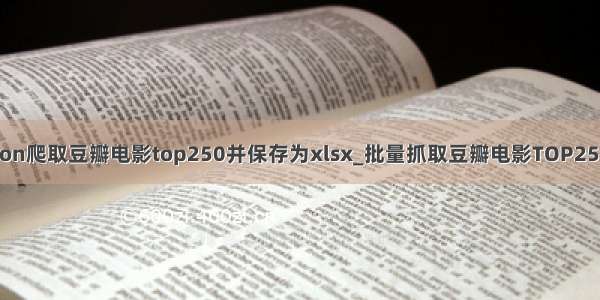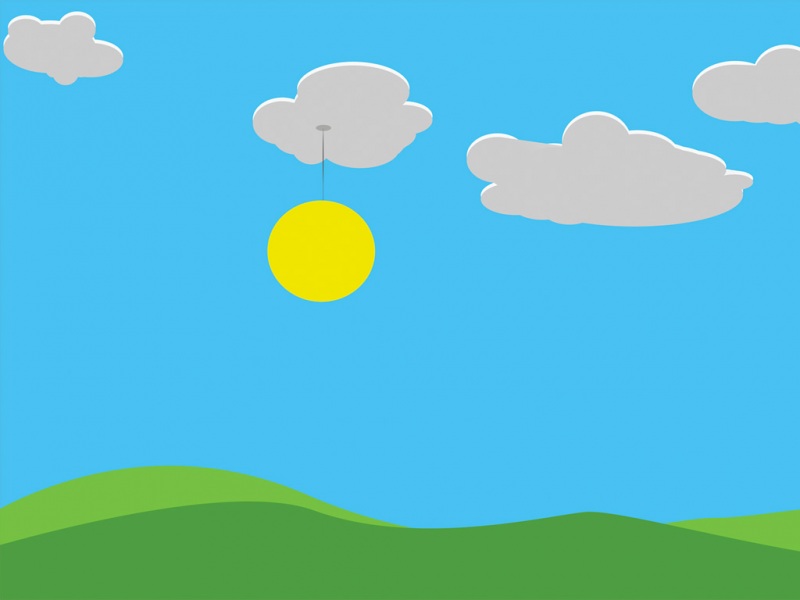使用requests、BeautifulSoup模块,在网上爬取信息。有的网页可以直接爬取到,有些则需要分步加载,这时就需要使用network进行分析找到信息对应的请求。
有的会反爬虫,则需要添加headers信息,user-agent会存放访问网站的浏览器,我们需要伪装成浏览器进行爬取。
有时候返回的信息是个json文件,则需要将json转换成dict字典。
1.爬取周杰伦歌曲
示例1:需要用到request headers,network,query string parameters,json,csv,openpyxl等知识
import requests,openpyxlwb = openpyxl.Workbook()sheet = wb.activesheet.title = 'song'sheet['A1'] = '歌曲名'sheet['B1'] = '所属专辑'sheet['C1'] = '播放时长'sheet['D1'] = '播放链接'# 获取前五页的歌曲url = 'https://c./soso/fcgi-bin/client_search_cp'headers = {'origin': '','referer': '/portal/search.html','sec-fetch-dest': 'empty','sec-fetch-mode': 'cors','sec-fetch-site': 'same-site','user-agent': 'Mozilla/5.0 (Windows NT 10.0; Win64; x64) AppleWebKit/537.36 (KHTML, like Gecko) Chrome/81.0.4044.138 Safari/537.36'}for i in range(5):params = {'ct': '24','qqmusic_ver': '1298','new_json': '1','remoteplace': 'txt.yqq.song','searchid': '71605763533364392','t': '0','aggr': '1','cr': '1','catZhida': '1','lossless': '0','flag_qc': '0','p': str(i+1),'n': '10','w': '周杰伦','g_tk_new_2003': '32968','g_tk': '32968','loginUin': '156883371','hostUin': '0','format': 'json','inCharset': 'utf8','outCharset': 'utf-8','notice': '0','platform': 'yqq.json','needNewCode': '0' }res_music = requests.get(url,headers=headers,params=params)json_music = res_music.json()list_music = json_music['data']['song']['list']for songinfo in list_music:name = songinfo['name']album = songinfo['album']['name']time = songinfo['interval']address = '/n/yqq/song/' + songinfo['mid']songinfolist =[name,album,time,address]sheet.append(songinfolist)wb.save('Jay Songs.xlsx')
2.爬取豆瓣top250电影
示例:
import openpyxl,csv,requests,bs4# 找到豆瓣网top250的电影信息:序号,电影名,评分,推荐语,链接,并保存在excel文件中wb = openpyxl.Workbook()sheet = wb.activesheet.title = 'Top250 films'sheet.append(['序号','电影名','评分','推荐语','链接'])# 获取电影信息,一共10页,每页有25个电影url = '/top250?start=0&filter='# 需要设置浏览器信息,要不然访问会被拒绝headers = {'Host': '','Sec-Fetch-Dest': 'document','Sec-Fetch-Mode': 'navigate','Sec-Fetch-Site': 'none','Sec-Fetch-User': '?1','Upgrade-Insecure-Requests': '1','User-Agent': 'Mozilla/5.0 (Windows NT 10.0; Win64; x64) AppleWebKit/537.36 (KHTML, like Gecko) Chrome/81.0.4044.138 Safari/537.36'}# 第二页的地址为:/top250?start=25&filter=,可见每次变化的数字是 N*25,N从0到9for i in range(10):url = '/top250?start=' +str(i*25) + '&filter='res_films = requests.get(url,headers = headers)print(res_films.status_code)bs = bs4.BeautifulSoup(res_films.text,'html.parser')bs = bs.find('ol',class_='grid_view') for titles in bs.find_all('div',class_='item'):# 查找序号num = titles.find('em',class_='').text# 查找电影名title = titles.find('span',class_='title').text# 查找推荐语if titles.find('span',class_='inq') != None:tes = titles.find('span',class_='inq').textelse:tes = ""# 查找评分comment= titles.find('span',class_='rating_num').text# 查找链接ulr_movie = titles.find('a')['href']sheet.append([num,title,comment,tes,ulr_movie])wb.save('top250films.xlsx')