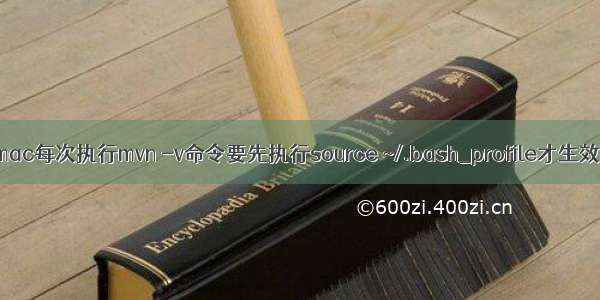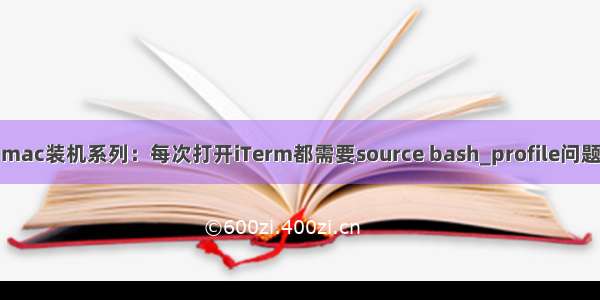
问题
当我们在.bash_profile文件中写入下面内容
export NVM_DIR="$HOME/.nvm"[ -s "$NVM_DIR/nvm.sh" ] && \. "$NVM_DIR/nvm.sh" # This loads nvm[ -s "$NVM_DIR/bash_completion" ] && \. "$NVM_DIR/bash_completion" # This loads nvm bash_completion
配置好 nvm 的时候,执行 source .bash_profile 使得配置生效,但是新开一个终端tab就会发现 nvm命令找不到。
这是因为新的mac系统默认终端是zsh不再是bash,默认启动的文件是.zshrc不是.bash_profile。所以这样配置不会一直生效。
在苹果公司发布了macOS Catalina(10.15),macOS的默认终端从bash变成了zsh
解决
方式一:
将以上配置文件写入到~/.zshrc中,然后 source 一下就好了
方式二:
编辑~/.zshrc文件在最后增加一行:
source ~/.bash_profile
然后 source 一下 .zshrc 就好了