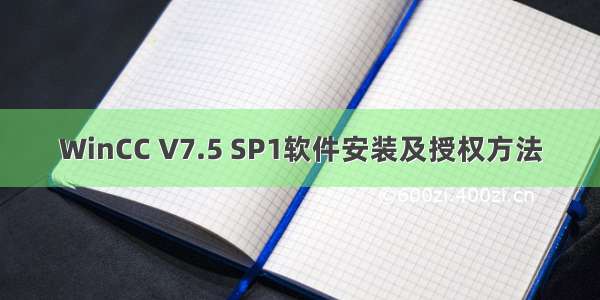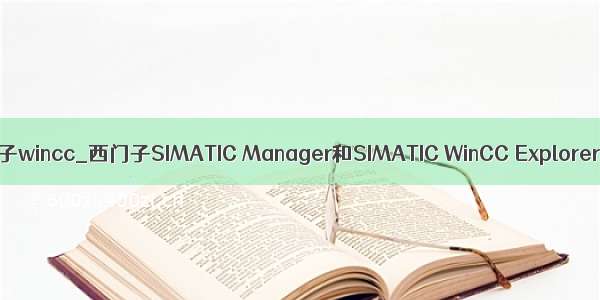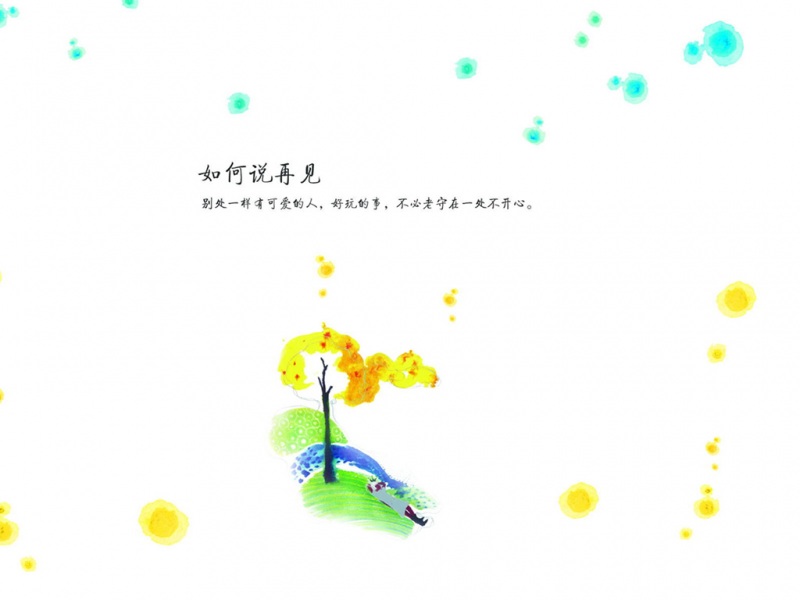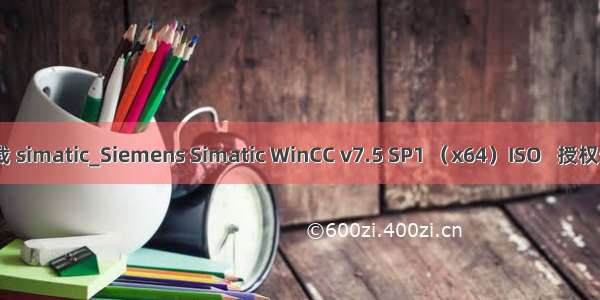
Siemens Simatic WinCC v7.5.1(x64)ISO | 9.58 Gb
由于自动化水平的不断提高和工厂的相关复杂性,由于国际竞争,成本和时间压力正在增加。对这种压力的一种回应必须是SCADA层的高效工程。SIMATIC WinCC在建造新工厂时支持缩短产品上市时间,并且由于其高效的工程工具,在进行工厂改造时实现了最短的停机时间。
The Siemens SCADA product team is pleased to announce the availability of Simatic WinCC 7.5 SP1. The the scalable and open SCADA system for maximum plant transparency and productivity.
With immediate effect, SIMATIC WinCC V7.5 SP1 and SIMATIC WinCC V7.5 SP1 ASIA are available including all option packages. SIMATIC WinCC V7.5 SP1 is a direct replacement for the predecessor version SIMATIC WinCC V7.5 as a stand-alone and full version. The standard delivery of SIMATIC WinCC V7.5 ends with the availability of SIMATIC WinCC V7.5 SP1.
Highlights of the new version WinCC V7.5 SP1
Compared to SIMATIC WinCC V7.5, SIMATIC WinCC V7.5 SP1 includes various extensions of the range of functions in addition to consolidation of the updates that have been published up to this point. These include, for example:
Operating systems
WinCC V7.5 SP1 supports the following operating systems:
- Windows 10 Professional, Enterprise (64-Bit)
- Windows 10 LTSB /, LTSC (64-Bit)
- Windows Server R2 (64-Bit)
- Windows Server (64-Bit)
- Windows Server (64-Bit)
Additional functions in the WinCC Engineering and Configuration Studio
The new features include, among others:
- Copying of animations and text blocks in the WinCC Graphics Designer
- Definition of the minimum password complexity
- OPC UA Client: Enhanced browsing of complex data structures
- Text lists for further objects (e.g. combobox, list box, etc.)
WinCC Runtime and options
The new features include, among others:
- WebUX: Faceplate support
- Connection to S7-1500 R/H
- Cloud Connect: Connection to Siemens MindSphere
- Simulation of external variables
- IDB: Integration in Simatic Shell
- Audit: Display of the local time in Audit Control
高效处理海量数据
通过将用于报警记录,标签记录,文本库,用户管理员,用户归档和声音报警的独立编辑器集成到Configuration Studio中,海量数据工程再次提高了效率。
可以单独打开每个编辑器,这使得在这些编辑器之间交换数据变得非常容易。当然,Excel的常用操作功能仍然有效。在团队中进行项目工作时,多个项目工程师当然可以并行打开单个编辑器。
标签和S7 PLC的优化通信
通过集成到S7-300 / 400 PLC的SIMATIC Manager中,可以自动将所有变量连接作为符号和所有AS消息对齐。结合实际的S7-1200和S7-1500 PLC,AS符号从连接的PLC传输到WinCC项目中的速度要快得多。这大大减少了通信参数化的时间,这就是潜在故障风险降低的原因。也可以自动将S7-1500的AS消息接管到WinCC中。
支持PROFIBUS FMS和PROFIBUS DP,Allen Bradley,Modicon和Mitsubishi的本机驱动程序。借助集成的OPC客户端,还可以连接到任何第三方系统。
为全球应用做好准备
明确安排目的地国家的信息管理和实施,从而有效管理。UNICODE的使用使得全局应用程序的实现变得非常容易。通过使用TextLibrary,可以导出WinCC中使用的所有(或子集)文本。反之亦然,当它们被翻译成任何语言后,当然可以导入所有这些文本。
无论安装的操作系统的语言如何,相应的操作员语言都是独立的。每个操作员都可以单独选择显示文本的语言。例如,在国际团队中工作时,可以使用不同的语言同时显示消息。
使用交叉引用列表进行工程中的高效诊断
由于交叉引用编辑器的集成,一方面可以非常快速地定位使用特殊变量的位置,例如在故障排除的情况下。另一方面,可以释放未使用的变量以使最佳的许可证成本与实际项目保持一致。
还有更多...
下载:/wg//1110/226901.html
本部分内容设定了隐藏,需要回复后才能看到
[ 此帖被0329陈亮0329在-11-16 15:59重新编辑 ]