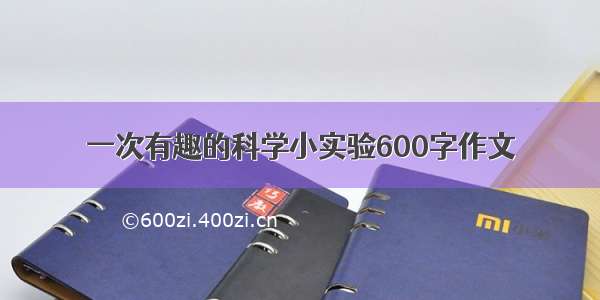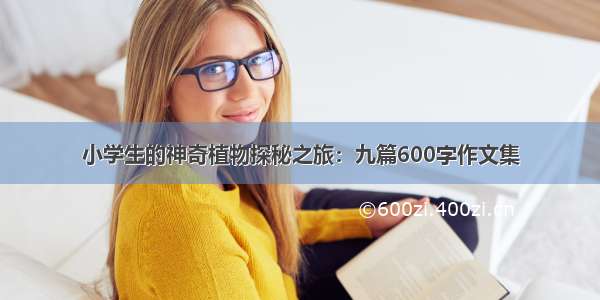一、功能演示
二、需求分析
用户上传头像是一个常见的功能,相信大家不会感到陌生。要实现这个功能大概有这些需求:
点击“上传头像”占位图片后,弹出选择本地图片的窗口选择图片后,在前端页面预览点击“开始上传”按钮,将图片写入用户表BLOB字段中上传成功后,更新前端的当前头像
不过,就是这么一个耳熟能详的功能,实现起来比上一节的修改用户信息还是要复杂很多滴~!毕竟,上传的头像是图片文件,相当于要处理:
前端的文件上传前端图片展示BLOB字段的读写操作:后台数据库中头像的字段是BLOB类型,BLOB字段的更新比其它类型的也要复杂些
三、相关代码
代码分为前端和后端部分,为了保持合理篇幅,我们这篇博客先给大家介绍后端代码部分。
1.数据库user表新增类型为mediumblob的字段profile
2.UserMapper.xml中增加profile字段的处理和更新头像方法updateProfileByUsername()
<resultMap id="ResultMapWithBLOBs" type="com.oms.model.User" extends="BaseResultMap"><result column="profile" property="profile" jdbcType="LONGVARBINARY"typeHandler="org.apache.ibatis.type.BlobTypeHandler"/></resultMap><!-- 根据username更新头像 --><update id="updateProfileByUsername" parameterType="com.oms.model.User">update userset profile = #{profile,jdbcType=LONGVARBINARY}where username = #{username,jdbcType=VARCHAR}</update>
3.User.java中增加profile变量和相应的get、set方法
private byte[] profile; //用户头像public byte[] getProfile() {return profile;}public void setProfile(byte[] profile) {this.profile = profile;}
4.UserController.java新增controller:updateHeadPic()
@ResponseBody@RequestMapping(value = "/updateHeadPic")public ResultObj updateHeadPic(HttpServletRequest request, HttpServletResponse response) {String username = request.getSession().getAttribute("username").toString();logger.info("/user/uploadHeadPic -> start - username: " + username);MultipartHttpServletRequest multipartRequest = (MultipartHttpServletRequest) request;CommonsMultipartFile file = (CommonsMultipartFile) multipartRequest.getFile("profileFile");logger.info("file content type: " + file.getContentType());logger.info("file original name: " + file.getOriginalFilename());logger.info("file name: " + file.getName());if (null == file || file.isEmpty()) {return new ResultObj("400", "文件不能为空");}ResultObj result = new ResultObj("200", "文件上传成功");User u = new User();try {u.setUsername(username);u.setProfile(file.getBytes());result = userService.updateProfileByUsername(u);} catch (Exception e) {logger.error("上传失败 - " + e.getMessage());result.setCode("500");result.setMsg("文件保存失败");}logger.info("/user/updateHeadPic -> end");return result;}
5.UserServiceImpl.java新增方法:updateProfileByUsername()
@Transactionalpublic ResultObj updateProfileByUsername(User u) {ResultObj result = new ResultObj();int updated = userDao.updateProfileByUsername(u);if (updated > 0) {result.setCode("0");result.setMsg("更新头像成功");} else {result.setCode("1");result.setMsg("更新头像失败");}return result;}
四、本篇小结
上传头像本质上是上传文件,可以把上传的图片文件存到数据库字段中;也可以把文件存到硬盘中,在数据库中存放文件的路径。因为头像文件不大,直接存放到数据库中较为直观方便,所以我们这篇博客采用了这个方案。
关于前端部分的代码,我们在后面的博客中介绍。
更多交流,欢迎关注公众号「小白轻松学编程」留言。