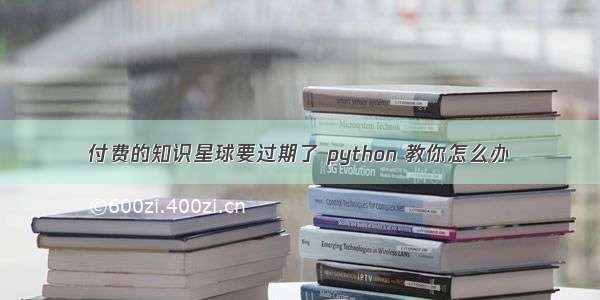
前面讲过 python 爬虫的常用技巧,今天补上一篇实战指南,爬取知识星球里某个星球的所有数据,对,你没有听错,是所有数据,包括了内容、问答、评论、图片、文件、甚至是谁点了赞!心动了吧,赶快行动吧。
当然,本篇文章需要你有一点python基础,如果没有的话,建议你先收藏,去找一些教程学习一下这门工具人语言。
好了,废话不多说,马上开始。
首先,导入所需要的包:
import queueimport timeimport threadingimport requestsimport pymongoimport loggingimport os# 配置用于日志打印的 logger,纯属个人爱好,你可以用 print 代替logging.basicConfig(level=logging.INFO)logger = logging.getLogger()
准备数据库
把获取的数据存入 MongoDB 中,为什么选择 MongoDB?因为非关系型数据库比较简单,我们用到的数据结构也不复杂,开发起来比较快。
if __NAME__ == '__MAIN__':try:# 打开数据库连接logger.info('Connecting to MongoDB...')client = pymongo.MongoClient(MONGODB_URI)logger.info('Successfully connected!')# 在此进行爬虫逻辑# 关闭数据库连接logger.info('Closing MongoDB...')client.close()logger.info('Successfully closed!')except Exception as e:logger.error(e)
分析知识星球的网络请求数据
用 Chrome 浏览器的开发者工具对知识星球 PC 端的网络请求进行观察,发现获取星球话题的请求只有一个,我们把它赋值给BASE_URL。同时发现登录的token就在cookie里面:zsxq_access_token,啧啧,太明显了。
GROUP = '15281148525182' # 星球idBASE_URL = '/v1.10/groups/{}/topics'.format(GROUP)# 构造全局请求头headers = {'cookie': '换成你的 Cookie','user-agent': 'Mozilla/5.0 (Macintosh; Intel Mac OS X 10_15_5) AppleWebKit/537.36 (KHTML, like Gecko) Chrome/86.0.4240.198 Safari/537.36'}
分析话题数据,可以归纳总结出以下结论:
话题类型有两种:talk是普通话题,只有 1 条内容,q&a是问答,问答含有提问和回答 2 条内容。所有内容均可能包含图片或者文件(不太确定问答的内容是否会包含文件,因此当作可能包含文件处理)。当请求返回的话题数量为 0 时,说明已经爬取完毕。
我的 CPU 有 4 个核心,考虑到文本、图片、文件出现的频次和下载时间,多线程设计如下:
设计 3 个队列:topic_q、images_q、files_q,分别存取end_time、图片信息、文件信息,分别用于获取话题信息、下载图片、下载文件。设计 4 个线程,1 个获取话题信息,2 个下载图片,1个下载文件。当所有队列结束时,程序结束。
流程图
为了能让你更好地理解,我画了一副流程图,可以配合流程图来理解代码,事半功倍。
[外链图片转存失败,源站可能有防盗链机制,建议将图片保存下来直接上传(img-kJfE4AsK-1605666950402)(flow.jpg)]
多线程并行
根据上面的分析,创建 3 个队列,4 个线程,并把下面的代码放到连接、关闭数据库代码的中间:
# 任务队列topic_q = queue.Queue()image_q = queue.Queue()file_q = queue.Queue()# 开启获取 topics 的线程t = threading.Thread(target=get_topics_thread)t.setDaemon(True)t.start()# 开启获取 images 的线程t = threading.Thread(target=get_images_thread)t.setDaemon(True)t.start()# 再开启一个获取 images 的线程t = threading.Thread(target=get_images_thread)t.setDaemon(True)t.start()# 开启获取 files 的线程t = threading.Thread(target=get_files_thread)t.setDaemon(True)t.start()# 把第一个任务添加进队列topic_q.put(None)# 等待任务队列结束topic_q.join()image_q.join()file_q.join()
下面是各个线程函数,作用是不断的从对应任务队列中取出参数并执行处理方法,fetch_topics、fetch_images、fetch_files分别是下载对应内容的方法。
# 话题线程def get_topics_thread():while True:job = topic_q.get()fetch_topics(job)# time.sleep(1)topic_q.task_done()# 图片线程def get_images_thread():while True:job = image_q.get()fetch_images(job)# time.sleep(1)image_q.task_done()# 文件线程def get_files_thread():while True:job = file_q.get()fetch_files(job)# time.sleep(1)file_q.task_done()
下载话题数据
创建fetch_topics方法,用来发送获取星球话题的请求,上面已经设置好了BASE_URL,这里设置请求参数即可。
观察发现,API 的参数有 3 个,分别是:
scope:话题范围,例如:精华话题还是图片话题。all代表全部话题。count:返回的话题数量,网站里默认 20 个,但经测试,30 个也能正常返回,40个以上报错。end_time:关键参数,知识星球通过它来分页,不填则返回最新的count个话题,比如 20,如果你想得到第 21 - 40 个话题,那么就需要设置end_time为第 20 条话题的创建时间,并且要把创建时间的毫秒数减 1。
# 调用一次该方法,就请求一次 API,根据 end_time 参数的值来控制返回的话题def fetch_topics(end_time=None):# 设置参数为全部话题,返回话题数量为 30 个params = {'scope': 'all','count': '30',}if end_time != None:params['end_time'] = end_time# 发送请求r = requests.get(BASE_URL, headers=headers, params=params, allow_redirects=False)# 打印请求地址,用来 debugprint(r.url)d = r.json()# 异常处理,如果服务器返回错误,则等候 15 秒,把 end_time 压入话题队列if d['succeeded'] == False:logger.error('get topics error, url: {}, params: {}'.format(BASE_URL, params))time.sleep(15)topic_q.put(end_time)return# 返回的话题数量为 0,说明已经爬取完毕,直接结束方法if len(d['resp_data']['topics']) == 0:logger.info('Fetch topics done!')return 'done'# 到这里说明一切正常,把得到的话题数据全部存入 MongoDBtry:db = client['zsxq']collection = db['topics_{}'.format(GROUP)]insertItems = [{'raw_data': topic, 'topic_id': topic['topic_id'] } for topic in d['resp_data']['topics']]insertResult = collection.insert_many(insertItems, ordered=True)logger.info(str(len(insertResult.inserted_ids)) + ' documents were inserted')except Exception as e:logger.error('Insert to mongodb error, related page {}'.format(r.url))logger.error(e)# 循环处理每一条话题数据,get_images 和 get_files 为把图片和文件的信息分别压入图片队列和文件队列for topic in d['resp_data']['topics']:# 类型为 talkif topic['type'] == 'talk':if 'talk' in topic:get_images(topic['talk'])get_files(topic['talk'])# 类型为 q&aelif topic['type'] == 'q&a':if 'question' in topic:get_images(topic['question'])get_files(topic['question'])if 'answer' in topic:get_images(topic['answer'])get_files(topic['answer'])else:# debug 专用,因为不确定是否含有除 talk 和 q&a 以外的话题,如果有,则打印出来,方便处理print(topic)# 到这里,说明得到的话题都处理过了,下面就要处理 end_time,然后把 end_time 压入话题队列end_time = d['resp_data']['topics'][len(d['resp_data']['topics']) - 1]['create_time']tmp = str(int(end_time[20:23]) - 1)while len(tmp) < 3:tmp = '0' + tmpend_time = end_time.replace('.' + end_time[20:23] + '+', '.' + tmp + '+')topic_q.put(end_time)
下载图片
图片可能包含三种类型:thumbnail缩略图、large大图、original原图,不一定全都有,因此在下载前要判断。
def fetch_images(img_info):# 下载图片函数def download(url, image_id, type, subfix):# 设置目标文件位置target_dir = './images/{}/{}.{}'.format(image_id, type, subfix)# 文件夹不存在的话,则创建文件夹if not os.path.exists(os.path.dirname(target_dir)):try:os.makedirs(os.path.dirname(target_dir))except Exception as e:logger.error(e)# 下载with open(target_dir, "wb+") as file:response = requests.get(url)file.write(response.content)# 下面把图片保存的位置存在 MongoDB 中,和原文的 id 和类型对应。try:db = client['zsxq']collection = db['images_{}'.format(GROUP)]insertItem = {'symbol': '{}_{}'.format(image_id, type),'image_id': image_id,'type': type,'url': 'url','target_dir': target_dir}result = collection.insert_one(insertItem)logger.info('1 document was inserted into images_{} collection with the _id: {}'.format(GROUP, result.inserted_id))except Exception as e:logger.error('download image failed, image_id: {}, type: {}'.format(image_id, type))logger.error(e)# 下面处理不同类型的图片,并调用上面的下载方法if 'thumbnail' in img_info:download(img_info['thumbnail']['url'], img_info['image_id'], 'thumbnail', img_info['type'])if 'large' in img_info:download(img_info['thumbnail']['url'], img_info['image_id'], 'large', img_info['type'])if 'original' in img_info:download(img_info['thumbnail']['url'], img_info['image_id'], 'original', img_info['type'])# 由于图片下载比较慢,每下载一组打印一次剩余图片数量,让自己知道当前进度print('Remain: {}'.format(image_q.qsize()))pass
下载文件
知识星球 PC 端是无法下载文件的,我用手机抓包后才得到了下载地址:
def fetch_files(file_info):# 下载文件函数def download(url, filename):# 文件夹不存在的话,则创建文件夹if not os.path.exists(os.path.dirname(filename)):try:os.makedirs(os.path.dirname(filename))except Exception as e:logger.error(e)# 下载with open(filename, "wb+") as file:response = requests.get(url)file.write(response.content)# 下面把文件保存的位置存在 MongoDB 中,和原文的 id 对应。try:db = client['zsxq']collection = db['files_{}'.format(GROUP)]insertItem = {'file_id': file_info['file_id'],'name': file_info['name'],'target_dir': filename}result = collection.insert_one(insertItem)logger.info('1 document was inserted into files_{} collection with the _id: {}'.format(GROUP, result.inserted_id))except Exception as e:logger.error('download file failed, file_id: {}, file_name: {}'.format(file_info['file_id'], file_info['name']))logger.error(e)# 这里就是获取下载地址的 API,在手机上抓包得到的url = '/v1.10/files/{}/download_url'.format(file_info['file_id'])r = requests.get(url, headers=headers)d = r.json()# 异常处理,打印错误,然后直接结束方法if d['succeeded'] != True:logger.error('fetch file download information failed, target: {}'.format(file_info))return# 得到下载地址后,执行下载download(d['resp_data']['download_url'], './files/{}/{}'.format(file_info['file_id'], file_info['name']))pass
以上就是今天的实战指南。最后是你们最关心的哪里下载源码?老实说,我能给你的最好建议其实是按照上面的例子自己敲一遍,真的很管用,学编程就是要动手。
注:所有代码均基于 python 3.6.5 版本,使用其他版本可能无法运行。
如何下载源码以及更多的编程资源?只需简单 2 步:
关注微信公众号:湾区码农回复关键词zsxq即可获得
















