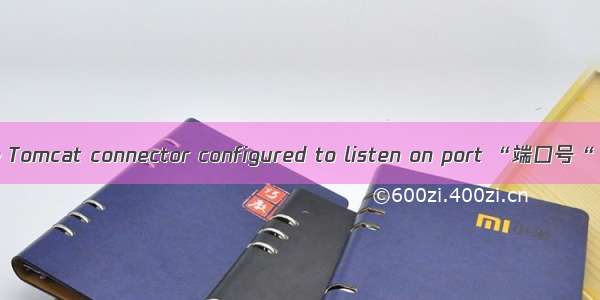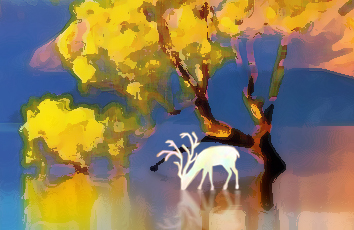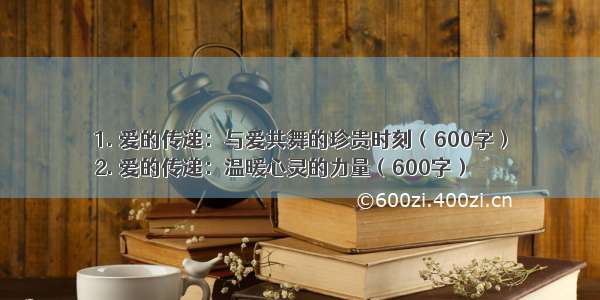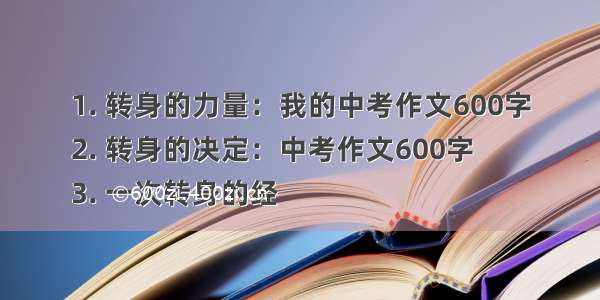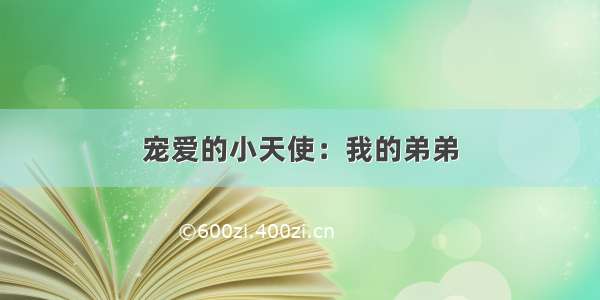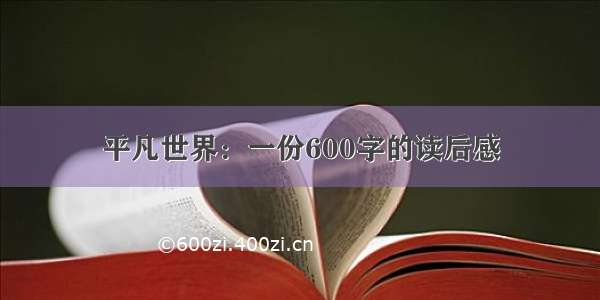在学习SpringBoot过程中, 遇到了各种问题…
Windows下如何查看某个端口被谁占用
错误过程:
***************************APPLICATION FAILED TO START***************************Description:The Tomcat connector configured to listen on port 10000 failed to start. The port may already be in use or the connector may be misconfigured.Action:Verify the connector's configuration, identify and stop any process that's listening on port 10000, or configure this application to listen on another port.
原因:
10000端口被占用了.... 一脸懵逼? 没启动怎么被占用了...
解决:
1.打开cmd命令窗口 输入如下指令查看所有端口和PID…
2.查看被占用端口对应的 PID
netstat -aon|findstr "10000"
回车执行该命令,最后一位数字就是 PID, 这里是 14328。
3、查看指定 PID 的进程
继续输入命令:
tasklist|findstr "14328"
回车执行该命令。
查看是哪个进程或者程序占用了 8081 端口,结果是:yundetectservice.exe。
4.结束进程
强制(/F参数)杀死 pid 为 9088 的所有进程包括子进程(/T参数):
taskkill /T /F /PID 14328
5.之后我们就可以结束掉这个进程,这样我们就可以释放该端口来使用了。