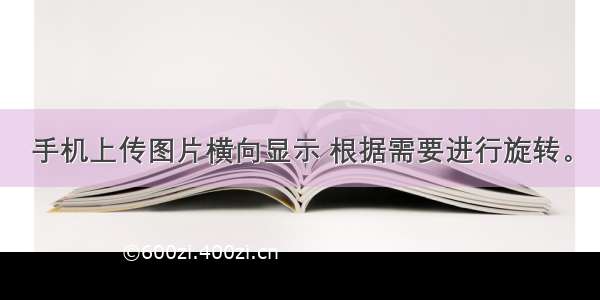
左图为旋转后,右图为旋转前。
不管是做wap还是H5时,通过手机端上传的图片,在部分安卓机器上会出现图片横向显示,不管手机是竖着拍照还是横着拍照,都无法避免,
具体原因还不清楚,目前经过测试觉得应该图片文件问题,缺少exif头文件,可通过软件来验证。
本来是想通过获取图片的exif图文件来确定哪些图片需要旋转,怎么旋转的,百度后发现,有些设备拍出来的图片,竟然没有exif头文件,
这条路就走不通了,发挥自己的思维,正常的图片都是竖向的,也就是宽度小于高度,如果服务器接收到图片,保存下来,这时判断图片的宽度和高度的大小,如果宽度大于高度,是不是就可以确认此图片就需要旋转呢,可能不严谨,因为,我现在遇到的问题就是这样的,并且只需要顺时针旋转90度即可。
如果需要更复杂的判断、旋转,可在此基础完善。
旋转图片的事件:
string ImageUrl = imgRate.ImageUrl;System.Drawing.Bitmap bit = new Bitmap(Server.MapPath(ImageUrl));if(bit.Width> bit.Height){bit = KiRotate(bit, 90, Color.White);string imgname = Common.GetGuid() + ".jpg";string FilePath = Server.MapPath(imgname);//转换物理路径bit.Save(FilePath);}
可以做一个按钮事件,点击后,你会发现旋转后的图片已经出现了。
下边是核心方法:
/// <summary>/// 任意角度旋转/// </summary>/// <param name="bmp">原始图Bitmap</param>/// <param name="angle">旋转角度</param>/// <param name="bkColor">背景色</param>/// <returns>输出Bitmap</returns>public static Bitmap KiRotate(Bitmap bmp, float angle, Color bkColor){int w = bmp.Width + 2;int h = bmp.Height + 2;PixelFormat pf;if (bkColor == Color.Transparent){pf = PixelFormat.Format32bppArgb;}else{pf = bmp.PixelFormat;}Bitmap tmp = new Bitmap(w, h, pf);Graphics g = Graphics.FromImage(tmp);g.Clear(bkColor);g.DrawImageUnscaled(bmp, 1, 1);g.Dispose();GraphicsPath path = new GraphicsPath();path.AddRectangle(new RectangleF(0f, 0f, w, h));Matrix mtrx = new Matrix();mtrx.Rotate(angle);RectangleF rct = path.GetBounds(mtrx);Bitmap dst = new Bitmap((int)rct.Width, (int)rct.Height, pf);g = Graphics.FromImage(dst);g.Clear(bkColor);g.TranslateTransform(-rct.X, -rct.Y);g.RotateTransform(angle);g.InterpolationMode = InterpolationMode.HighQualityBilinear;g.DrawImageUnscaled(tmp, 0, 0);g.Dispose();tmp.Dispose();return dst;}
















