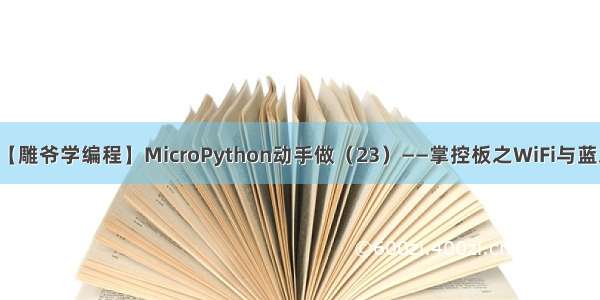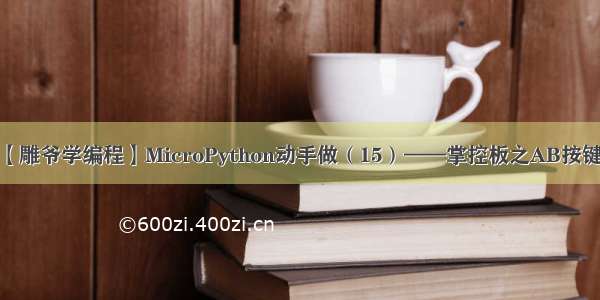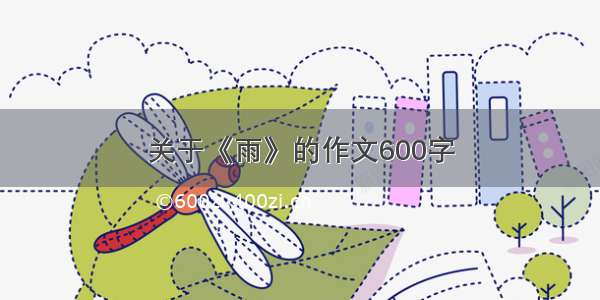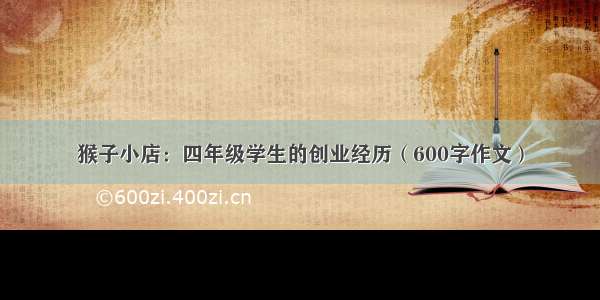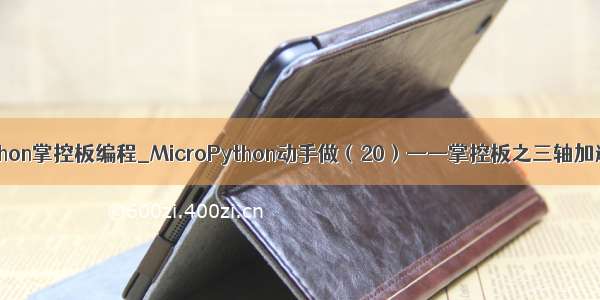
10、使用“摇晃”指令的计步器
#MicroPython动手做(20)——掌控板之三轴加速度
#使用“摇晃”指令的计步器
[mw_shl_code=arduino,true]#MicroPython动手做(20)——掌控板之三轴加速度
#使用“摇晃”指令的计步器
from mpython import *
import framebuf
import font.digiface_30
import time
def on_button_a_down(_):
global a, b
time.sleep_ms(10)
if button_a.value() == 1: return
a = 1
def on_button_b_down(_):
global a, b
time.sleep_ms(10)
if button_b.value() == 1: return
a = 0
from machine import Timer
_is_shaked = _is_thrown = False
_last_x = _last_y = _last_z = _count_shaked = _count_thrown = 0
def on_shaked():pass
def on_thrown():pass
tim11 = Timer(11)
def timer11_tick(_):
global _is_shaked, _is_thrown, _last_x, _last_y, _last_z, _count_shaked, _count_thrown
if _is_shaked:
_count_shaked += 1
if _count_shaked == 5: _count_shaked = 0
if _is_thrown:
_count_thrown += 1
if _count_thrown == 10: _count_thrown = 0
if _count_thrown > 0: return
x=accelerometer.get_x(); y=accelerometer.get_y(); z=accelerometer.get_z()
_is_thrown = (x * x + y * y + z * z < 0.25)
if _is_thrown: on_thrown();return
if _last_x == 0 and _last_y == 0 and _last_z == 0:
_last_x = x; _last_y = y; _last_z = z; return
diff_x = x - _last_x; diff_y = y - _last_y; diff_z = z - _last_z
_last_x = x; _last_y = y; _last_z = z
if _count_shaked > 0: return
_is_shaked = (diff_x * diff_x + diff_y * diff_y + diff_z * diff_z > 1)
if _is_shaked: on_shaked()
tim11.init(period=100, mode=Timer.PERIODIC, callback=timer11_tick)
def on_shaked():
global a, b
if a == 1:
b = b + 1
def display_font(_font, _str, _x, _y, _wrap, _z=0):
_start = _x
for _c in _str:
_d = _font.get_ch(_c)
if _wrap and _x > 128 - _d[2]: _x = _start; _y += _d[1]
if _c == '1' and _z > 0: oled.fill_rect(_x, _y, _d[2], _d[1], 0)
oled.blit(framebuf.FrameBuffer(bytearray(_d[0]), _d[2], _d[1],
framebuf.MONO_HLSB), (_x+int(_d[2]/_z)) if _c=='1' and _z>0 else _x, _y)
_x += _d[2]
button_a.irq(trigger=Pin.IRQ_FALLING, handler=on_button_a_down)
button_b.irq(trigger=Pin.IRQ_FALLING, handler=on_button_b_down)
a = 0
b = 0
while True:
if a == 0:
oled.fill(0)
oled.DispChar('计步器', 0, 0, 1)
oled.DispChar('每天1万步,活出好身体', 0, 16, 1)
oled.DispChar('按下A键开始计步', 0, 32, 1)
oled.DispChar('按下B键步数清零', 0, 48, 1)
oled.show()
b = 0
elif a == 1:
oled.fill(0)
oled.DispChar('步数', 0, 15, 1)
display_font(font.digiface_30, (str(b)), 30, 10, False, 2)
oled.show()
if b <= 10000:
oled.fill(0)
oled.DispChar((''.join([str(x) for x in ['还差', 10000 - b, '加油加油!']])), 0, 48, 1)
oled.show()
else:
oled.fill(0)
oled.DispChar('目标完成,你真棒!', 0, 48, 1)
oled.show()
time.sleep(1)[/mw_shl_code]