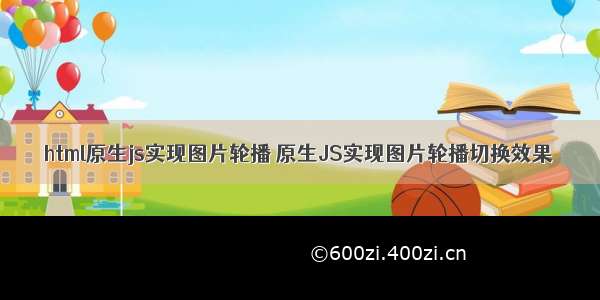本文实例为大家分享了JS实现图片切换的具体代码,供大家参考,具体内容如下
知识点:
1.window.onload网页全部加载完后再执行
2.获取元素 设置属性
3.临界情况判断
运行效果:
点击上一张下一章切换图片
代码:
Title
#box{
width: 1200px;
margin: 0 auto;
}
上一张
下一张
window.onload = function (ev) {
// 1. 获取标签
var prep = document.getElementById('prep');
var next = document.getElementById('next');
var icon = document.getElementById('icon');
// 2. 点击
var currentIndex = 1, minIndex=1, maxIndex=10;
prep.onclick = function (ev1) {
if (currentIndex === minIndex){
currentIndex = maxIndex;
}else{
currentIndex--;
}
icon.setAttribute('src','images/阿鲁'+ currentIndex +'.gif');
};
next.onclick = function (ev1) {
if (currentIndex === maxIndex){
currentIndex = minIndex;
}else {
currentIndex++;
}
icon.setAttribute('src','images/阿鲁'+ currentIndex +'.gif');
}
}
以上就是本文的全部内容,希望对大家的学习有所帮助,也希望大家多多支持脚本之家。