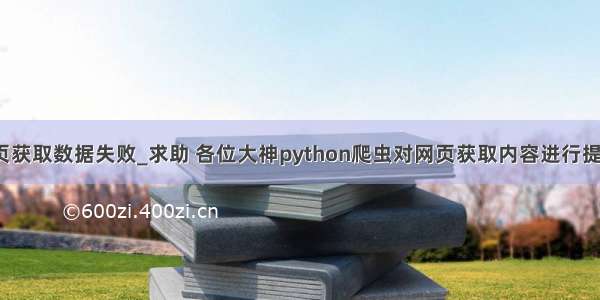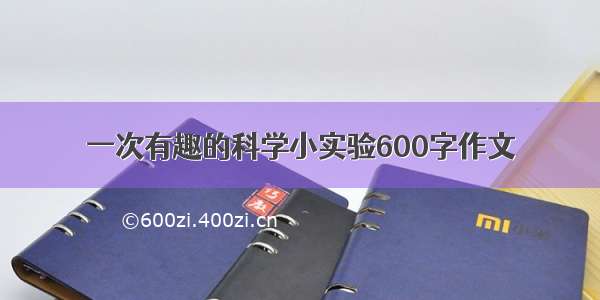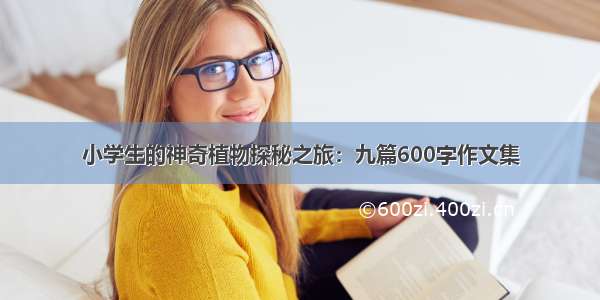用BeautifulSoup爬取了第一页的内容,但是不知道剩下的页面怎么爬。
首页链接是长这样的:
:82/interunit/ListMain.asp?FirstEnter=Yes&Style=0000100003&UID={A270A117-76A7-4059-AB8F-B11AC370240B}&TimeID=39116.81
通过点击一个“后翻一页”的gif图片按钮跳转到下一页:
第二页的链接是长这样的:
:82/interunit/ListMain.asp?Keywords=&Style=0000100003&DateLowerLimit=
2000-1-1&DateUpperLimit= -9-11&DateLowerLimitModify=
2000-1-1&DateUpperLimitModify=
-9-11&Classification1=0&Classification2=0&Classification3=0&Classification4=0&Classification6=0&Classification7=0&Classification8=0&Class=&Department=001&CreatorName=&CreatorTypeID=&UID={A270A117-76A7-4059-AB8F-B11AC370240B}&SortField=&CustormCondition=&PageNo=2&TimeID=39453.14
这里怎么观察出URL的规律呢?
那个“后翻一页”的链接如下:
οnclick="javascript:window.location.href =
'ListMain.asp?Keywords=&Style=0000100003&DateLowerLimit=
2000-1-1&DateUpperLimit= -9-11&DateLowerLimitModify=
2000-1-1&DateUpperLimitModify=
-9-11&Classification1=0&Classification2=0&Classification3=0&Classification4=0&Classification6=0&Classification7=0&Classification8=0&Class=&Department=001&CreatorName=&CreatorTypeID=&UID={A270A117-76A7-4059-AB8F-B11AC370240B}&SortField=&CustormCondition=&PageNo=3&TimeID=39509.16'
; ">
WIDTH="16" HEIGHT="16">
要怎么获取下一页的URL和网页内容呢?
有需要更多信息我可以补充上来。
补充代码:
import urllib
import urllib2
import cookielib
import re
import csv
import codecs
from bs4 import BeautifulSoup
cookie = cookielib.CookieJar()
opener = urllib2.build_opener(urllib2.HTTPCookieProcessor(cookie))
postdata = urllib.urlencode({
'LoginName':'02',
'Password':'dc0820if'
})
req = urllib2.Request(
url = ':82/VerifyUser.asp',
data = postdata
)
result = opener.open(req)
for item in cookie:
print 'Cookie:Name = '+item.name
print 'Cookie:Value = '+item.value
result = opener.open(':82/interunit/ListMain.asp?FirstEnter=Yes&Style=0000100003&UID={4C10B953-C0F3-4114-8341-81EF93DE7C55}&TimeID=49252.53')
info = result.read()
soup = BeautifulSoup(info, from_encoding="gb18030")
table = soup.find(id='Table11')
print table
client = ""
tag = ""
tel = ""
catalogue = ""
region = ""
client_type = ""
email = ""
creater = ""
department = ""
action = ""
f = open('table.csv', 'w')
csv_writer = csv.writer(f)
td = pile('td')
for row in table.find_all("tr"):
cells = row.find_all("td")
if len(cells) == 10:
client = cells[0].text
tag = cells[1].text
tel = cells[2].text
catalogue = cells[3].text
region = cells[4].text
client_type = cells[5].text
email = cells[6].text
creater = cells[7].text
department = cells[8].text
action = cells[9].text
csv_writer.writerow([x.encode('utf-8') for x in [client, tag, tel, catalogue, region, client_type, email, creater, department, action]])
f.close()

![python爬虫获取的网页数据为什么要加[0-[Python爬虫] 等待网页加载后再获取内容...](https://600zi.400zi.cn/uploadfile/img/14/770/f1aaa1d86e2b2d7c21adcd1f5dc702dc.jpg)

![[Python]网络爬虫(二):利用urllib2通过指定的URL抓取网页内容](https://600zi.400zi.cn/uploadfile/img/7/864/9d023d4cddf2e517ea6c7d455ba65256.jpg)