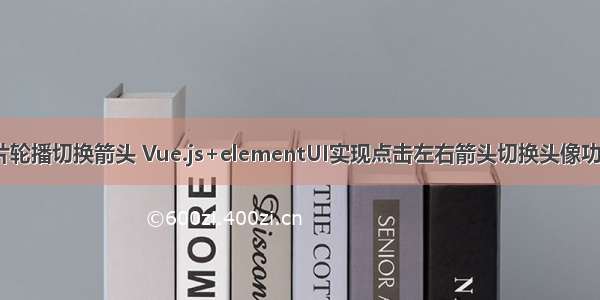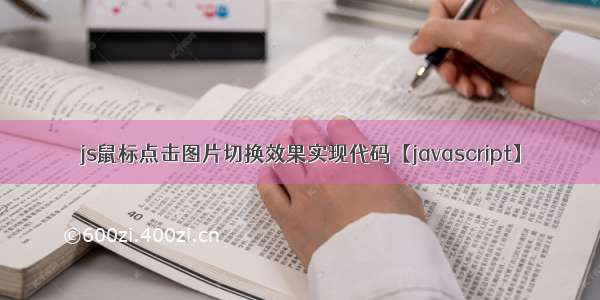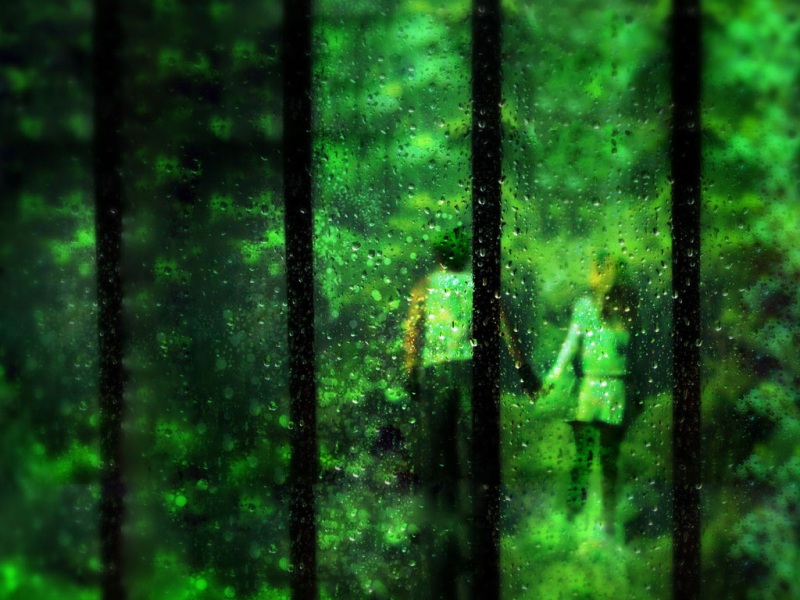步骤如下:
(1) 准备图片(左右箭头,以及一些示例图片)
(2) JS(jquery)的代码如下:
var picPath = new Array();
picPath.push("Images/chuang_yhb.jpg");
picPath.push("Images/dong_wgx.jpg");
picPath.push("Images/gao_xsg.jpg");
var index = 0;
$(function() {
var top = $("#img1").offset().top;
var left = $("#img1").offset().left;
var height = $("#img1").height();
var width = $("#img1").width();
$("#img1").attr({ "src": picPath[index] });
$("#img1").parent().hover(function() {
//show the arrow left and right
$("#leftArrow").show();
$("#rightArrow").show();
$("#leftArrow").css({ "left": left - 10, "top": top + (height / 2) });
$("#rightArrow").css({ "left": left + width, "top": top + (height / 2) });
}, function() {
//hide the arrrow left and right
$("#leftArrow").hide();
$("#rightArrow").hide();
});
$("#leftArrow").click(function() {
if (index > 0) {
$("#img1").attr({ "src": picPath[--index] });
}
});
$("#rightArrow").click(function() {
if (index < picPath.length) {
$("#img1").attr({ "src": picPath[++index] });
}
});
});
(3) Html部分如下:
下面再附一个js版的
无标题文档
[Ctrl+A 全选 注:如需引入外部Js需刷新才能执行]