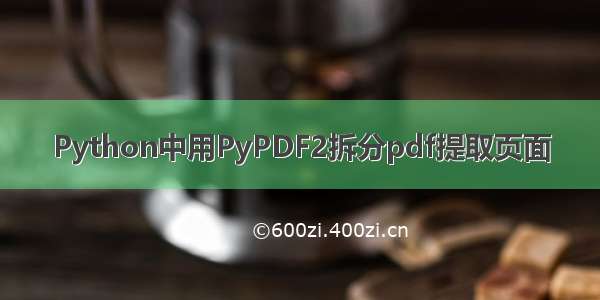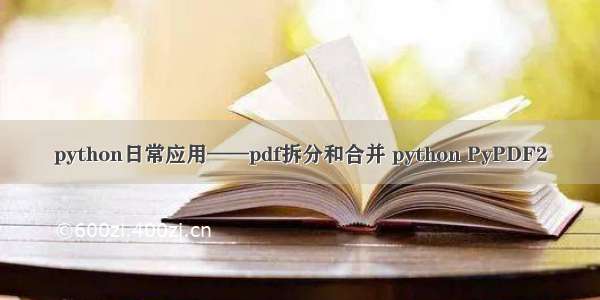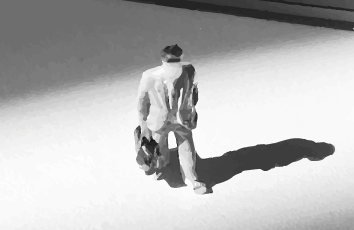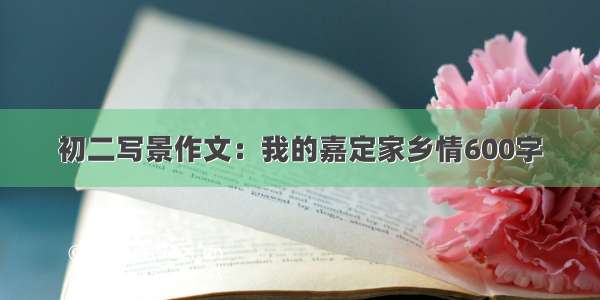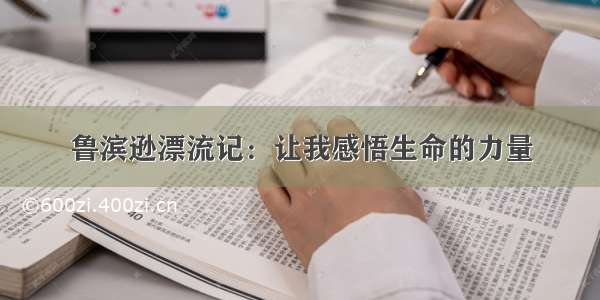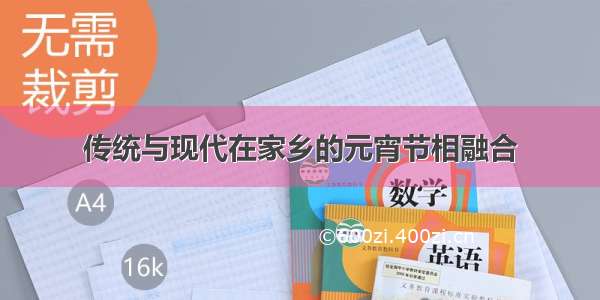需要安装PyPDF2库,
pip3 install PyPDF2
代码如下:
#!/usr/bin/env python3
# -*- coding: utf-8 -*-
from PyPDF2 import PdfFileReader, PdfFileWriter
import os
def split_pdf(infile, out_path):
"""
:param infile: 待拆分的pdf文件
:param out_path: 拆分成单页的pdf文件的存储路径
:return: 无
"""
if not os.path.exists(out_path):
os.makedirs(out_path)
with open(infile, 'rb') as infile:
reader = PdfFileReader(infile)
number_of_pages = reader.getNumPages() #计算此PDF文件中的页数
for i in range(number_of_pages):
writer = PdfFileWriter()
writer.addPage(reader.getPage(i))
out_file_name = out_path + str(i+1)+'.pdf'
with open(out_file_name, 'wb') as outfile:
writer.write(outfile)
if __name__ == '__main__':
in_File = './Schedule.pdf'
out_Path = './PDF试验/单页的/' # 生成输出文件夹
split_pdf(in_File, out_Path)