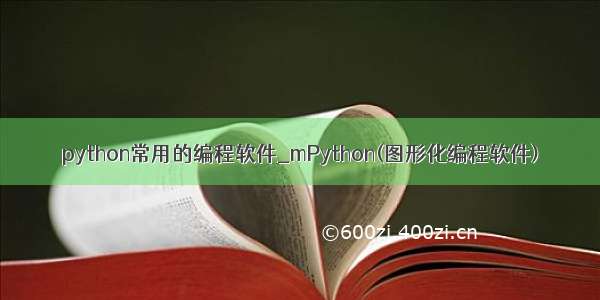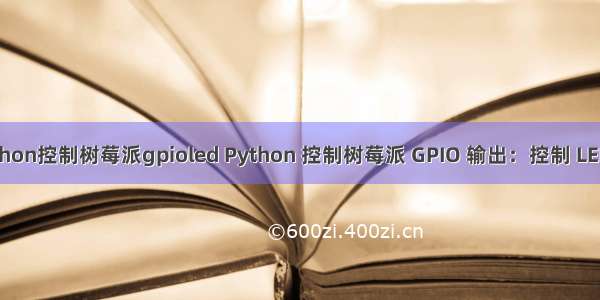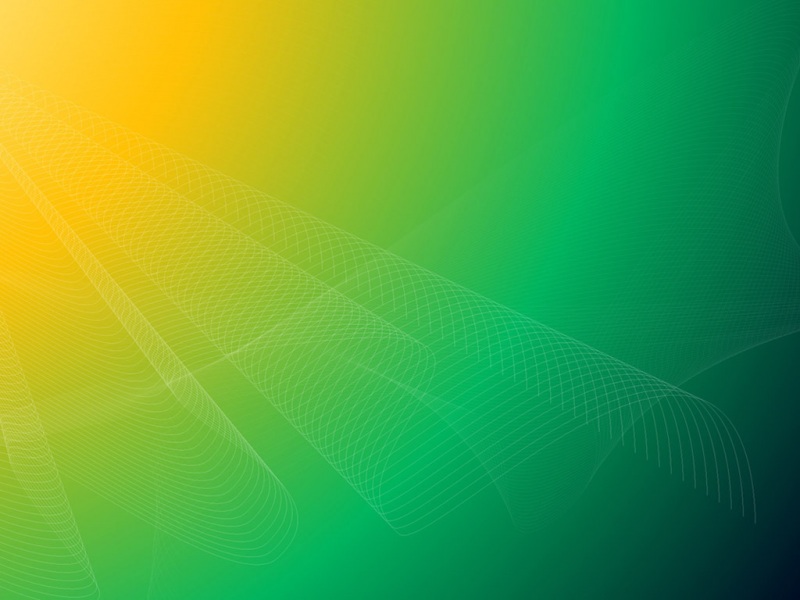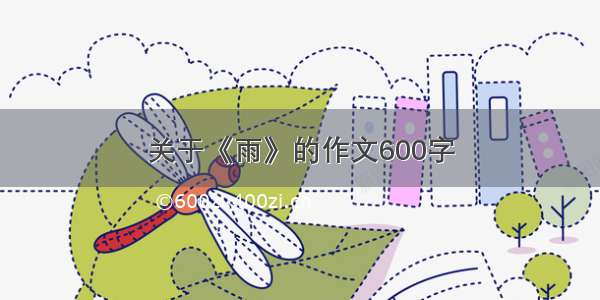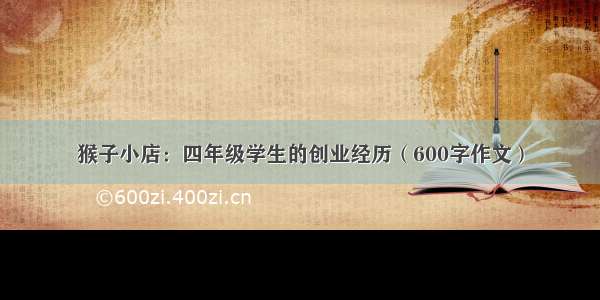BlockPi
一个专门为树莓派设计的图形化编程平台,基于Google Blockly构建,适用于树莓派爱好者或者少儿编程学习。
A visual programming editor app for Raspberry Pi, built on Google Blockly, made for RPi users or kids to learn coding.
特点/Features
完整的Blockly移植到树莓派上,完全免费使用。Full Blockly features on RPi, free to use.
集成树莓派GPIO控制,支持Sense HAT和CSI摄像头,未来支持更多树莓派外设和功能。Build-in GPIO control, Sense HAT and CSI Picamera support, and more functions in the future.
程序可直接在应用内运行,同时可转化成Python代码,方便学习Python。Code runs in the app, and can be convert to Python. Helpful to learn Python.
支持繁简体中文、英语。Localization for English, Simplified/Traditional Chinese.
支持保存、载入程序。Support save&load codes.
前置需求/Requirements
安装好官方最新Raspbian桌面系统(Raspbian Buster with desktop and recommended software)的树莓派(4B、3、3B、3B+等有40pin GPIO的型号)。
A Raspberry Pi with 40pin GPIO(4B, 3, 3B, 3B+...), with Raspbian Buster with desktop and recommended software installed.
如果不是,请确保树莓派系统中安装了Nodejs 12以上的版本和Python 3。
If not, please make sure your Linux-based RPi system have Nodejs v12+ and Python 3 installed.
安装/Install
在release页面下载最新版deb(推荐)或者AppImage安装包,保存到你的树莓派上。Download the latest release on the release page, choose deb(recommended) or AppImage, save it to your RPi.
deb
双击deb文件直接安装。Double click the deb file to install.
或者使用用终端命令:Or you can use command in shell:
sudodpkg -i blockpi_1.1.3_armv7l.deb
注意自己的文件名。Pay attention to your file name.
如果安装失败,通常是系统内缺少必要模块导致的,输入
sudoapt install -f
安装模块后重新输入安装命令。
If failed to install. it's usually caused by the lack of some packages, try input
sudoapt install -f
to install them and then try the dpkg command again.
AppImage
先下载运行requirements.sh文件。First, download the requirements.sh file and run it.
右键AppImage文件,选择文件属性-权限-执行-所有人,确定。Right-click the AppImage file, choose file properties-permittions-execute-everyone, confirm.
双击直接运行程序。Double-click to run the APP.
如果不是官方最新系统,可能需要手动安装前置包:If your system is not the latest Raspbian, you may have to install some packages manually first:
sudoapt update
sudoapt installpython3-gpiozero sense-hat python3-sense-emu sense-emu-tools python3-picamera
Windows x64
下载安装包安装,在Windows上运行,可以正常编程,但是无法运行和树莓派硬件相关的程序。Download the installer and run it. You can program on Windows version but can't run any code related to RPi hardware.
未来计划/Future plans
UART、IIC、SPI设备支持,比如数码管、LCD/OLED屏幕。UART, IIC, and SPI devices support, e.g. LED segments, LCD/OLED screen...
模数转换、马达、可变调蜂鸣器支持。ADC, motors and tonal buzzer support.
更多Python功能和模块,比如字典、爬虫、图片处理、Turtle等。More Python functions and modules like dictionary, http requests, pictures, and even Turtle.
人工智能 AI
……
开发/Develop
需要NodeJS 12以上稳定版,以及npm或者Yarn(推荐Yarn)。Need NodeJS v12 LTS+ and npm or Yarn(recommended).
克隆仓库/Clone repo:
git clone /alienzhangyw/BlockPi.git
安装/Install:
cdBlockPi
yarn install
关于如何创建新积木,可以参考谷歌Blockly的文档。View Google Blockly’s docs can help you create new blocks.
打包所有积木脚本/Build all blocks:
yarn build:blocks
打包Python代码生成脚本/Build Python code generator:
yarn build:generator
运行BlockPi/Run BlockPi:
yarn start
打包发行Windows版本/Pack and build Windows version:
yarn dist:win
打包发行树莓派版本/Pack and build RPi versions:
yarn dist:linux
树莓派版本只能在非arm架构的Linux系统(如Ubuntu或WSL)打包,遇到权限问题需要在命令前加上sudo。RPi versions only can be build on none-arm Linux system such as Ubuntu or WSL. You may need 'sudo' if meet permission issues.
FAQ
Q:软件收费吗?Is this app free?
A:不,完全免费。Yes, it's totally free!
Q:deb和AppImage有什么区别?Is there any difference between deb and AppImage?
A:基本上没什么区别,deb安装方式多了关闭自动保存代码的功能,而AppImage能够自动检查更新。Basically they are the same, deb installation can auto-save your code when you close the APP, while AppImage can check for updates automatically.
Q:和树莓派上自带的Scratch3有什么区别?What's the difference between BlockPi and Scratch3 on Raspbian?
A:BlockPi能够生成Python代码,未来会更新更多Scratch3上没有的功能,更多传感器设备支持和人工智能功能。BlockPi can generate Python code. In the future, I will update more features than Scratch3, more sensor device support and even AI functions.
Q:有使用说明或者教程吗?Any tutorials?
A:在项目Wiki页面有持续更新一些教程和案例,也可以关注我的知乎专栏BlockPi树莓派图形化编程。I keep updating some tutorials on the Wiki page.
另外
有工作职位推荐或者商务合作请私信或者发送邮件至alienzhangyw@。