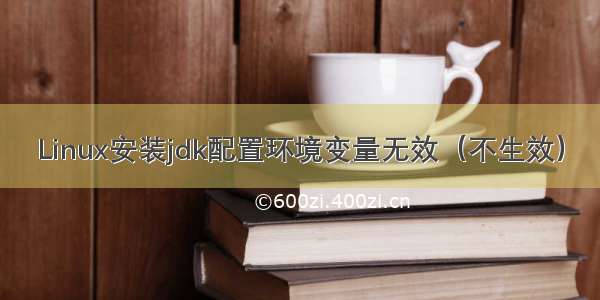Linux下配置JDK实际上是很简单的,我按照网上的教程进行如下配置,在 /etc/profile 文件中最后添加:
export JAVA_HOME=/home/son/jdk1.8.0_144
export CLASSPATH=.:$JAVA_HOME/lib/dt.jar:$JAVA_HOME/lib/tools.jar
export PATH=$JAVA_HOME/bin:$PATH
通过命令启用java环境:
source /etc/profile
但是有一个问题比较恶心,那就是JDK环境变量失效的问题,
关闭设置好的bash后重新打开,java环境变量就无效了
root@ubuntu:/home/son/apache-tomcat-8.5.20/bin# ./shutdown.sh
Neither the JAVA_HOME nor the JRE_HOME environment variable is defined
At least one of these environment variable is needed to run this program
root@ubuntu:/home/son/apache-tomcat-8.5.20/bin# java -version
bash: java: command not found
经大神指点, /etc/profile 文件修改一下,删除 export 就行。
JAVA_HOME=/home/son/jdk1.8.0_144
CLASSPATH=.:$JAVA_HOME/lib/dt.jar:$JAVA_HOME/lib/tools.jar
PATH=$JAVA_HOME/bin:$PATH
需要再启用一下
source /etc/profile
再运行一下java
root@ubuntu:/etc# java
Usage: java [-options] class [args...]
(to execute a class)
or java [-options] -jar jarfile [args...]
(to execute a jar file)
where options include:
-d32 use a 32-bit data model if available
-d64 use a 64-bit data model if available
-server to select the "server" VM
The default VM is server,
because you are running on a server-class machine.
-cp
-classpath
A : separated list of directories, JAR archives,
and ZIP archives to search for class files.
-D=
set a system property
-verbose:[class|gc|jni]
enable verbose output
-version print product version and exit
-version:
Warning: this feature is deprecated and will be removed
in a future release.
require the specified version to run
-showversion print product version and continue
-jre-restrict-search | -no-jre-restrict-search
Warning: this feature is deprecated and will be removed
in a future release.
include/exclude user private JREs in the version search
-? -help print this help message
-X print help on non-standard options
-ea[:...|:]
-enableassertions[:...|:]
enable assertions with specified granularity
-da[:...|:]
-disableassertions[:...|:]
disable assertions with specified granularity
-esa | -enablesystemassertions
enable system assertions
-dsa | -disablesystemassertions
disable system assertions
-agentlib:[=]
load native agent library , e.g. -agentlib:hprof
see also, -agentlib:jdwp=help and -agentlib:hprof=help
-agentpath:[=]
load native agent library by full pathname
-javaagent:[=]
load Java programming language agent, see java.lang.instrument
-splash:
show splash screen with specified image
See /technetwork/java/javase/documentation/index.html for more details.
OK!
linux java环境变量不生效_Linux下java环境变量配置问题 解决 重新打开bash后JDK环境变量无效问题...