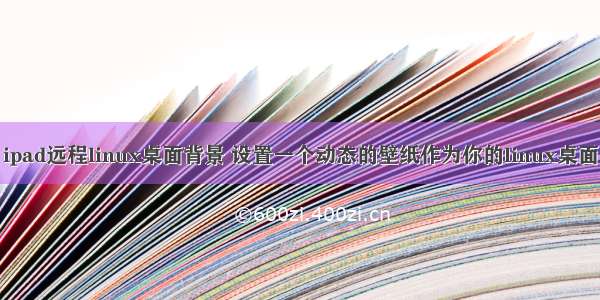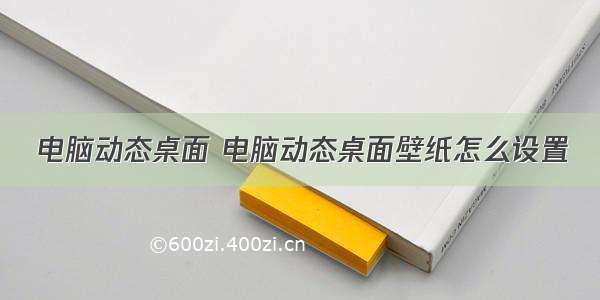为了开发android 功能,ubuntu系统也使用了好久时间,作为一个经常使用的系统,不捣鼓捣鼓就太平淡,根据网上的一些介绍,搞了一个动态壁纸出来,用来定时更换壁纸。
首先创建一个文件夹,里面三个文件,其余根据自己喜好放入壁纸文件。
第一个文件addbackground.sh,需要可执行权限
sudo rm -rf /usr/share/backgrounds/test
sudo mkdir /usr/share/backgrounds/test
sudo cp *.jpg /usr/share/backgrounds/test/
. makelist.sh > background.xml
sudo cp background.xml /usr/share/backgrounds/test/
sudo cp cust-wallpapers.xml /usr/share/gnome-background-properties/
gsettings set org.gnome.desktop.background picture-uri 'file:///usr/share/backgrounds/test/background.xml'
第二个文件,用于拷贝到gnome-background-properties,这样设置里面就可以选择作为动态壁纸
wentao wallpaper
/usr/share/backgrounds/test/background.xml
zoom
第三个文件makelist.sh 也需要可执行权限
#!/bin/bash
# wentao add .6.27
#get current path
basepath=$(cd `dirname $0`; pwd)
#get all jpg wallpapers
files=`ls $basepath |grep jpg`
lastfile='empty'
echo ''
echo ' '
echo ' '
echo ' 3'
echo ' 15'
echo ' 00'
echo ' 00'
echo ' 00'
echo ' '
for current_file in $files
do
if [[ $lastfile == 'empty' ]]
then
lastfile=$current_file
echo ' '
echo ' 300.0'
echo " /usr/share/backgrounds/test/$lastfile"
echo ' '
else
echo ' '
echo ' 5.0'
echo " /usr/share/backgrounds/test/$lastfile"
echo " /usr/share/backgrounds/test/$current_file"
echo ' '
echo ' '
echo ' 300.0'
echo " /usr/share/backgrounds/test/$current_file"
echo ' '
lastfile=$current_file
fi
done
echo ''
设置完成以后,运行 ./addbackgroundd.sh,就可以设置动态壁纸了,如果想更换动态壁纸里的图片,只要更新当前文件夹里面的图片就可以了。