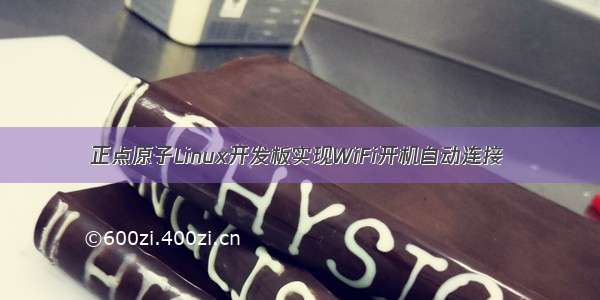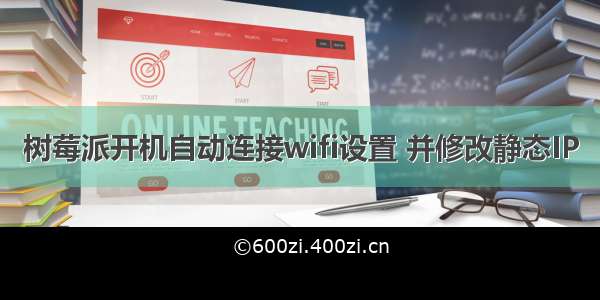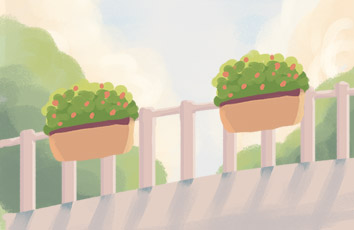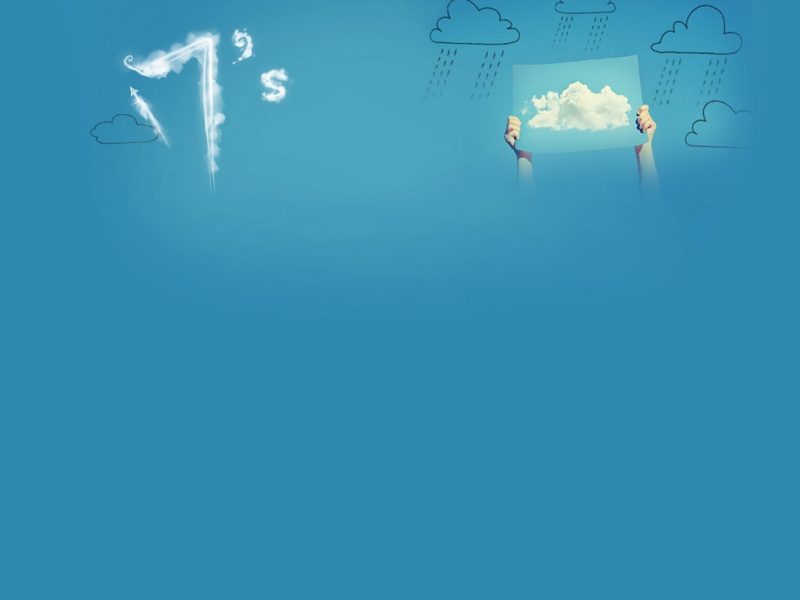1.前言
之前买了一个工控机,装过几个OS(linux 发行版),但是一直没有细研究过流程,只是停留在能用就不管了,工控机自带无线网卡(和俩个有线网口),所以这篇文章好好介绍如何开机自动连接WIFI(无图形化界面)。
2.安装软件
首先系统我安装的是 ubuntu 18.04 server版 ,安装过程不必赘述。
要连接家里的wifi,首先要知道家里wifi的加密模式,是否为WEP模式。
无密码/WEP模式可直接使用以下命令连接:
sudo iw dev wlan0 connect [网络 SSID]
sudo iw dev wlan0 connect [网络 SSID] key 0:[WEP 密钥]
如果是WPA 或WPA2 需要安装wpasupplicant软件包
sudo apt install wpasupplicant
3.生成配置文件
sudo wpa_passphrase [网络SSID] [KEY秘钥] > /etc/wpa_supplicant.conf
4.连接WIFI
wpa_supplicant -s -i wlp3s0 -D nl80211,wext -c /etc/wpa_supplicant.conf
看到很多文章说 加&放到后台执行,其实wpa_supplicant-B参数就是放到后台去执行。
动态获取ip地址:
dhclinet
验证是否可以连接网络:
curl
4.开机自动连接WIFI
修改/etc/network/interfaces文件:
# ifupdown has been replaced by netplan(5) on this system. See# /etc/netplan for current configuration.# To re-enable ifupdown on this system, you can run:# sudo apt install ifupdownauto wlp3s0iface wlp3s0 inet dhcpwpa-conf /etc/wpa_supplicant.conf
可以看到这个配置文件前面说明了ifupdown工具已经被netplan替换掉了,如果使用ifupdown这个工具就需要安装一下:
sudo apt install ifupdown
ifup,ifdown命令会读取/etc/network/interfaces进行设置:
ifup wlp3s0 #启用wlp3s0 并连接wifi
ifdown wlp3s0 #关闭wlp3s0
ifup,ifdown命令也是通过服务来控制的:(/etc/systemd/system/network-online.target.wants/networking.service)
[Unit]Description=Raise network interfacesDocumentation=man:interfaces(5)DefaultDependencies=noWants=network.targetAfter=local-fs.target network-pre.target apparmor.service systemd-sysctl.service systemd-modules-load.serviceBefore=network.target shutdown.target network-online.targetConflicts=shutdown.target[Install]WantedBy=multi-user.targetWantedBy=network-online.target[Service]Type=oneshotEnvironmentFile=-/etc/default/networkingExecStartPre=-/bin/sh -c '[ "$CONFIGURE_INTERFACES" != "no" ] && [ -n "$(ifquery --read-environment --list --exclude=lo)" ] && udevadm settle'ExecStart=/sbin/ifup -a --read-environmentExecStop=/sbin/ifdown -a --read-environment --exclude=loRemainAfterExit=trueTimeoutStartSec=5min
networking这个服务是开机自启服务,每次开机就会执行/sbin/ifup -a --read-environment,从而连接wifi。
5. 其它问题
A start job is running for wait for network to be Configured开机卡住2分钟左右。
很多文章也说过,修改/etc/systemd/system/network-online.target.wants/systemd-networkd-wait-online.service:
# SPDX-License-Identifier: LGPL-2.1+## This file is part of systemd.## systemd is free software; you can redistribute it and/or modify it# under the terms of the GNU Lesser General Public License as published by# the Free Software Foundation; either version 2.1 of the License, or# (at your option) any later version.[Unit]Description=Wait for Network to be ConfiguredDocumentation=man:systemd-networkd-wait-online.service(8)DefaultDependencies=noConflicts=shutdown.targetRequires=systemd-networkd.serviceAfter=systemd-networkd.serviceBefore=network-online.target shutdown.target[Service]Type=oneshotExecStart=/lib/systemd/systemd-networkd-wait-onlineRemainAfterExit=yesTimeoutStartSec=2sec #其它文章加入的[Install]WantedBy=network-online.target
简单来说 systemd-networkd-wait-online 这个服务可以检查所有网络接口网络是否处于就绪状态,如果没就绪就会阻塞住,但是直接设置服务的 timeout时间并不是好的做法。
我们简单执行一下/lib/systemd/systemd-networkd-wait-online这个命令:
root@ubuntu:~# /lib/systemd/systemd-networkd-wait-online --helpsystemd-networkd-wait-online [OPTIONS...]Block until network is configured.-h --help Show this help--version Print version string-q --quietDo not show status information-i --interface=INTERFACE Block until at least these interfaces have appeared--ignore=INTERFACEDon't take these interfaces into account--timeout=SECS Maximum time to wait for network connectivityroot@ubuntu:~#
可以看到,这个命令是可以带有一些参数的,-i判断指定的网络接口,不必判断所有的网络接口,所以这地方我只有指定我连接wifi的网络接口就合理了:
ExecStart=/lib/systemd/systemd-networkd-wait-online -i wlp3s0