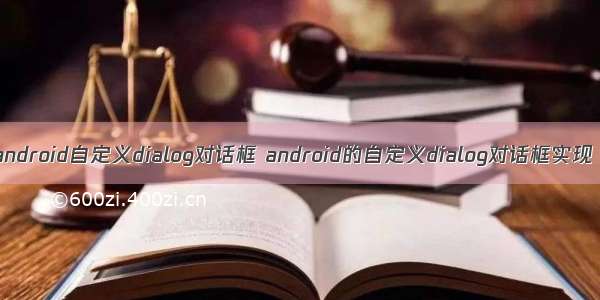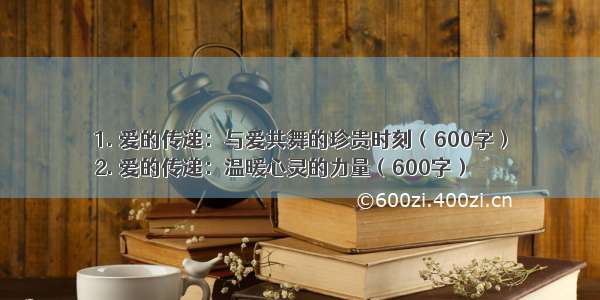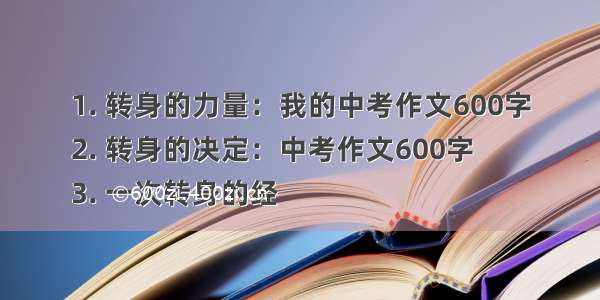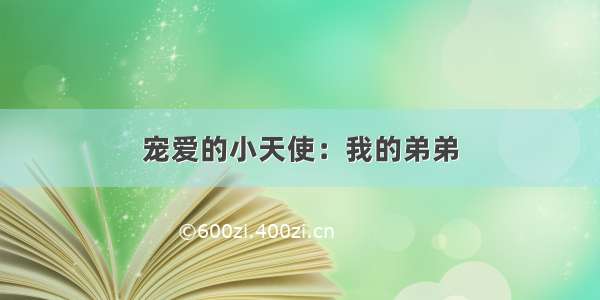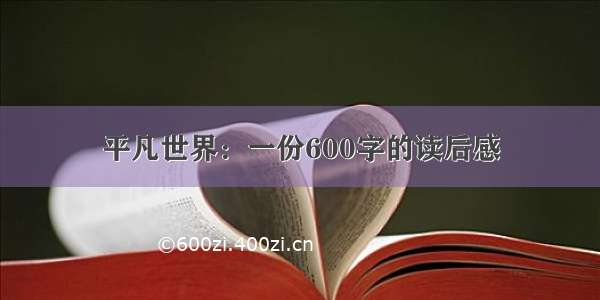最好先阅读
Dialogs和
Pickers.
至于实现,您可以有两个按钮:一个用于显示开始日期的日期选择器,另一个用于显示结束日期.
编辑:如果你真的想在1个对话框中显示2个日期选择器,这里有一个如何做的例子.首先,创建自定义XML布局.
/res/layout/custom_date_picker.xml
android:layout_width="match_parent"
android:layout_height="match_parent"
android:orientation="vertical" >
android:id="@+id/dpStartDate"
android:layout_width="wrap_content"
android:layout_height="wrap_content"
android:layout_gravity="center"
android:calendarViewShown="false" />
android:id="@+id/dpEndDate"
android:layout_width="wrap_content"
android:layout_height="wrap_content"
android:layout_gravity="center"
android:calendarViewShown="false" />
接下来是在对话框中使用上面的布局:
// These variables will hold the date values later
private int startYear,startMonth,startDay,endYear,endMonth,endDay;
/**
* Displays the start and end date picker dialog
*/
public void showDatePicker() {
// Inflate your custom layout containing 2 DatePickers
LayoutInflater inflater = (LayoutInflater) getLayoutInflater();
View customView = inflater.inflate(R.layout.custom_date_picker,null);
// Define your date pickers
final DatePicker dpStartDate = (DatePicker) customView.findViewById(R.id.dpStartDate);
final DatePicker dpEndDate = (DatePicker) customView.findViewById(R.id.dpEndDate);
// Build the dialog
AlertDialog.Builder builder = new AlertDialog.Builder(this);
builder.setView(customView); // Set the view of the dialog to your custom layout
builder.setTitle("Select start and end date");
builder.setPositiveButton("OK",new DialogInterface.OnClickListener(){
@Override
public void onClick(DialogInterface dialog,int which) {
startYear = dpStartDate.getYear();
startMonth = dpStartDate.getMonth();
startDay = dpStartDate.getDayOfMonth();
endYear = dpEndDate.getYear();
endMonth = dpEndDate.getMonth();
endDay = dpEndDate.getDayOfMonth();
dialog.dismiss();
}});
// Create and show the dialog
builder.create().show();
}
最后,您只需调用showDatePicker()即可显示此对话框.