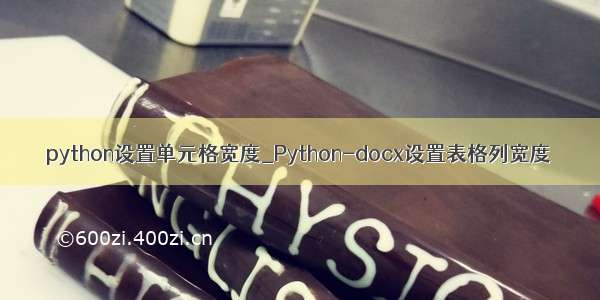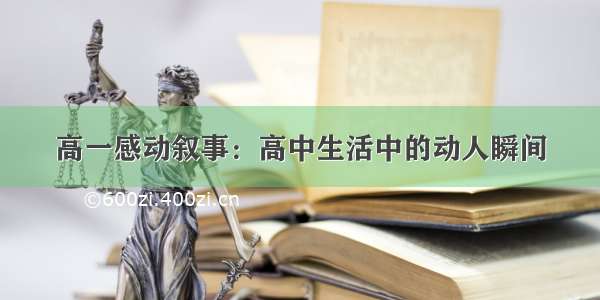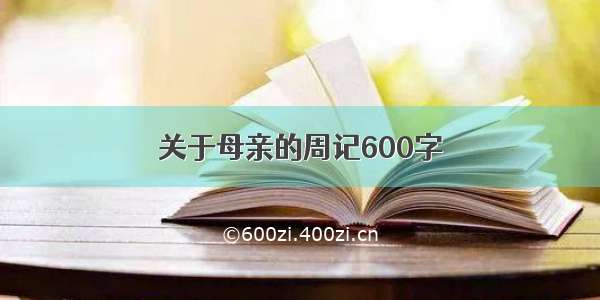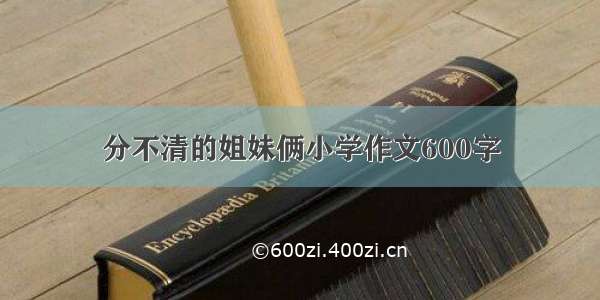这是我在一个项目中使用的片段。也适用于合并单元格。from docx.oxml import OxmlElement
from docx.oxml.ns import qn
def set_cell_border(cell: _Cell, **kwargs):
"""
Set cell`s border
Usage:
set_cell_border(
cell,
top={"sz": 12, "val": "single", "color": "#FF0000", "space": "0"},
bottom={"sz": 12, "color": "#00FF00", "val": "single"},
start={"sz": 24, "val": "dashed", "shadow": "true"},
end={"sz": 12, "val": "dashed"},
)
"""
tc = cell._tc
tcPr = tc.get_or_add_tcPr()
# check for tag existnace, if none found, then create one
tcBorders = tcPr.first_child_found_in("w:tcBorders")
if tcBorders is None: