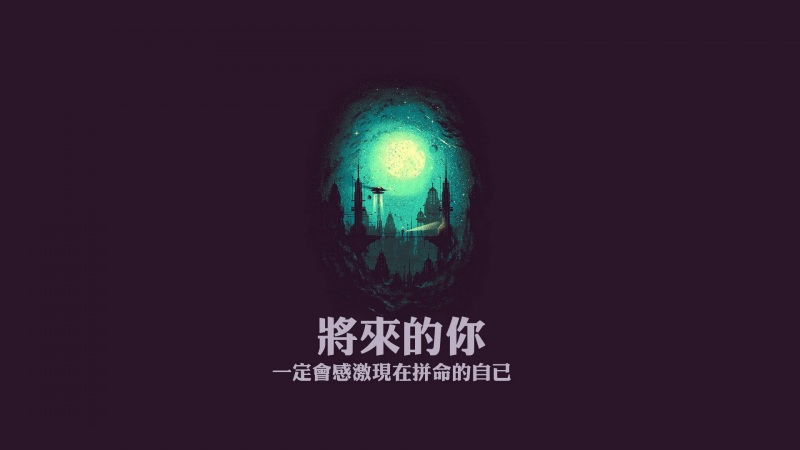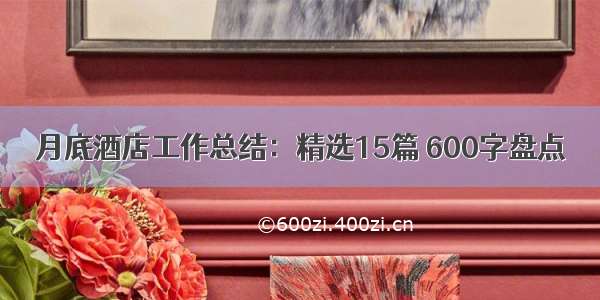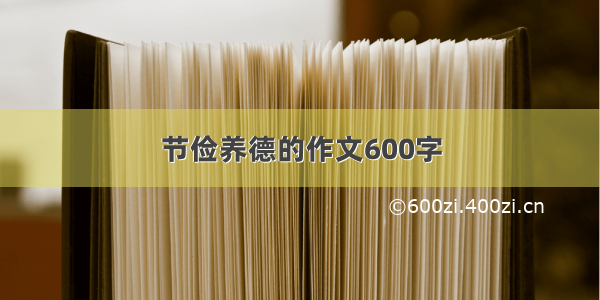8-1 消息 :编写一个名为display_message() 的函数,它打印一个句子,指出你在本章学的是什么。调用这个函数,确认显示的消息正确无误。
def display_message():
print("初识函数")
print("调用成功无误")
display_message()
8-2 喜欢的图书 :编写一个名为favorite_book() 的函数,其中包含一个名为title 的形参。这个函数打印一条消息,如One of my favorite books is Alice in Wonderland 。调用这个函数,并将一本图书的名称作为实参传递给它。
def favorite_book(title):
print("One of my favorite books is " + title + ".")
favorite_book("《鬼谷子》")
8-3 T恤 :编写一个名为make_shirt() 的函数,它接受一个尺码以及要印到T恤上的字样。这个函数应打印一个句子,概要地说明T恤的尺码和字样。
使用位置实参调用这个函数来制作一件T恤;再使用关键字实参来调用这个函数。
def make_shirt(size, logo):
print("输入尺码为" + str(size) + "\n输入打印的文字为" + str(logo) + "\n")
make_shirt("M","HAPPY")
make_shirt(size="L", logo="GLAD")
8-4 大号T恤 :修改函数make_shirt() ,使其在默认情况下制作一件印有字样“I love Python”的大号T恤。调用这个函数来制作如下T恤:一件印有默认字样的大号T 恤、一件印有默认字样的中号T恤和一件印有其他字样的T恤(尺码无关紧要)。
def make_shirt(size, logo="I love Python"):
print("输入尺码为" + str(size) + "\n输入打印的文字为" + str(logo) + "\n")
make_shirt("L",)
make_shirt("M",)
make_shirt("S", "PYTHON")
8-5 城市 :编写一个名为describe_city() 的函数,它接受一座城市的名字以及该城市所属的国家。这个函数应打印一个简单的句子,如Reykjavik is in Iceland 。给用于存储国家的形参指定默认值。为三座不同的城市调用这个函数,且其中至少有一座城市不属于默认国家。
def describe_city(name, country = 'China'):
print(name.title() + " is in " + country.title())
describe_city('shanghai')
describe_city('beijing', country = 'china')
describe_city(name = 'paris', country = 'france')
8-6 城市名 :编写一个名为city_country() 的函数,它接受城市的名称及其所属的国家。这个函数应返回一个格式类似于下面这样的字符串:"Santiago, Chile"
def city_country(city, country):
full = city + "." + country
return full.title()
complete = city_country('beijing', 'china')
print(complete)
complete = city_country('boston', 'us')
print(complete)
complete = city_country('paris', 'french')
print(complete)
8-7 专辑 :编写一个名为make_album() 的函数,它创建一个描述音乐专辑的字典。这个函数应接受歌手的名字和专辑名,并返回一个包含这两项信息的字典。使用这个函数创建三个表示不同专辑的字典,并打印每个返回的值,以核实字典正确地存储了专辑的信息。
给函数make_album() 添加一个可选形参,以便能够存储专辑包含的歌曲数。如果调用这个函数时指定了歌曲数,就将这个值添加到表示专辑的字典中。调用这个函数,并至少在一次调用中指定专辑包含的歌曲数。
def make_album(singer_name, album_name, song_number=" "):
if song_number:
x = {"singer_name":singer_name, "album_name":album_name,"song_number":song_number}
else:
x = {"singer_name":singer_name, "album_name":album_name}
returnx
a = make_album("a", "b")
b = make_album("c", "d", "1")
c = make_album("e", "f", "11")
print(a)
print(b)
print(c)
8-8 用户的专辑 :在为完成练习8-7编写的程序中,编写一个while 循环,让用户输入一个专辑的歌手和名称。获取这些信息后,使用它们来调用函 数make_album() ,并将创建的字典打印出来。在这个while 循环中,务必要提供退出途径。
def make_album(singer_name, album_name, song_number=""):
if song_number:
x = {"singer_name":singer_name, "album_name":album_name,"song_number":song_number}
else:
x = {"singer_name":singer_name, "album_name":album_name}
returnx
while True:
singer = input("输入歌手名字(输入'q'即可退出)")
if singer == 'q':
break
album = input("输入专辑名字(输入'q'即可退出)")
if album == 'q':
break
song = input("输入歌曲数量(输入'q'即可退出)")
if song == 'q':
break
conplete = make_album(singer, album, song)
print(conplete)
8-9 魔术师 :创建一个包含魔术师名字的列表,并将其传递给一个名为show_magicians() 的函数,这个函数打印列表中每个魔术师的名字。
mn= ['magic_1','magic_2', 'magic_3']
def show_magicians(mn):
for i in mn:
print(i)
show_magicians(mn)
8-10 了不起的魔术师 :在你为完成练习8-9而编写的程序中,编写一个名为make_great() 的函数,对魔术师列表进行修改,在每个魔术师的名字中都加入字样“the Great”。调用函数show_magicians() ,确认魔术师列表确实变了。
mn = ['magic_1','magic_2', 'magic_3']
cn = []
def make_great(mn,cn):
while mn:
current = mn.pop()
current = "The Great" + current
cn.append(current)
def show_magicians(cn):
for i in cn:
print(i)
make_great(mn, cn)
show_magicians(cn)
8-11 不变的魔术师 :修改你为完成练习8-10而编写的程序,在调用函数make_great() 时,向它传递魔术师列表的副本。由于不想修改原始列表,请返回修改后的 列表,并将其存储到另一个列表中。分别使用这两个列表来调用show_magicians() ,确认一个列表包含的是原来的魔术师名字,而另一个列表包含的是添加了字 样“the Great”的魔术师名字。
mn = ['magic_1','magic_2', 'magic_3']
cn = []
def make_great(mn,cn):
while mn:
current = mn.pop()
current = "The Great" + current
cn.append(current)
def show_magicians(cn):
for i in cn:
print(i)
make_great(mn[:],cn)
show_magicians(mn)
show_magicians(cn)
8-12 三明治 :编写一个函数,它接受顾客要在三明治中添加的一系列食材。这个函数只有一个形参(它收集函数调用中提供的所有食材),并打印一条消息,对顾客点的三明治进行概述。调用这个函数三次,每次都提供不同数量的实参。
def sandwich_make(*information):
print("添加食材: ")
for i in information:
print("——" + i)
sandwich_make('1','2','3')
sandwich_make('4','5','6')
sandwich_make('7','8','9')
8-13 用户简介 :复制前面的程序user_profile.py,在其中调用build_profile() 来创建有关你的简介;调用这个函数时,指定你的名和姓,以及三个描述你的键-值对。
def build_profile(first, last, **user_info):
"""Build a dictionary containing everything we know about a user."""
profile = {}
profile['first_name'] = first
profile['last_name'] = last
for key, value in user_info.items():
profile[key] = value
return profile
user_profile = build_profile('albert', 'einstein',
location='princeton',
field='physics')
print(user_profile)
information = build_profile("中", "国")
print(information)
china = build_profile("zhong","guo", nation="中国", city="北京")
print(china)
8-14 汽车 :编写一个函数,将一辆汽车的信息存储在一个字典中。这个函数总是接受制造商和型号,还接受任意数量的关键字实参。这样调用这个函数:提供必不可 少的信息,以及两个名称—值对,如颜色和选装配件。这个函数必须能够像下面这样进行调用:
car = make_car('subaru', 'outback', color='blue', tow_package=True)
打印返回的字典,确认正确地处理了所有的信息。
def make_car(manufacturer, model, **number):
"""Build a dictionary containing everything we know about a user."""
cars = {}
cars['制造商'] = manufacturer
cars['型号'] = model
for key, value in number.items():
cars[key] = value
return cars
car = make_car("法拉利", "高性能跑车", 颜色="赤焰红", tow_package=True)
print(car)
8-15 打印模型 :将示例print_models.py中的函数放在另一个名为printing_functions.py的文件中;在print_models.py的开头编写一条import 语句,并修改这个文件以使用导入的函数。
#printing_models.py 创建一个py文件
def print_models(unprinted_designs, completed_models):
"""
Simulate printing each design, until there are none left.
Move each design to completed_models after printing.
"""
while unprinted_designs:
current_design = unprinted_designs.pop()
# Simulate creating a 3d print from the design.
print("Printing model: " + current_design)
completed_models.append(current_design)
def show_completed_models(completed_models):
"""Show all the models that were printed."""
print("\nThe following models have been printed:")
for completed_model in completed_models:
print(completed_model)
#printing_functions.py 新建一个py文件
import printing_models
unprinted_designs = ['iphone case', 'robot pendant', 'dodecahedron']
completed_models = []
printing_models.print_models(unprinted_designs, completed_models)
printing_models.show_completed_models(completed_models)
8-16 导入 :选择一个你编写的且只包含一个函数的程序,并将这个函数放在另一个文件中。在主程序文件中,使用下述各种方法导入这个函数,再调用它:
import module_name
import module_name as mn
from module_name import *
from module_name import function_name #未懂
from module_name import function_name as fn #未懂
8-17 函数编写指南 :选择你在本章中编写的三个程序,确保它们遵循了本节介绍的函数编写指南。