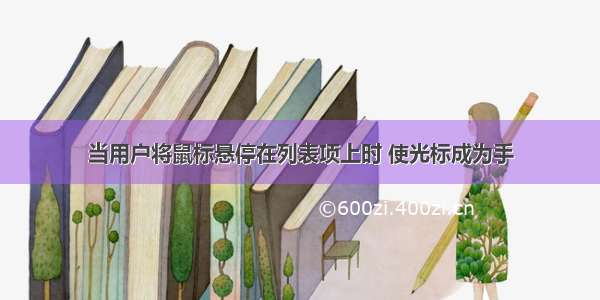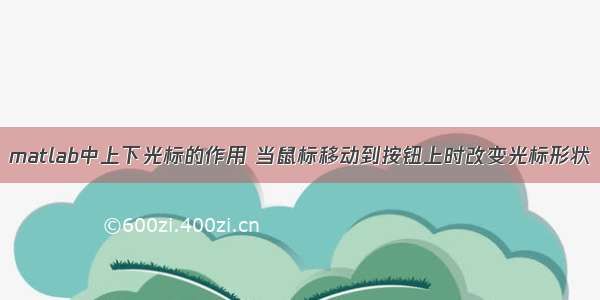
最近在做一个东西的时候,发现需要采用一下在VC编程中惯用的技术,就是当鼠标移动到按钮等控件时,将光标改变为指定的形状,如小手等,在本论坛上我找到了一篇文章,其链接为/redirect.php?fid=9&tid=67093&goto=nextnewset&sid=CnFzl1,该文的楼主的问题其实并没有得到完整的解决,我做了一下尝试,发现是可以实现的,现将代码奉献于下,高手请跳过。
主要代码部分如下:
% --- Executes on mouse motion over figure - except title and menu.
function figure_test_change_to_hand_WindowButtonMotionFcn(hObject, eventdata, handles)
% hObject handle to figure_test_change_to_hand (see GCBO)
% eventdatareserved - to be defined in a future version of MATLAB
% handles structure with handles and user data (see GUIDATA)
position_first = get(handles.push_the_first, 'Position');
position_second = get(handles.push_the_second, 'Position');
position_third = get(handles.push_the_third, 'Position');
current_point = get(handles.figure_test_change_to_hand, 'currentpoint');
if (((current_point(1) >= position_first(1)) && (current_point(1) <= (position_first(1) + position_first(3)))) && ...
((current_point(2) >= position_first(2)) && (current_point(2) <= (position_first(2) + position_first(4))))) || ...
(((current_point(1) >= position_second(1)) && (current_point(1) <= (position_second(1) + position_second(3)))) && ...
((current_point(2) >= position_second(2)) && (current_point(2) <= (position_second(2) + position_second(4))))) || ...
(((current_point(1) >= position_third(1)) && (current_point(1) <= (position_third(1) + position_third(3)))) && ...
((current_point(2) >= position_third(2)) && (current_point(2) <= (position_third(2) + position_third(4)))))
set(handles.figure_test_change_to_hand, 'Pointer', 'hand');
else
set(handles.figure_test_change_to_hand, 'Pointer', 'arrow');
end