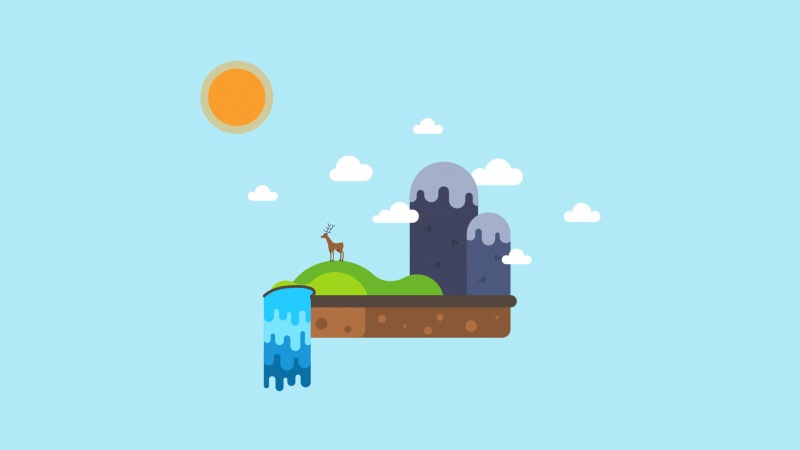网上相关教程很多,这里就不细述了,主要是在安装完成后会出现页面空白,无法正常解析php。
1、安装php环境:
sudo apt-get install nginx php5-fpm php5-cgi php5-cli php5-curl php5-gd php5-mcrypt php5-mysql php5-memcache php5-gd php5-sqlite php5-cgi php5-xmlrpc mysql-server mysql-client
如果不需要mysql环境,去掉最后两个mysql-server mysql-client
2、修改站点配置文件:
sudo nano /etc/nginx/sites-available/default
修改为以下内容:
server {
listen 80;
server_name ;
root /var/www/;
access_log /var/log/nginx/localhost.access.log;
#error_page 404 /404.html;
if (!-e $request_filename)
{
rewrite ^(.*)$ /index.php$1 last;
}
location / {
index index.html index.htm index.php default.html default.htm default.php;
}
location ~* ^.+.(jpg|jpeg|gif|css|png|js|ico|xml)$ {
access_log off;
expires 1d;
}
location ~ .*\.php(\/.*)*$ {
fastcgi_split_path_info ^(.+\.php)(/.+)$;
fastcgi_pass unix:/var/run/php5-fpm.sock;
fastcgi_index index.php;
fastcgi_param SCRIPT_FILENAME $document_root$fastcgi_script_name;
include fastcgi_params;
}
}
需要说明的是,站点目录为/var/www/,重点关注这一句:
fastcgi_param SCRIPT_FILENAME $document_root$fastcgi_script_name;
如果少了就加上。
原文:/ghostcat/p/5494451.html


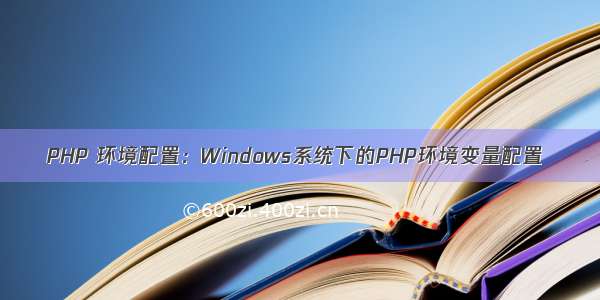

![php mate [树莓派] ubuntu-mate配置nginx + php7.0环境](https://600zi.400zi.cn/uploadfile/img/15/866/dd9d87ac5f78302510f168a82a3dcd3d.jpg)