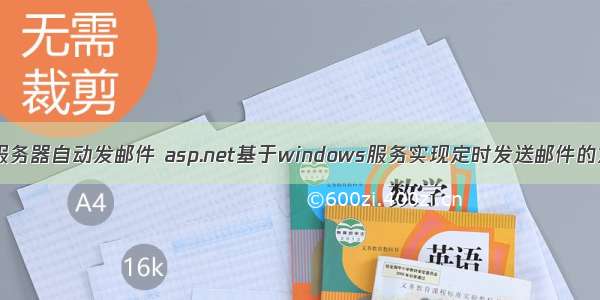
本文实例讲述了基于windows服务实现定时发送邮件的方法。分享给大家供大家参考,具体如下:
//定义组件
private System.Timers.Timer time;
public int nowhour;
public int minutes;
public string sendTime;
public Thread th;
public string isOpen;//是否启用定时发送
public string strToEUser;
public static int index = -1;
public static ArrayList mulitaddress;
//服务开始
protected override void OnStart(string[] args)
{
time = new System.Timers.Timer();
time.Enabled = true;
time.AutoReset = true;
//定时执行方法
time.Elapsed+=new System.Timers.ElapsedEventHandler(time_Elapsed);
UserEmail toUser =new UserEmail();
mulitaddress = GetMailAdressName();
// LogHelper.SaveNote("当前索引的值" + index.ToString());
Thread.Sleep(2000);
time.Start();
}
public class LogHelper
{
public static void SaveNote(string note)
{
FileStream stream = new FileStream(GetLogDirectory("Common") + DateTime.Now.ToString("yyyy-MM-dd") + ".txt", FileMode.Append, FileAccess.Write, FileShare.Delete | FileShare.ReadWrite);
StreamWriter writer = new StreamWriter(stream, Encoding.UTF8);
writer.WriteLine("================================================================");
writer.WriteLine(string.Format("Note:/t{0}", note));
writer.WriteLine(string.Format("DateTime:/t{0}/r/n/r/n",DateTime.Now.ToString()));
stream.Flush();
writer.Close();
stream.Close();
stream.Dispose();
writer.Dispose();
}
public static void SaveNote(string note, string txtname)
{
FileStream stream = new FileStream(GetLogDirectory(txtname) + DateTime.Now.ToString("yyyy-MM-dd") + ".txt", FileMode.Append, FileAccess.Write, FileShare.Delete | FileShare.ReadWrite);
StreamWriter writer = new StreamWriter(stream, Encoding.GetEncoding("gb2312"));
writer.WriteLine("================================================================");
writer.WriteLine(string.Format("Note:/t{0}", note));
writer.WriteLine(string.Format("DateTime:/t{0}/r/n/r/n", DateTime.Now.ToString("yyyyMMddHHmmss")));
stream.Flush();
writer.Close();
stream.Close();
stream.Dispose();
writer.Dispose();
}
public static void SaveException(Exception e)
{
SaveException(e, string.Empty);
}
public static void SaveException(Exception e, string memo)
{
FileStream stream = new FileStream(GetLogDirectory("Common") + DateTime.Now.ToString("yyyy-MM-dd") + ".txt", FileMode.Append, FileAccess.Write, FileShare.Delete | FileShare.ReadWrite);
StreamWriter writer = new StreamWriter(stream);
writer.WriteLine("================================================================");
writer.WriteLine(string.Format("Memo:/t{0}", memo));
writer.WriteLine(string.Format("DateTime:/t{0}", DateTime.Now.ToShortTimeString()));
writer.WriteLine(string.Format("Message:/t{0}", e.Message));
writer.WriteLine(string.Format("StackTrace:/r/n----------/r/n{0}/r/n----------/r/n/r/n/r/n", e.StackTrace));
stream.Flush();
writer.Close();
stream.Close();
stream.Dispose();
writer.Dispose();
}
public static string GetLogDirectory(string category)
{
string baseDirectory = string.Empty;
if ((HttpContext.Current != null) && (HttpContext.Current.Server != null))
{
baseDirectory = HttpContext.Current.Server.MapPath("~");
}
else
{
baseDirectory = AppDomain.CurrentDomain.BaseDirectory;
}
if ((baseDirectory[baseDirectory.Length - 1] != '/') && (baseDirectory[baseDirectory.Length - 1] != '//'))
{
baseDirectory = baseDirectory + @"/";
}
baseDirectory = string.Format(@"{0}Log/{1}/", baseDirectory, category);
if (!Directory.Exists(baseDirectory))
{
Directory.CreateDirectory(baseDirectory);
}
return baseDirectory;
}
}
void time_Elapsed(object sender, System.Timers.ElapsedEventArgs e)
{
try
{
if (mulitaddress != null)
{
LogHelper.SaveNote("进入time_Elapsed");
//获取定时发送时间
sendTime = Convert.ToString(GetConfigValue("sendTime"));
LogHelper.SaveNote("sendTime" + sendTime);
//是否开启定时发送功能
isOpen = GetConfigValue("isOpen");
int sleeptime = Convert.ToInt32(GetConfigValue("SleepTime"));
int stoptime = Convert.ToInt32(GetConfigValue("stoptime"));
//LogHelper.SaveNote("数组长度" + mulitaddress.Count);
// LogHelper.SaveNote("是否开启定时发送功能" + isOpen + "定时时间" + sendTime + "定时小时数:" + Convert.ToInt32(sendTime.Split(new char[] { ':' })[0]) + "定时分钟数:" + Convert.ToInt32(sendTime.Split(new char[] { ':' })[1]));
if (isOpen == "true")
{
//现在时间 小时
nowhour = Convert.ToInt32(DateTime.Now.Hour.ToString());//10
//现在分钟
minutes = Convert.ToInt32(DateTime.Now.Minute.ToString());//5
//获取发送小时
int sendhour = Convert.ToInt32(sendTime.Split(new char[] { ':' })[0]);
//获取发送的分钟
int sendMinute = Convert.ToInt32(sendTime.Split(new char[] { ':' })[1]);
LogHelper.SaveNote("进入定时发送邮件服务! 定时小时为:" + sendhour.ToString() + "定时分钟为:" + sendMinute.ToString() + "现在小时为:" + nowhour.ToString() + "现在定时的分钟为:" + minutes.ToString());
LogHelper.SaveNote("当前索引的值" + index.ToString());
if (nowhour == stoptime)
{
LogHelper.SaveNote("停止时间点到了 邮件停止发送 !!!");
index = -1;
}
else
{
//如果和当前的时间 小时相等 则定时发送邮件
if ((Convert.ToDateTime(DateTime.Now.ToShortTimeString()) >= Convert.ToDateTime(sendTime)) && index < mulitaddress.Count)
{
index++;
if (index < mulitaddress.Count)
{
SendEmail(((UserEmail)mulitaddress[index]));
}
else
{
LogHelper.SaveNote("发送完毕 当前的索引值为" + index.ToString());
}
}
}
}
else
{
//LogHelper.SaveNote("当前索引的值" + index.ToString());
index++;
if (index < mulitaddress.Count)
{
SendEmail(((UserEmail)mulitaddress[index]));
}
else
{
LogHelper.SaveNote("发送完毕 时间停止");
time.Enabled = false;
time.Stop();
}
}
Thread.Sleep(sleeptime);
}
else
LogHelper.SaveNote("mulitaddress=null");
}
catch (Exception ex)
{
LogHelper.SaveNote(ex.ToString());
}
}
public ArrayList GetMailAdressName()
{
ArrayList list = new ArrayList();
string strSQL = "select b.mailAddress, a.mailtemplate,a.title from tg_product as a inner join tg_mailOrder as b on ode=ode where a.createtime=(select max(createtime) from tg_product)";
SqlDataReader dr = SqlHelper.ExecuteReader(CommandType.Text, strSQL, null);
if (dr.HasRows)
{
while (dr.Read())
{
UserEmail email = new UserEmail();
email.Mailaddres = dr["mailAddress"].ToString();
email.Title = dr["title"].ToString();
email.Contents = dr["mailtemplate"].ToString();
list.Add(email);
}
}
return list;
}
///
/// 定义用户邮件 标题 内容 Email地址
///
public class UserEmail {
private string title;
private string contents;
public string Contents
{
get { return contents; }
set { contents = value; }
}
private string mailaddres;
public string Mailaddres
{
get { return mailaddres; }
set { mailaddres = value; }
}
public string Title {
get{return title;}
set { title = value; }
}
}
#region 发送邮件
///
/// 发送邮件
///
public void SendEmail(UserEmail user)
{
try
{
LogHelper.SaveNote("进入SendEmail!!!");
//邮件服务器
string smtpserver = GetConfigValue("smtpserver");
//发件人的邮箱名称
string emailuserName = GetConfigValue("emailuserName");
//发件人的邮箱密码
string emailuserpwd = GetConfigValue("emailuserpwd");
//邮箱地址
string emailfrom = GetConfigValue("emailfrom");
int port = Convert.ToInt32(GetConfigValue("serverPort"));
bool f = true;
//是否经过SSL加密
string isSSL = GetConfigValue("SSL");
if (isSSL == "true")
{
f = true;
}
else
{
f = false;
}
LogHelper.SaveNote("发件人的邮箱名称" + emailuserName + "邮件地址(emailFrom)" + emailfrom + "收件人" + user.Mailaddres);
SendEmailToUser(smtpserver, port, f, user.Mailaddres, null, emailuserName, emailuserpwd, emailfrom, user.Title,user.Contents);
LogHelper.SaveNote("Send Mail Success");
}
//获取异常信息
catch (Exception error)
{
//写入异常信息
using (StreamWriter sw = new StreamWriter("F://MailErrorlog.txt", true, System.Text.Encoding.UTF8))
{
sw.WriteLine(DateTime.Now.ToString() + ":");
sw.WriteLine("Exception 异常信息如下.................");
sw.WriteLine(error.ToString());
sw.WriteLine("---------------------------------------------");
sw.Close();
}
}
}
#endregion
#region 利用.Net自带类(SmtpClient) 发送邮件
///
/// 利用.Net自带类(SmtpClient) 发送邮件
///
/// 邮件服务器
/// 用户名(邮箱名称)
/// 密码
/// 是否经过SSL加密
/// 邮件服务器端口(没有加密 一般都是25)
/// 发件人
/// 收件人
/// 主题
/// 内容
/// 发送多人 收件人的邮箱地址以逗号隔开
/// 发送的附件名称 没有附件则为null or ""
public void SendEmailToUser(string stmpserver,int port,bool f, string Mulitaddress, string attachmentName, string username, string pwd, string strfrom, string subject, string body)
{
string ErrorLog = GetConfigValue("ErrorLog");
SmtpClient smtp = new SmtpClient();
//发送邮件的方式
smtp.DeliveryMethod = work;
//指定邮件服务器
smtp.Host = stmpserver;
//Gmail QQ stmp ssl加密使用的端口
smtp.Port = port;
smtp.EnableSsl = f; ;//true 经过ssl加密
//验证发件人的身份 用户名(邮件地址和密码)
smtp.Credentials = new workCredential(username, pwd);
//初始化信息(来自 接收人)
MailMessage _mailmessage = new MailMessage();
//_mailmessage.To = strto;
//发送多个人 接收人邮件地址以,隔开
_mailmessage.From = new MailAddress(strfrom);
_mailmessage.To.Add(Mulitaddress);
//如果发送失败,SMTP 服务器将发送 失败邮件通知
_mailmessage.DeliveryNotificationOptions = DeliveryNotificationOptions.OnFailure;
//优先级
_mailmessage.Priority = MailPriority.High;
//发送主题
_mailmessage.Subject = subject;
//有附件则添加附件
if (!string.IsNullOrEmpty(attachmentName))
{
.Mail.Attachment attch = new .Mail.Attachment(attachmentName);
_mailmessage.Attachments.Add(attch);
}
//邮件主题编码
_mailmessage.SubjectEncoding = System.Text.Encoding.UTF8;
//指定发送的格式 (Html)
_mailmessage.IsBodyHtml = true;
//指定发送邮件的编码
_mailmessage.BodyEncoding = System.Text.Encoding.UTF8;
//指定邮件内容
_mailmessage.Body = body;
//发送邮件
try
{
smtp.Send(_mailmessage);
}
catch (Exception ex)
{
using (StreamWriter writer = new StreamWriter(ErrorLog+"://MailErrorlog.txt", true, System.Text.Encoding.UTF8))
{
writer.WriteLine("---------------------------------------------");
writer.WriteLine("SendEmail方法发送邮件错误日志................");
writer.WriteLine(ex.ToString());
writer.Flush();
writer.Close();
}
}
}
#endregion
#region 获取邮件配置节点的值
///
/// 加载相应配置文件 并按节点名称获取对应的值
///
/// 当前节点的名称
/// 返回当前节点名称所对应的值
public string GetConfigValue(string target)
{
string configpath=System.Windows.Forms.Application.StartupPath.ToString() + "/Email.config";
return GetConfigValue(configpath, target);
}
///
/// 根据节点名称获取配置文件对应的值(邮件配置信息)
///
/// 配置文件路径
/// 要获取配置节点的名称
/// 返回当前节点名称所对应的值
public string GetConfigValue(string configpath, string target)
{
XmlDocument doc = new XmlDocument();
//加载文件路径s
doc.Load(configpath);
//获取当前节点的根节点
XmlElement root = doc.DocumentElement;
//获取当前节点下所有匹配子节点元素
XmlNodeList xmlnode = root.GetElementsByTagName(target);
//返回值
return xmlnode[0].InnerXml;
}
#endregion
//服务结束
protected override void OnStop()
{
time.Enabled = false;
}
Email.Config如下:
*****
***
****
*****
true
8:53
false
25
1000
0
E
SQLHelper如下:
#region 数据库操作类的封装
public abstract class SqlHelper
{
//Database connection strings
public static readonly string ConnectionStringLocalTransaction = Connstr;
// Hashtable to store cached parameters
private static Hashtable parmCache = Hashtable.Synchronized(new Hashtable());
/*返回数据库连接*/
public static SqlConnection getConnection()
{
SqlConnection c = new SqlConnection(ConnectionStringLocalTransaction);
return c;
}
///
/// Execute a SqlCommand that returns a resultset against the database specified in the connection string
/// using the provided parameters.
///
///
/// e.g.:
/// SqlDataReader r = ExecuteReader(connString, CommandType.StoredProcedure, "PublishOrders", new SqlParameter("@prodid", 24));
///
/// a valid connection string for a SqlConnection
/// the CommandType (stored procedure, text, etc.)
/// the stored procedure name or T-SQL command
/// an array of SqlParamters used to execute the command
/// A SqlDataReader containing the results
public static SqlDataReader ExecuteReader(string connectionString, CommandType cmdType, string cmdText, params SqlParameter[] commandParameters)
{
SqlCommand cmd = new SqlCommand();
SqlConnection conn = new SqlConnection(connectionString);
// we use a try/catch here because if the method throws an exception we want to
// close the connection throw code, because no datareader will exist, hence the
// commandBehaviour.CloseConnection will not work
try
{
PrepareCommand(cmd, conn, null, cmdType, cmdText, commandParameters);
SqlDataReader rdr = cmd.ExecuteReader(CommandBehavior.CloseConnection);
cmd.Parameters.Clear();
return rdr;
}
catch
{
conn.Close();
throw;
}
}
public static DataSet ReturnDataSet(CommandType cmdType, string cmdText, params SqlParameter[] commandParameters)
{
SqlCommand cmd = new SqlCommand();
SqlConnection conn = new SqlConnection(ConnectionStringLocalTransaction);
// we use a try/catch here because if the method throws an exception we want to
// close the connection throw code, because no datareader will exist, hence the
// commandBehaviour.CloseConnection will not work
try
{
PrepareCommand(cmd, conn, null, cmdType, cmdText, commandParameters);
DataSet ds = new DataSet();
SqlDataAdapter sda = new SqlDataAdapter(cmd);
sda.Fill(ds);
return ds;
}
catch
{
conn.Close();
throw;
}
}
///
/// Execute a SqlCommand that returns a resultset against the database specified in the connection string
/// using the provided parameters.
///
///
/// e.g.:
/// SqlDataReader r = ExecuteReader(SqlConnection, CommandType.StoredProcedure, "PublishOrders", new SqlParameter("@prodid", 24));
///
/// a valid connection string for a SqlConnection
/// the CommandType (stored procedure, text, etc.)
/// the stored procedure name or T-SQL command
/// an array of SqlParamters used to execute the command
/// A SqlDataReader containing the results
public static SqlDataReader ExecuteReader(SqlConnection conn, CommandType cmdType, string cmdText, params SqlParameter[] commandParameters)
{
SqlCommand cmd = new SqlCommand();
// we use a try/catch here because if the method throws an exception we want to
// close the connection throw code, because no datareader will exist, hence the
// commandBehaviour.CloseConnection will not work
try
{
PrepareCommand(cmd, conn, null, cmdType, cmdText, commandParameters);
SqlDataReader rdr = cmd.ExecuteReader(CommandBehavior.CloseConnection);
cmd.Parameters.Clear();
return rdr;
}
catch
{
conn.Close();
throw;
}
}
///
/// Execute a SqlCommand that returns a resultset against the database specified in the connection string
/// using the provided parameters.
///
///
/// e.g.:
/// SqlDataReader r = ExecuteReader(connString, CommandType.StoredProcedure, "PublishOrders", new SqlParameter("@prodid", 24));
///
/// a valid connection string for a SqlConnection
/// the CommandType (stored procedure, text, etc.)
/// the stored procedure name or T-SQL command
/// an array of SqlParamters used to execute the command
/// A SqlDataReader containing the results
public static SqlDataReader ExecuteReader(CommandType cmdType, string cmdText, params SqlParameter[] commandParameters)
{
SqlCommand cmd = new SqlCommand();
SqlConnection conn = new SqlConnection(ConnectionStringLocalTransaction);
// we use a try/catch here because if the method throws an exception we want to
// close the connection throw code, because no datareader will exist, hence the
// commandBehaviour.CloseConnection will not work
try
{
PrepareCommand(cmd, conn, null, cmdType, cmdText, commandParameters);
SqlDataReader rdr = cmd.ExecuteReader(CommandBehavior.CloseConnection);
cmd.Parameters.Clear();
return rdr;
}
catch
{
conn.Close();
throw;
}
}
///
/// add parameter array to the cache
///
/// Key to the parameter cache
/// an array of SqlParamters to be cached
public static void CacheParameters(string cacheKey, params SqlParameter[] commandParameters)
{
parmCache[cacheKey] = commandParameters;
}
///
/// Retrieve cached parameters
///
/// key used to lookup parameters
/// Cached SqlParamters array
public static SqlParameter[] GetCachedParameters(string cacheKey)
{
SqlParameter[] cachedParms = (SqlParameter[])parmCache[cacheKey];
if (cachedParms == null)
return null;
SqlParameter[] clonedParms = new SqlParameter[cachedParms.Length];
for (int i = 0, j = cachedParms.Length; i < j; i++)
clonedParms[i] = (SqlParameter)((ICloneable)cachedParms[i]).Clone();
return clonedParms;
}
///
/// Prepare a command for execution
///
/// SqlCommand object
/// SqlConnection object
/// SqlTransaction object
/// Cmd type e.g. stored procedure or text
/// Command text, e.g. Select * from Products
/// SqlParameters to use in the command
private static void PrepareCommand(SqlCommand cmd, SqlConnection conn, SqlTransaction trans, CommandType cmdType, string cmdText, SqlParameter[] cmdParms)
{
if (conn.State != ConnectionState.Open)
conn.Open();
cmd.Connection = conn;
mandText = cmdText;
if (trans != null)
cmd.Transaction = trans;
mandType = cmdType;
if (cmdParms != null)
{
foreach (SqlParameter parm in cmdParms)
cmd.Parameters.Add(parm);
}
}
///
/// 传入输入参数
///
/// 存储过程名称
/// 参数类型
/// 参数大小
/// 参数值
/// 新的 parameter 对象
public static SqlParameter MakeInParam(string ParamName, SqlDbType DbType, int Size, object Value)
{
return MakeParam(ParamName, DbType, Size, ParameterDirection.Input, Value);
}
public void MakeInParam(ref string OldString, string ParamName, SqlDbType DbType, int Size, object Value)
{
OldString = OldString.Replace(ParamName, (string)Value);
}
///
/// 传入返回值参数
///
/// 存储过程名称
/// 参数类型
/// 参数大小
/// 新的 parameter 对象
public static SqlParameter MakeOutParam(string ParamName, SqlDbType DbType, int Size)
{
return MakeParam(ParamName, DbType, Size, ParameterDirection.Output, null);
}
///
/// 传入返回值参数
///
/// 存储过程名称
/// 参数类型
/// 参数大小
/// 新的 parameter 对象
public static SqlParameter MakeReturnParam(string ParamName, SqlDbType DbType, int Size)
{
return MakeParam(ParamName, DbType, Size, ParameterDirection.ReturnValue, null);
}
///
/// 生成存储过程参数
///
/// 存储过程名称
/// 参数类型
/// 参数大小
/// 参数方向
/// 参数值
/// 新的 parameter 对象
public static SqlParameter MakeParam(string ParamName, SqlDbType DbType, Int32 Size, ParameterDirection Direction, object Value)
{
SqlParameter param;
if (Size > 0)
param = new SqlParameter(ParamName, DbType, Size);
else
param = new SqlParameter(ParamName, DbType);
param.Direction = Direction;
if (!(Direction == ParameterDirection.Output && Value == null))
param.Value = Value;
return param;
}
///
/// 创建 SqlCommand 对象实例(用来返回一个整数值)
///
/// 存储过程名
/// 存储过程参数
/// SqlCommand 对象实例
private static SqlCommand BuildIntCommand(SqlConnection connection, string storedProcName, IDataParameter[] parameters)
{
SqlCommand command = BuildQueryCommand(connection, storedProcName, parameters);
command.Parameters.Add(new SqlParameter("ReturnValue",
SqlDbType.Int, 4, ParameterDirection.ReturnValue,
false, 0, 0, string.Empty, DataRowVersion.Default, null));
return command;
}
///
/// 构建 SqlCommand 对象(用来返回一个结果集,而不是一个整数值)
///
/// 数据库连接
/// 存储过程名
/// 存储过程参数
/// SqlCommand
private static SqlCommand BuildQueryCommand(SqlConnection connection, string storedProcName, IDataParameter[] parameters)
{
SqlCommand command = new SqlCommand(storedProcName, connection);
mandType = CommandType.StoredProcedure;
foreach (SqlParameter parameter in parameters)
{
command.Parameters.Add(parameter);
}
return command;
}
#region 执行查询语句 返回dataset
///
/// 执行查询语句,返回DataSet
///
/// 查询语句
/// DataSet
public static DataSet GetDataSet(string cmdText)
{
using (SqlConnection conn = new SqlConnection(ConnectionStringLocalTransaction))
{
SqlCommand sqlcmd = new SqlCommand(cmdText, conn);
mandTimeout = 1000;
SqlDataAdapter cmd = new SqlDataAdapter(sqlcmd);
DataSet ds = new DataSet();
try
{
conn.Open();
cmd.Fill(ds, "mydt");
return ds;
}
catch (Exception ex)
{
conn.Close();
cmd.Dispose();
conn.Dispose();
throw new Exception(ex.Message);
}
finally
{
cmd.Dispose();
conn.Close();
conn.Dispose();
}
}
}
#endregion
}
#endregion
将C:/WINDOWS//Framework/v2.0.50727/InstallUtil.exe 拷贝到执行的目录Bin Debug文件下 然后注册windows服务
InstallUtil.exe windowservice.exe
卸载windows服务:
InstallUtil.exe -u windowservice.exe
希望本文所述对大家程序设计有所帮助。