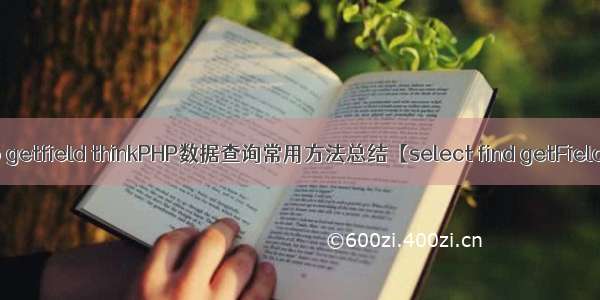
thinkphp已经封装好了常用的查询方法,且都比较实用,对于不常用的查询框架也保留了原始查询方法query。$Model=newModel()//实例化一个model对象没有对应任何数据表
$Model->query("select*fromthink_userwherestatus=1");
如果刚学Thinkphp对框架不太了解可以用query($sql)和 execute($sql)两个方法可以实现任何的sql操作。query用于查询操作,execute用于非查询操作。但是框架已经封装好了常用的方法,且用起来更方便。
下面是最常用的查询方法:
1. select()//将所有数据查出,失败返回false,无结果返回null
$user=M('demo');
$data=$user->select();
dump($data);
//加入条件
$user->field('name,sex')->where('id>2')->order('age')->limit(3)->select();
//查询主键值为30的信息
$user->select('30');
//查询主键为21,23,27的值
$user->select('21,23,27');
2. find()//查询出一条数据
$user=M('demo');
//失败返回false
if($data=$user->find()){
dump($data);
}
//加入where条件
$user=M('demo');
$data=$user->field('name,sex')->where('id>2')->find();
dump($data);
//返回一维数组
$data->find('30');
$manager->where("username='$username'andpassword='$password'")->find();
3. getField()//获取列数据中的第一条
$user=M('demo');
$data=$user->getField('name');//默认第一个
//第二个参数位true则获取整列数据
$user->where("id=3")->getField('name',true);
//限制显示条数
$nickname=$User->where('status=1')->getField('nickname',8);
$nickname=$User->where('status=1')->limit(8)->getField('nickname',true);
//返回二维数组,键名为第一个
$nickname=$User->where('status=1')->getField('id,nickname,sex');
//使用连接符':'键名是id值,键值则是account:nickname连接组成的字符串
$result=$User->where('status=1')->getField('id,account,nickname',':');
还有详细的查询方法详见 ThinkPHP3.2手册中的 "模型>查询语句" 章节。
















