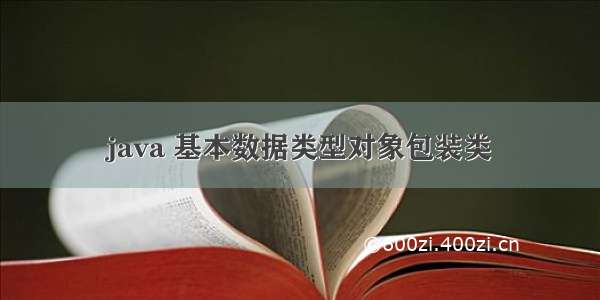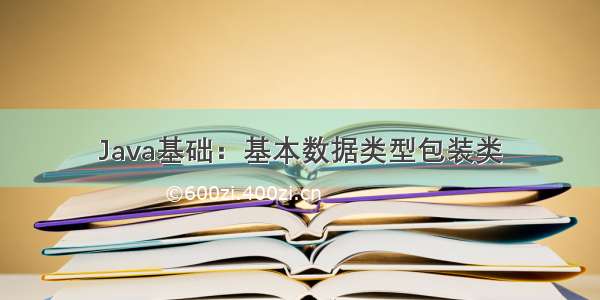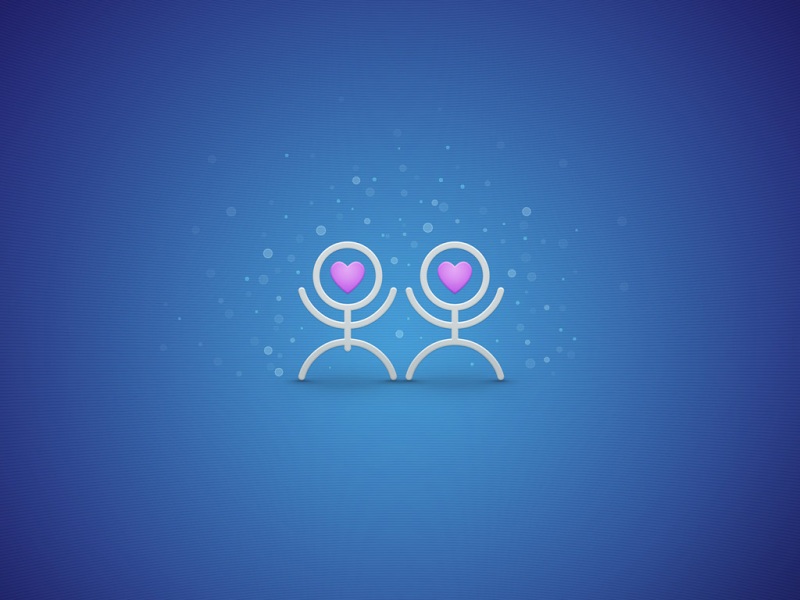前言
我们知道基本数据类型包括byte, short, int, long, float, double, char, boolean,对应的包装类分别是Byte, Short, Integer, Long, Float, Double, Character, Boolean。关于基本数据类型的介绍可参考Java基础(一) 八大基本数据类型
那么为什么需要包装类?
JAVA是面向对象的语言,很多类和方法中的参数都需使用对象,但基本数据类型却不是面向对象的,这就造成了很多不便。
如:List = new ArrayList<>(); ,就无法编译通过
为了解决该问题,我们引入了包装类,顾名思义,就是将基本类型“包装起来“,使其具备对象的性质,包括可以添加属性和方法,位于java.lang包下。
拆箱与装箱
既然有了基本数据类型和包装类,就必然存在它们之间的转换,如:
public static void main(String[] args) {
Integer a = 0;
for(int i = 0; i < 100; i++){
a += i;
}
}
将基本数据类型转为包装类的过程叫“装箱”;
将包装类转为基本数据类型的过程叫“拆箱”;
自动拆箱与自动装箱
Java为了简便拆箱与装箱的操作,提供了自动拆装箱的功能,这极大地方便了程序员们。那么到底是如何实现的呢?
上面的例子就是一个自动拆箱与装箱的过程,通过反编译工具我们得到,
public static void main(String[] args) {
Integer a = Integer.valueOf(0);
for (int i = 0; i < 100; i++) {
a = Integer.valueOf(a.intValue() + i);
}
}
我们不难发现,主要调用了两个方法,Integer.intValue() 和 Integer.valueOf( int i) 方法
查看Integer源码,我们找到了对应代码:
/**
* Returns the value of this {@code Integer} as an
* {@code int}.
*/
public int intValue() {
return value;
}
/**
* Returns an {@code Integer} instance representing the specified
* {@code int} value. If a new {@code Integer} instance is not
* required, this method should generally be used in preference to
* the constructor {@link #Integer(int)}, as this method is likely
* to yield significantly better space and time performance by
* caching frequently requested values.
*
* This method will always cache values in the range -128 to 127,
* inclusive, and may cache other values outside of this range.
*
* @param i an {@code int} value.
* @return an {@code Integer} instance representing {@code i}.
* @since 1.5
*/
public static Integer valueOf(int i) {
if (i >= IntegerCache.low && i <= IntegerCache.high)
return IntegerCache.cache[i + (-IntegerCache.low)];
return new Integer(i);
}
很明显,我们我们得出,Java帮你隐藏了内部细节。
拆箱的过程就是通过Integer 实体调用intValue()方法;
装箱的过程就是调用了 Integer.valueOf(int i) 方法,帮你直接new了一个Integer对象
那么哪些地方会进行自动拆装箱?
其实很简单
1.添加到集合中时,进行自动装箱
2.涉及到运算的时候,“加,减,乘, 除” 以及 “比较 equals,compareTo”,进行自动拆箱
注意的点
在上述的代码中,关于Integer valueOf(int i)方法中有IntegerCache类,在自动装箱的过程中有个条件判断
if (i >= IntegerCache.low && i <= IntegerCache.high)
结合注释
This method will always cache values in the range -128 to 127,
inclusive, and may cache other values outside of this range.
大意是:该方法总是缓存-128 到 127之间的值,同时针对超出这个范围的值也是可能缓存的。
那么为什么可能缓存?其实在IntegerCache源码中可以得到答案
String integerCacheHighPropValue =
sun.misc.VM.getSavedProperty("java.lang.Integer.IntegerCache.high");
if (integerCacheHighPropValue != null) {
try {
int i = parseInt(integerCacheHighPropValue);
i = Math.max(i, 127);
// Maximum array size is Integer.MAX_VALUE
h = Math.min(i, Integer.MAX_VALUE - (-low) -1);
} catch( NumberFormatException nfe) {
// If the property cannot be parsed into an int, ignore it.
}
}
因为缓存最大值是可以配置的。这样设计有一定好处,我们可以根据应用程序的实际情况灵活地调整来提高性能。
与之类似还有:
Byte与ByteCache,缓存值范围-128到127,固定不可配置
Short与ShortCache,缓存值范围-128到127,固定不可配置
Long与LongCache,缓存值范围-128到127,固定不可配置
Character与CharacterCache,缓存值范围0到127,固定不可配置
总结
以上就是这篇文章的全部内容了,希望本文的内容对大家的学习或者工作具有一定的参考学习价值,谢谢大家对谷谷点程序的支持。