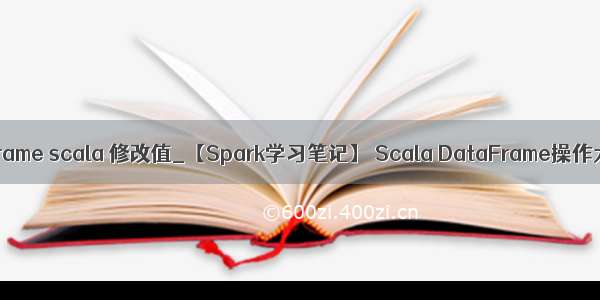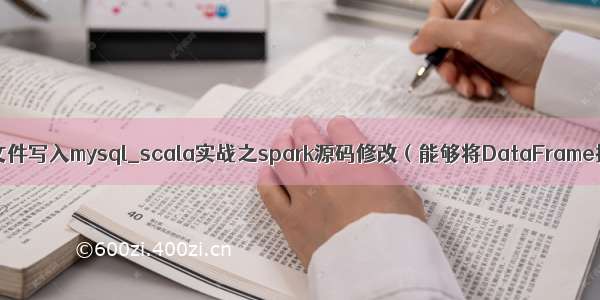
在上一篇博文中,我们可以简单的应用官网的给出的一些接口提取mysql数据表中的数据到spark中,也可以将spark的运行结果存入mysql中。
但是我们会发现spark将其DF存入mysql的时候,无论你选择什么模式:
jdbcDF.write.mode(SaveMode.Overwrite).jdbc(url,"zfs_test",prop)
jdbcDF.write.mode(SaveMode.Append).jdbc(url,"zbh_test",prop)
结果都是会重建这个表。
这样一来这个表之前的数据就不存在了,而且如果我这个表还有其他字段(比如我有一个自增的主键id),那就没辙了。
本文所有的环境同/zfszhangyuan/article/details/52593521
spark版本是1.5.2,这次我们需要从官网下载spark的源码/dist/spark/spark-1.5.2/
选择spark-1.5.2.tgz下载
原先项目中添加源码
我们跟一下源码,看看到底什么原因导致,无论我设置什么模式,结果都是删除表,重建,再存入数据
最终的原因是:
mode被写死了,前面你无论设置的是append也好其他也好,最终都是Overwrite。
另外spark在插入数据到mysql的方法也不是很好如下:
他是直接 insert into table values(...); 这样做就要求插入的表的字段名称和顺序都必须和DF中的数据完全一致才能成功。当我们想将DF的数据插入到mysql表指定字段的时候这个方法是做不到的。
既然问题原因找到了,下面就开始我们的源码的优化吧
主要修改了insertStatement算法,JDBC方法添加DF:DataFrame参数 ,savemode的默认值
为了避免影响源码,我们重新继承Logging类重写JdbcUtils类 代码如下:
package JDBC_MySql
import java.sql.{Connection, PreparedStatement}
import java.util.Properties
//import com.besttone.utils.{JDBCRDD, JdbcDialects}
import org.apache.spark.Logging
import org.apache.spark.sql.execution.datasources.jdbc.DriverRegistry
import org.apache.spark.sql.types._
import org.apache.spark.sql.{DataFrame, Row, SaveMode}
import scala.util.Try
/**
* Util functions for JDBC tables.
*/
object JdbcUtils extends Logging {
val mode = SaveMode.Append
def jdbc(url: String,df: DataFrame, table: String, connectionProperties: Properties): Unit = {
val props = new Properties()
props.putAll(connectionProperties)
val conn = JdbcUtils.createConnection(url, props)
try {
var tableExists = JdbcUtils.tableExists(conn, table)
if (mode == SaveMode.Ignore && tableExists) {
return
}
if (mode == SaveMode.ErrorIfExists && tableExists) {
sys.error(s"Table $table already exists.")
}
if (mode == SaveMode.Overwrite && tableExists) {
JdbcUtils.dropTable(conn, table)
tableExists = false
}
// Create the table if the table didn't exist.
if (!tableExists) {
val schema = JdbcUtils.schemaString(df, url)
val sql = s"CREATE TABLE $table ($schema)"
conn.prepareStatement(sql).executeUpdate()
}
} finally {
conn.close()
}
JdbcUtils.saveTable(df, url, table, props)
}
/**
* Establishes a JDBC connection.
*/
def createConnection(url: String, connectionProperties: Properties): Connection = {
JDBCRDD.getConnector(connectionProperties.getProperty("driver"), url, connectionProperties)()
}
/**
* Returns true if the table already exists in the JDBC database.
*/
def tableExists(conn: Connection, table: String): Boolean = {
// Somewhat hacky, but there isn't a good way to identify whether a table exists for all
// SQL database systems, considering "table" could also include the database name.
Try(conn.prepareStatement(s"SELECT 1 FROM $table LIMIT 1").executeQuery().next()).isSuccess
}
/**
* Drops a table from the JDBC database.
*/
def dropTable(conn: Connection, table: String): Unit = {
conn.prepareStatement(s"DROP TABLE $table").executeUpdate()
}
/**
* Returns a PreparedStatement that inserts a row into table via conn.
*/
def insertStatement(conn: Connection, table: String, rddSchema: StructType): PreparedStatement = {
val fields = rddSchema.fields
val fieldsSql = new StringBuilder(s"(")
var i=0;
for(f
fieldsSql.append(f.name)
if(i==fields.length-1){
fieldsSql.append(")")
}else{
fieldsSql.append(",")
}
i+=1
}
val sql = new StringBuilder(s"INSERT INTO $table ")
sql.append(fieldsSql.toString())
sql.append(" VALUES (")
var fieldsLeft = rddSchema.fields.length
while (fieldsLeft > 0) {
sql.append("?")
if (fieldsLeft > 1) sql.append(", ") else sql.append(")")
fieldsLeft = fieldsLeft - 1
}
//println(sql.toString())
conn.prepareStatement(sql.toString())
}
/**
* Saves a partition of a DataFrame to the JDBC database. This is done in
* a single database transaction in order to avoid repeatedly inserting
* data as much as possible.
*
* It is still theoretically possible for rows in a DataFrame to be
* inserted into the database more than once if a stage somehow fails after
* the commit occurs but before the stage can return successfully.
*
* This is not a closure inside saveTable() because apparently cosmetic
* implementation changes elsewhere might easily render such a closure
* non-Serializable. Instead, we explicitly close over all variables that
* are used.
*/
def savePartition(
getConnection: () => Connection,
table: String,
iterator: Iterator[Row],
rddSchema: StructType,
nullTypes: Array[Int]): Iterator[Byte] = {
val conn = getConnection()
var committed = false
try {
conn.setAutoCommit(false) // Everything in the same db transaction.
val stmt = insertStatement(conn, table, rddSchema)
try {
while (iterator.hasNext) {
val row = iterator.next()
val numFields = rddSchema.fields.length
var i = 0
while (i < numFields) {
if (row.isNullAt(i)) {
stmt.setNull(i + 1, nullTypes(i))
} else {
rddSchema.fields(i).dataType match {
case IntegerType => stmt.setInt(i + 1, row.getInt(i))
case LongType => stmt.setLong(i + 1, row.getLong(i))
case DoubleType => stmt.setDouble(i + 1, row.getDouble(i))
case FloatType => stmt.setFloat(i + 1, row.getFloat(i))
case ShortType => stmt.setInt(i + 1, row.getShort(i))
case ByteType => stmt.setInt(i + 1, row.getByte(i))
case BooleanType => stmt.setBoolean(i + 1, row.getBoolean(i))
case StringType => stmt.setString(i + 1, row.getString(i))
case BinaryType => stmt.setBytes(i + 1, row.getAs[Array[Byte]](i))
case TimestampType => stmt.setTimestamp(i + 1, row.getAs[java.sql.Timestamp](i))
case DateType => stmt.setDate(i + 1, row.getAs[java.sql.Date](i))
case t: DecimalType => stmt.setBigDecimal(i + 1, row.getDecimal(i))
case _ => throw new IllegalArgumentException(
s"Can't translate non-null value for field $i")
}
}
i = i + 1
}
stmt.executeUpdate()
}
} finally {
stmt.close()
}
mit()
committed = true
} finally {
if (!committed) {
// The stage must fail. We got here through an exception path, so
// let the exception through unless rollback() or close() want to
// tell the user about another problem.
conn.rollback()
conn.close()
} else {
// The stage must succeed. We cannot propagate any exception close() might throw.
try {
conn.close()
} catch {
case e: Exception => logWarning("Transaction succeeded, but closing failed", e)
}
}
}
Array[Byte]().iterator
}
/**
* Compute the schema string for this RDD.
*/
def schemaString(df: DataFrame, url: String): String = {
val sb = new StringBuilder()
val dialect = JdbcDialects.get(url)
df.schema.fields foreach { field => {
val name = field.name
val typ: String =
dialect.getJDBCType(field.dataType).map(_.databaseTypeDefinition).getOrElse(
field.dataType match {
case IntegerType => "INTEGER"
case LongType => "BIGINT"
case DoubleType => "DOUBLE PRECISION"
case FloatType => "REAL"
case ShortType => "INTEGER"
case ByteType => "BYTE"
case BooleanType => "BIT(1)"
case StringType => "TEXT"
case BinaryType => "BLOB"
case TimestampType => "TIMESTAMP"
case DateType => "DATE"
case t: DecimalType => s"DECIMAL(${t.precision},${t.scale})"
case _ => throw new IllegalArgumentException(s"Don't know how to save $field to JDBC")
})
val nullable = if (field.nullable) "" else "NOT NULL"
sb.append(s", $name $typ $nullable")
}}
if (sb.length < 2) "" else sb.substring(2)
}
/**
* Saves the RDD to the database in a single transaction.
*/
def saveTable(
df: DataFrame,
url: String,
table: String,
properties: Properties = new Properties()) {
val dialect = JdbcDialects.get(url)
val nullTypes: Array[Int] = df.schema.fields.map { field =>
dialect.getJDBCType(field.dataType).map(_.jdbcNullType).getOrElse(
field.dataType match {
case IntegerType => java.sql.Types.INTEGER
case LongType => java.sql.Types.BIGINT
case DoubleType => java.sql.Types.DOUBLE
case FloatType => java.sql.Types.REAL
case ShortType => java.sql.Types.INTEGER
case ByteType => java.sql.Types.INTEGER
case BooleanType => java.sql.Types.BIT
case StringType => java.sql.Types.CLOB
case BinaryType => java.sql.Types.BLOB
case TimestampType => java.sql.Types.TIMESTAMP
case DateType => java.sql.Types.DATE
case t: DecimalType => java.sql.Types.DECIMAL
case _ => throw new IllegalArgumentException(
s"Can't translate null value for field $field")
})
}
val rddSchema = df.schema
val driver: String = DriverRegistry.getDriverClassName(url)
val getConnection: () => Connection = JDBCRDD.getConnector(driver, url, properties)
df.foreachPartition { iterator =>
savePartition(getConnection, table, iterator, rddSchema, nullTypes)
}
}
}
下面需要将这个类方法依赖的类放到当前目录下:
JdbcDialects.scala:
package JDBC_MySql
import java.sql.{Connection, PreparedStatement}
import java.util.Properties
//import com.besttone.utils.{JDBCRDD, JdbcDialects}
import org.apache.spark.Logging
import org.apache.spark.sql.execution.datasources.jdbc.DriverRegistry
import org.apache.spark.sql.types._
import org.apache.spark.sql.{DataFrame, Row, SaveMode}
import scala.util.Try
/**
* Util functions for JDBC tables.
*/
object JdbcUtils extends Logging {
val mode = SaveMode.Append
def jdbc(url: String,df: DataFrame, table: String, connectionProperties: Properties): Unit = {
val props = new Properties()
props.putAll(connectionProperties)
val conn = JdbcUtils.createConnection(url, props)
try {
var tableExists = JdbcUtils.tableExists(conn, table)
if (mode == SaveMode.Ignore && tableExists) {
return
}
if (mode == SaveMode.ErrorIfExists && tableExists) {
sys.error(s"Table $table already exists.")
}
if (mode == SaveMode.Overwrite && tableExists) {
JdbcUtils.dropTable(conn, table)
tableExists = false
}
// Create the table if the table didn't exist.
if (!tableExists) {
val schema = JdbcUtils.schemaString(df, url)
val sql = s"CREATE TABLE $table ($schema)"
conn.prepareStatement(sql).executeUpdate()
}
} finally {
conn.close()
}
JdbcUtils.saveTable(df, url, table, props)
}
/**
* Establishes a JDBC connection.
*/
def createConnection(url: String, connectionProperties: Properties): Connection = {
JDBCRDD.getConnector(connectionProperties.getProperty("driver"), url, connectionProperties)()
}
/**
* Returns true if the table already exists in the JDBC database.
*/
def tableExists(conn: Connection, table: String): Boolean = {
// Somewhat hacky, but there isn't a good way to identify whether a table exists for all
// SQL database systems, considering "table" could also include the database name.
Try(conn.prepareStatement(s"SELECT 1 FROM $table LIMIT 1").executeQuery().next()).isSuccess
}
/**
* Drops a table from the JDBC database.
*/
def dropTable(conn: Connection, table: String): Unit = {
conn.prepareStatement(s"DROP TABLE $table").executeUpdate()
}
/**
* Returns a PreparedStatement that inserts a row into table via conn.
*/
def insertStatement(conn: Connection, table: String, rddSchema: StructType): PreparedStatement = {
val fields = rddSchema.fields
val fieldsSql = new StringBuilder(s"(")
var i=0;
for(f
fieldsSql.append(f.name)
if(i==fields.length-1){
fieldsSql.append(")")
}else{
fieldsSql.append(",")
}
i+=1
}
val sql = new StringBuilder(s"INSERT INTO $table ")
sql.append(fieldsSql.toString())
sql.append(" VALUES (")
var fieldsLeft = rddSchema.fields.length
while (fieldsLeft > 0) {
sql.append("?")
if (fieldsLeft > 1) sql.append(", ") else sql.append(")")
fieldsLeft = fieldsLeft - 1
}
//println(sql.toString())
conn.prepareStatement(sql.toString())
}
/**
* Saves a partition of a DataFrame to the JDBC database. This is done in
* a single database transaction in order to avoid repeatedly inserting
* data as much as possible.
*
* It is still theoretically possible for rows in a DataFrame to be
* inserted into the database more than once if a stage somehow fails after
* the commit occurs but before the stage can return successfully.
*
* This is not a closure inside saveTable() because apparently cosmetic
* implementation changes elsewhere might easily render such a closure
* non-Serializable. Instead, we explicitly close over all variables that
* are used.
*/
def savePartition(
getConnection: () => Connection,
table: String,
iterator: Iterator[Row],
rddSchema: StructType,
nullTypes: Array[Int]): Iterator[Byte] = {
val conn = getConnection()
var committed = false
try {
conn.setAutoCommit(false) // Everything in the same db transaction.
val stmt = insertStatement(conn, table, rddSchema)
try {
while (iterator.hasNext) {
val row = iterator.next()
val numFields = rddSchema.fields.length
var i = 0
while (i < numFields) {
if (row.isNullAt(i)) {
stmt.setNull(i + 1, nullTypes(i))
} else {
rddSchema.fields(i).dataType match {
case IntegerType => stmt.setInt(i + 1, row.getInt(i))
case LongType => stmt.setLong(i + 1, row.getLong(i))
case DoubleType => stmt.setDouble(i + 1, row.getDouble(i))
case FloatType => stmt.setFloat(i + 1, row.getFloat(i))
case ShortType => stmt.setInt(i + 1, row.getShort(i))
case ByteType => stmt.setInt(i + 1, row.getByte(i))
case BooleanType => stmt.setBoolean(i + 1, row.getBoolean(i))
case StringType => stmt.setString(i + 1, row.getString(i))
case BinaryType => stmt.setBytes(i + 1, row.getAs[Array[Byte]](i))
case TimestampType => stmt.setTimestamp(i + 1, row.getAs[java.sql.Timestamp](i))
case DateType => stmt.setDate(i + 1, row.getAs[java.sql.Date](i))
case t: DecimalType => stmt.setBigDecimal(i + 1, row.getDecimal(i))
case _ => throw new IllegalArgumentException(
s"Can't translate non-null value for field $i")
}
}
i = i + 1
}
stmt.executeUpdate()
}
} finally {
stmt.close()
}
mit()
committed = true
} finally {
if (!committed) {
// The stage must fail. We got here through an exception path, so
// let the exception through unless rollback() or close() want to
// tell the user about another problem.
conn.rollback()
conn.close()
} else {
// The stage must succeed. We cannot propagate any exception close() might throw.
try {
conn.close()
} catch {
case e: Exception => logWarning("Transaction succeeded, but closing failed", e)
}
}
}
Array[Byte]().iterator
}
/**
* Compute the schema string for this RDD.
*/
def schemaString(df: DataFrame, url: String): String = {
val sb = new StringBuilder()
val dialect = JdbcDialects.get(url)
df.schema.fields foreach { field => {
val name = field.name
val typ: String =
dialect.getJDBCType(field.dataType).map(_.databaseTypeDefinition).getOrElse(
field.dataType match {
case IntegerType => "INTEGER"
case LongType => "BIGINT"
case DoubleType => "DOUBLE PRECISION"
case FloatType => "REAL"
case ShortType => "INTEGER"
case ByteType => "BYTE"
case BooleanType => "BIT(1)"
case StringType => "TEXT"
case BinaryType => "BLOB"
case TimestampType => "TIMESTAMP"
case DateType => "DATE"
case t: DecimalType => s"DECIMAL(${t.precision},${t.scale})"
case _ => throw new IllegalArgumentException(s"Don't know how to save $field to JDBC")
})
val nullable = if (field.nullable) "" else "NOT NULL"
sb.append(s", $name $typ $nullable")
}}
if (sb.length < 2) "" else sb.substring(2)
}
/**
* Saves the RDD to the database in a single transaction.
*/
def saveTable(
df: DataFrame,
url: String,
table: String,
properties: Properties = new Properties()) {
val dialect = JdbcDialects.get(url)
val nullTypes: Array[Int] = df.schema.fields.map { field =>
dialect.getJDBCType(field.dataType).map(_.jdbcNullType).getOrElse(
field.dataType match {
case IntegerType => java.sql.Types.INTEGER
case LongType => java.sql.Types.BIGINT
case DoubleType => java.sql.Types.DOUBLE
case FloatType => java.sql.Types.REAL
case ShortType => java.sql.Types.INTEGER
case ByteType => java.sql.Types.INTEGER
case BooleanType => java.sql.Types.BIT
case StringType => java.sql.Types.CLOB
case BinaryType => java.sql.Types.BLOB
case TimestampType => java.sql.Types.TIMESTAMP
case DateType => java.sql.Types.DATE
case t: DecimalType => java.sql.Types.DECIMAL
case _ => throw new IllegalArgumentException(
s"Can't translate null value for field $field")
})
}
val rddSchema = df.schema
val driver: String = DriverRegistry.getDriverClassName(url)
val getConnection: () => Connection = JDBCRDD.getConnector(driver, url, properties)
df.foreachPartition { iterator =>
savePartition(getConnection, table, iterator, rddSchema, nullTypes)
}
}
}
JDBCRDD.scala:
package JDBC_MySql
/**
* Created by zhoubh on /7/22.
*/
import java.sql.{Connection, DriverManager}
import java.util.Properties
import org.apache.spark.Logging
import org.apache.spark.sql.execution.datasources.jdbc.DriverRegistry
private object JDBCRDD extends Logging {
def getConnector(driver: String, url: String, properties: Properties): () => Connection = {
() => {
try {
if (driver != null) DriverRegistry.register(driver)
} catch {
case e: ClassNotFoundException =>
logWarning(s"Couldn't find class $driver", e)
}
DriverManager.getConnection(url, properties)
}
}
}
调用测试main函数类:mysqlDB:
package JDBC_MySql
import java.util.Properties
import org.apache.spark.sql.SaveMode
import org.apache.spark.{SparkConf, SparkContext}
/**
* Created by zhoubh on /7/20.
*/
object mysqlDB {
case class zbh_test(day_id:String, prvnce_id:String,pv_cnts:Int)
def main(args: Array[String]) {
val conf = new SparkConf().setAppName("mysql").setMaster("local[4]")
val sc = new SparkContext(conf)
//sc.addJar("D:\\workspace\\sparkApp\\lib\\mysql-connector-java-5.0.8-bin.jar")
val sqlContext = new org.apache.spark.sql.SQLContext(sc)
//定义mysql信息
val jdbcDF = sqlContext.read.format("jdbc").options(
Map("url"->"jdbc:mysql://localhost:3306/db_ldjs",
"dbtable"->"(select imei,region,city,company,name from tb_user_imei) as some_alias",
"driver"->"com.mysql.jdbc.Driver",
"user"-> "root",
//"partitionColumn"->"day_id",
"lowerBound"->"0",
"upperBound"-> "1000",
//"numPartitions"->"2",
"fetchSize"->"100",
"password"->"123456")).load()
jdbcDF.collect().take(20).foreach(println)
//jdbcDF.rdd.saveAsTextFile("C:/Users/zhoubh/Downloads/abi_sum")
val url="jdbc:mysql://localhost:3306/db_ldjs"
val prop=new Properties()
prop.setProperty("user","root")
prop.setProperty("password","123456")
//jdbcDF.write.mode(SaveMode.Overwrite).jdbc(url,"zfs_test",prop)
jdbcDF.write.mode(SaveMode.Append).jdbc(url,"zbh_test",prop)
JdbcUtils.jdbc(url,jdbcDF,"zfs_test1",prop)
//org.apache.spark.sql.execution.datasources.jdbc.JdbcUtils.saveTable(jdbcDF,url,"zbh_test",prop)
#然后进行groupby 操作,获取数据集合
// val abi_sum_area = abi_sum.groupBy("date_time", "area_name")
//
#计算数目,并根据数目进行降序排序
// val sorted = abi_sum_area.count().orderBy("count")
//
#显示前10条
// sorted.show(10)
//
#存储到文件(这里会有很多分片文件。。。)
// sorted.rdd.saveAsTextFile("C:/Users/zhoubh/Downloads/sparktest/flight_top")
//
//
#存储到mysql表里
// //sorted.write.jdbc(url,"table_name",prop)
}
}
调试运行就可以看到效果啦:
在线上机器的提交运行codedemo:
spark-submit --class com.besttone.UserOnlineAnalysis --master yarn-client --executor-memory 2g --num-executors 3 file:///home/hadoop/test/sparkApp.jar test/apponoff.bz2 test/out22
spark-submit --class com.besttone.utils.TestMysql --master yarn-client --executor-memory 2g --num-executors 3 file:///home/hadoop/file/sparkApp.jar
spark-submit --class com.besttone.app.Appo2oProcess --master yarn-client --executor-memory 2g --num-executors 3 file:///home/hadoop/file/sparkApp.jar /user/hadoop/0804/appo2olog /user/hive/warehouse/tmp_appo2olog1
scala解析csv文件写入mysql_scala实战之spark源码修改(能够将DataFrame按字段增量写入mysql数据表)...