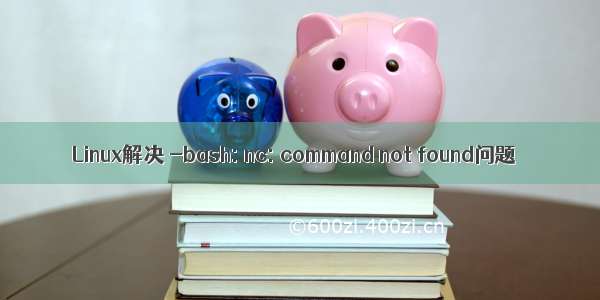
问题:
[hadoop@hadoop001 conf]$ nc -lk 9999-bash: nc: command not found
从提示信息中我们可以知道,是由于nc命令无法被找到
没有配置nc的命令
解决:
[root@hadoop001 ~]# yum install -y nc
[root@hadoop001 ~]# yum install -y ncLoaded plugins: fastestmirrorbase | 3.6 kB 00:00:00epel | 4.7 kB 00:00:00extras| 3.4 kB 00:00:00updates | 3.4 kB 00:00:00(1/6): extras/7/x86_64/primary_db | 156 kB 00:00:00(2/6): base/7/x86_64/group_gz | 166 kB 00:00:00(3/6): epel/x86_64/updateinfo | 953 kB 00:00:00(4/6): updates/7/x86_64/primary_db | 1.3 MB 00:00:00(5/6): epel/x86_64/primary_db | 6.6 MB 00:00:01(6/6): base/7/x86_64/primary_db| 6.0 MB 00:00:01Determining fastest mirrorsResolving Dependencies--> Running transaction check---> Package nmap-ncat.x86_64 2:6.40-16.el7 will be installed--> Finished Dependency ResolutionDependencies Resolved====================================================================================Package Arch Version RepositorySize====================================================================================Installing:nmap-ncat x86_64 2:6.40-16.el7 base 206 kTransaction Summary====================================================================================Install 1 PackageTotal download size: 206 kInstalled size: 423 kDownloading packages:nmap-ncat-6.40-16.el7.x86_64.rpm | 206 kB 00:00:00Running transaction checkRunning transaction testTransaction test succeededRunning transactionInstalling : 2:nmap-ncat-6.40-16.el7.x86_641/1 Verifying : 2:nmap-ncat-6.40-16.el7.x86_641/1 Installed:nmap-ncat.x86_64 2:6.40-16.el7 Complete!
解决
[hadoop@hadoop001 conf]$ nc -lk 9999a,a,a,
















