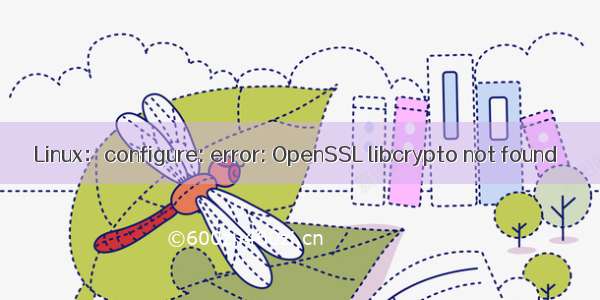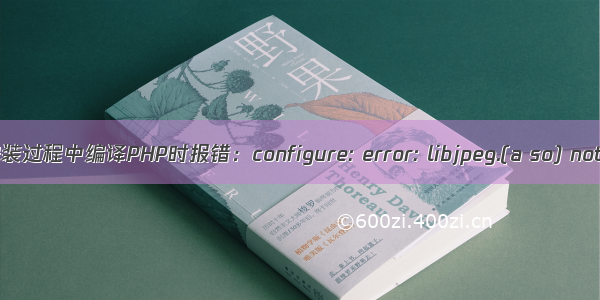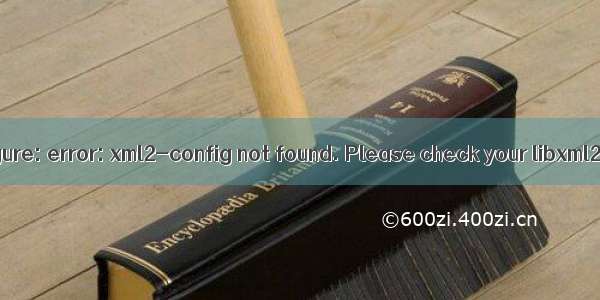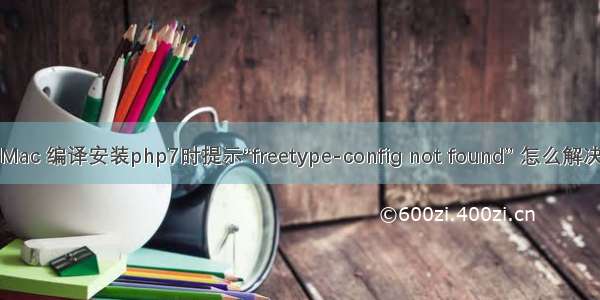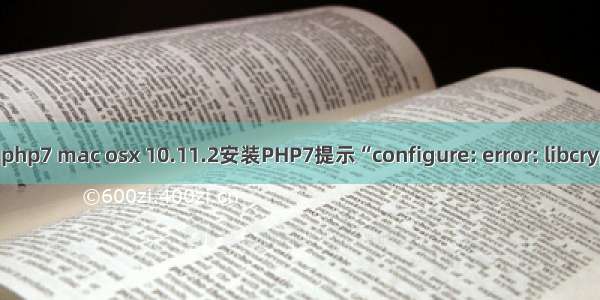
刚升级到了最新的系统OS X 10.11.2,在安装PHP7时
./configure --prefix=/usr/local/php7 --with-config-file-path=/usr/local/php7/etc --enable-fpm --with-fpm-user=www --with-fpm-group=www --with-mysqli --with-pdo-mysql --with-iconv-dir --with-freetype-dir --with-jpeg-dir --with-png-dir --with-zlib --with-libxml-dir=/usr --enable-xml --disable-rpath --enable-bcmath --enable-shmop --enable-sysvsem --enable-inline-optimization --with-curl --enable-mbregex --enable-mbstring --with-mcrypt --enable-ftp --with-gd --enable-gd-native-ttf --with-openssl --with-mhash --enable-pcntl --enable-sockets --with-xmlrpc --enable-zip --enable-soap --without-pear --with-gettext --disable-fileinfo --enable-maintainer-zts
时,提示错误:
checking for xml2-config path... /usr/bin/xml2-config
checking whether libxml build works... yes
checking for OpenSSL support... yes
checking for Kerberos support... no
checking whether to use system default cipher list instead of hardcoded value... no
checking for RAND_egd... no
checking for pkg-config... no
checking for OpenSSL version... >= 0.9.8
checking for CRYPTO_free in -lcrypto... no
configure: error: libcrypto not found!
百度了一下,这个和openssl有关系 ,目前openssl已经安装过了,版本为0.9.8,此错误好像是openssl-devel开发包里的内容,但用brew install 安装好像并没有找到此包,不知应该如何解决。。。
已经解决,重新用brew install openssl安装了一次openssl,然后指定了openssl的路径。
--with-openssl=/usr/local/opt/openssl
原来试了不行,来回折腾了下,竟然又可以了。
诶,你
--with-openssl
是需要指定openssl的位置的,看你
brew
的位置
直接用brew install php70不行吗?
重新安装openssl的时候,提示这个
A CA file has been bootstrapped using certificates from the system
keychain. To add additional certificates, place .pem files in
/usr/local/etc/openssl/certs
and run
/usr/local/opt/openssl/bin/c_rehash
This formula is keg-only, which means it was not symlinked into /usr/local.
Apple has deprecated use of OpenSSL in favor of its own TLS and crypto libraries
Generally there are no consequences of this for you. If you build your
own software and it requires this formula, you'll need to add to your
build variables:
LDFLAGS: -L/usr/local/opt/openssl/lib
CPPFLAGS: -I/usr/local/opt/openssl/include
感觉着应该是这个问题的.