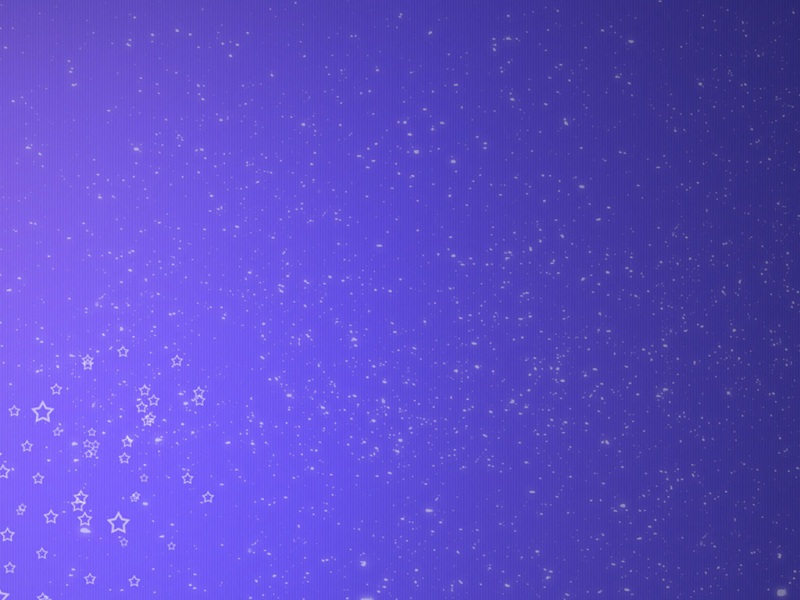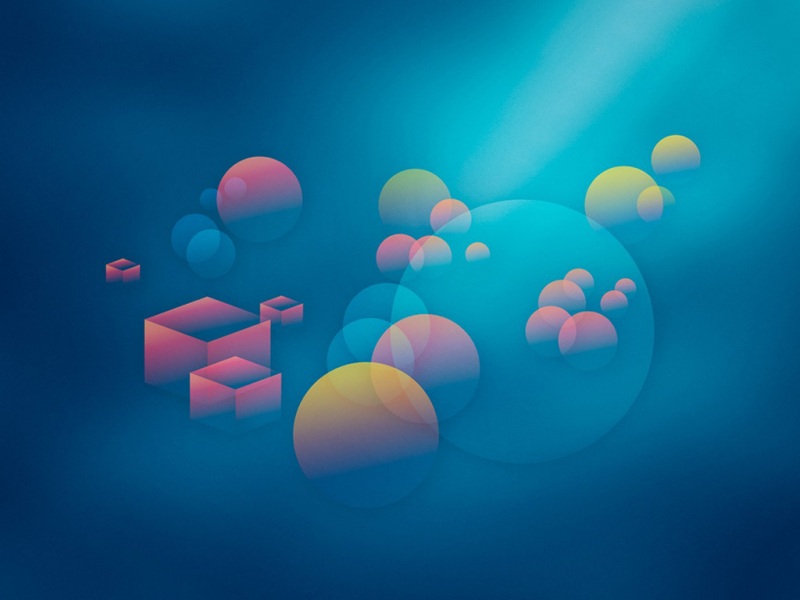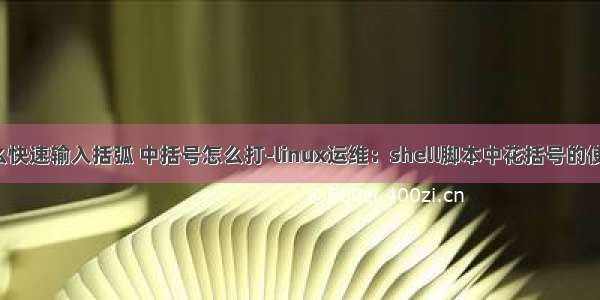
通过括号扩展可以生成命令行或脚本所需要的字串,括号中可以包含连续的序列或使用逗
号分割的多个项目,连续的序列包括一个起点与一个终点,并使用“..”分隔。接下来看看具体
的语法格式案例。 1、包含元素形式
[root@localhost myproject]# echo {zhansan,lishi,wanger,mazi}zhansan lishi wanger mazi2、拼接元素形式
[root@localhost myproject]# echo ok{111,222,333,444}ok111 ok222 ok333 ok444[root@localhost myproject]# echo {111,222,333,444}-ok111-ok 222-ok 333-ok 444-ok[root@localhost myproject]#
3、连续序列形式
[root@localhost myproject]# echo {1..100}1 2 3 4 5 6 7 8 9 10 11 12 13 14 15 16 17 18 19 20 21 22 23 24 25 26 27 28 29 30 31 32 33 34 35 36 37 38 39 40 41 42 43 44 45 46 47 48 49 50 51 52 53 54 55 56 57 58 59 60 61 62 63 64 65 66 67 68 69 70 71 72 73 74 75 76 77 78 79 80 81 82 83 84 85 86 87 88 89 90 91 92 93 94 95 96 97 98 99 100[root@localhost myproject]# echo {1..100..2}1 3 5 7 9 11 13 15 17 19 21 23 25 27 29 31 33 35 37 39 41 43 45 47 49 51 53 55 57 59 61 63 65 67 69 71 73 75 77 79 81 83 85 87 89 91 93 95 97 99[root@localhost myproject]# echo {100..-1}100 99 98 97 96 95 94 93 92 91 90 89 88 87 86 85 84 83 82 81 80 79 78 77 76 75 74 73 72 71 70 69 68 67 66 65 64 63 62 61 60 59 58 57 56 55 54 53 52 51 50 49 48 47 46 45 44 43 42 41 40 39 38 37 36 35 34 33 32 31 30 29 28 27 26 25 24 23 22 21 20 19 18 17 16 15 14 13 12 11 10 9 8 7 6 5 4 3 2 1 0 -1[root@localhost myproject]#示例1:
一次创建testFolder01,testFolder02,testFolder03,testFolder04,testFolder05五个文件夹
[root@localhost myproject]# mkdir testFolder0{1,2,3,4,5}[root@localhost myproject]# lstestFolder01 testFolder02 testFolder03 testFolder04 testFolder05[root@localhost myproject]# ls -ld testFolder0{1,2,3,4,5}drwxr-xr-x. 2 root root 6 11月 26 16:00 testFolder01drwxr-xr-x. 2 root root 6 11月 26 16:00 testFolder02drwxr-xr-x. 2 root root 6 11月 26 16:00 testFolder03drwxr-xr-x. 2 root root 6 11月 26 16:00 testFolder04drwxr-xr-x. 2 root root 6 11月 26 16:00 testFolder05[root@localhost myproject]#示例2:
一次给testFolder01,testFolder02,testFolder03,testFolder04,testFolder05五个文件夹添加访问权限
[root@localhost myproject]# chmod 755 testFolder0{1,2,3,4,5}[root@localhost myproject]# ls -ld testFolder0{1,2,3,4,5}drwxr-xr-x. 2 root root 6 11月 26 16:00 testFolder01drwxr-xr-x. 2 root root 6 11月 26 16:00 testFolder02drwxr-xr-x. 2 root root 6 11月 26 16:00 testFolder03drwxr-xr-x. 2 root root 6 11月 26 16:00 testFolder04drwxr-xr-x. 2 root root 6 11月 26 16:00 testFolder05[root@localhost myproject]#

![python小括号( ) 中括号[ ]和大括号也叫做花括号{ } 区别](https://600zi.400zi.cn/uploadfile/img/15/318/413ea2b94428d5694e8ebc1a6431d032.jpg)
![【Python】中小括号() 中括号[] 花括号{}的区别详解](https://600zi.400zi.cn/uploadfile/img/14/829/a670fd01441b6f3fbec474ad8cd7c765.jpg)
![Python3中小括号() 中括号[] 花括号{}的区别](https://600zi.400zi.cn/uploadfile/img/15/318/d60da1804bcdc9cead3780bb6baad157.jpg)